Sony NWZS544B Support and Manuals
Get Help and Manuals for this Sony item
This item is in your list!

View All Support Options Below
Free Sony NWZS544B manuals!
Problems with Sony NWZS544B?
Ask a Question
Free Sony NWZS544B manuals!
Problems with Sony NWZS544B?
Ask a Question
Popular Sony NWZS544B Manual Pages
Operating Guide - Page 1
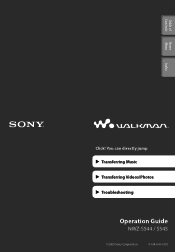
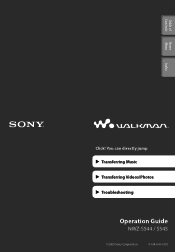
You can directly jump
Transferring Music Transferring Videos/Photos Troubleshooting
Operation Guide
NWZ-S544 / S545
©2009 Sony Corporation
4-154-416-12(1) Table of Home
Contents Menu
Index
Click!
Operating Guide - Page 2


...
Note Depending on the country/region in which you have purchased the player, some models
may differ, depending on your Adobe Reader version.
Text field to the [Home] menu list
Find... list of topics in the player's menu. Browsing the Operation Guide
To use the buttons in the Operation Guide Click the buttons located in the manual.
Hint
You can jump to the previous...
Operating Guide - Page 4
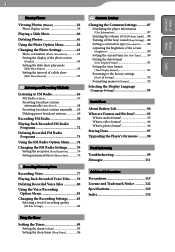
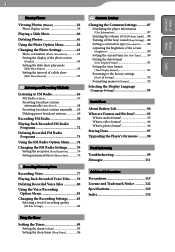
... format 95 What is video format 96 What is photo format 96 Storing Data 97 Upgrading the Player's Firmware..........98
Troubleshooting
Troubleshooting 99 Messages 111
Additional Information
Precautions 113 License and Trademark Notice............122 Specifications 125 Index 132
Using the Timer
Setting the Timer 84 Setting the alarm [Alarm 85 Setting the sleep timer [Sleep Timer 86
Operating Guide - Page 17
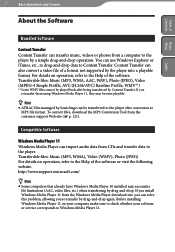
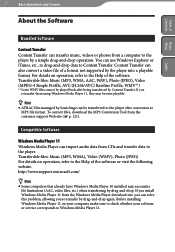
...Player 11 Windows Media Player can import audio data from the customer support Web site ( p. 121). If you to transfer by ...sure to check whether your software or service corresponds to Windows Media Player 11. Before installing Windows Media Player 11 on operation, ...If you install Windows Media Player 11 from the Windows Media Player download site, you can solve this problem, allowing ...
Operating Guide - Page 25
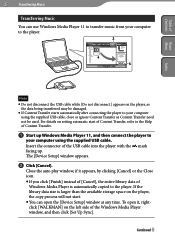
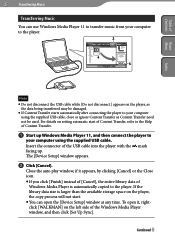
... being transferred may be used.
Continued
The [Device Setup] window appears.
Click [Cancel].
If the library data size is automatically copied to transfer music from your computer
using the supplied USB cable. Close the auto play window, if it , rightclick [WALKMAN] on setting automatic start . You can use Windows Media...
Operating Guide - Page 29
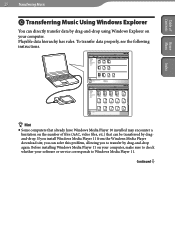
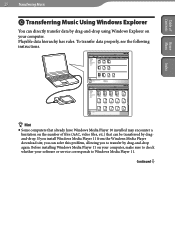
... problem, allowing you to transfer by drag-and-drop again. To transfer data properly, see the following instructions.
Hint
Some computers that already have Windows Media Player 10 installed ... you install Windows Media Player 11 from the Windows Media Player download site, you can be transferred by drag-and-drop using Windows Explorer on your software or service corresponds ...
Operating Guide - Page 31


... can import videos from recorded videos or from a digital camera, etc. To import videos/photos into your computer by dragand-drop using Windows Explorer.
Transferring videos/photos using Windows Media Player 11. Table of files per folder in the following web site: http://support.microsoft.com/
Hint
For detailed information...
Operating Guide - Page 34
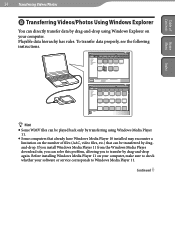
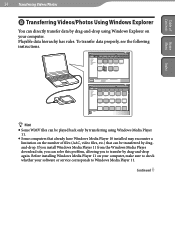
... site, you can solve this problem, allowing you to Windows Media Player 11. Continued To transfer data properly, see the following instructions.
Hint
Some WMV files can be transferred by drag-and-drop again. Before installing Windows Media Player 11 on your software or service corresponds to transfer by dragand-drop...
Operating Guide - Page 44
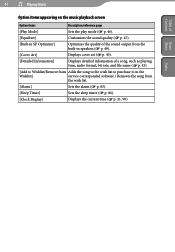
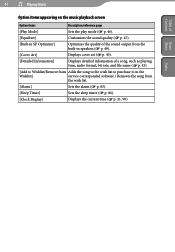
... appearing on the music playback screen
Option items
Description/reference page
[Play Mode]
Sets the play mode ( p. 46).
[Equalizer]
Customizes the sound quality (&#...wish list to purchase it on the
Wishlist]
service corresponded software./ Removes the song from
the wish list.
[Alarm]
Sets the alarm ( p. 85).
[Sleep Timer]
Sets the sleep timer ( p. 86).
[Clock...
Operating Guide - Page 82
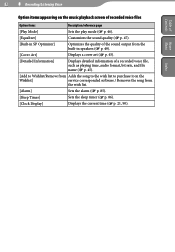
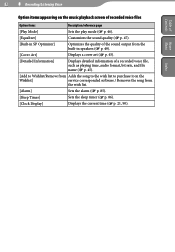
...music playback screen of recorded voice files
Option items
Description/reference page
[Play Mode]
Sets the play mode ( p. 46).
[Equalizer]
Customizes the sound quality (... list to purchase it on the
Wishlist]
service corresponded software./ Removes the song from
the wish list.
[Alarm]
Sets the alarm ( p. 85).
[Sleep Timer]
Sets the sleep timer ( p. 86).
...
Operating Guide - Page 98
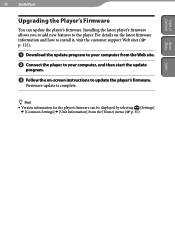
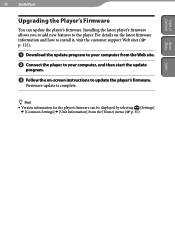
... be displayed by selecting [Settings] [Common Settings] [Unit Information] from the Web site.
Connect the player to your computer, and then start the update
program.
Follow the on-screen instructions to update the player's firmware. For details on the latest firmware information and how to install it, visit the customer support Web sites ( p. 121...
Operating Guide - Page 99
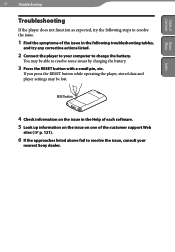
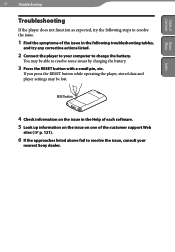
... the player, stored data and player settings may be lost. RESET button
4 Check information on the issue in the following troubleshooting tables,
and try the following steps...
99 Troubleshooting
Troubleshooting
Troubleshooting
If the player does not function as expected, try any corrective actions listed.
2 Connect the player to your
nearest Sony dealer.
Table of the customer support Web
...
Operating Guide - Page 106
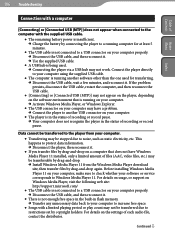
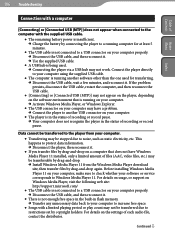
... the software environment that does not have a problem. Connect the player to another USB...installing Windows Media Player 11 on the settings of files (AAC, video files, etc.) may be transferrable by drag-and-drop. Install Windows Media Player 11 from your software or service... Table of Home
Contents Menu
Index
106 Troubleshooting
Connection with a computer
[Connecting] or ...
Operating Guide - Page 114
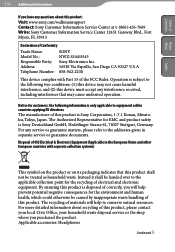
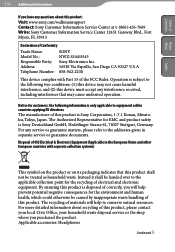
... Contact: Sony Customer Information Service Center at 1-(866)-456-7669 Write: Sony Customer Information Service Center 12451 Gateway Blvd., Fort Myers, FL 33913
Declaration of Conformity
Trade Name: Model No.: Responsible Party: Address: Telephone Number:
SONY NWZ-S544/S545 Sony Electronics Inc. 16530 Via Esprillo, San Diego CA 92127 U.S.A 858-942-2230
This device complies with Part 15 of...
Operating Guide - Page 121
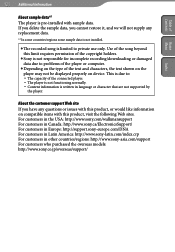
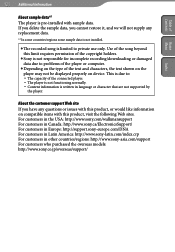
... player is not functioning normally. Content information is pre-installed with this product, or would like information on device. For customers in the USA: http://www.sony.com/walkmansupport For customers in Canada: http://www.sony.ca/ElectronicsSupport/ For customers in Europe: http://support.sony-europe.com/DNA For customers in Latin America: http://www...
Sony NWZS544B Reviews
Do you have an experience with the Sony NWZS544B that you would like to share?
Earn 750 points for your review!
We have not received any reviews for Sony yet.
Earn 750 points for your review!
