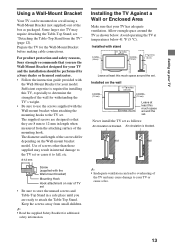Sony KDL40HX753BU Support and Manuals
Get Help and Manuals for this Sony item

View All Support Options Below
Free Sony KDL40HX753BU manuals!
Problems with Sony KDL40HX753BU?
Ask a Question
Free Sony KDL40HX753BU manuals!
Problems with Sony KDL40HX753BU?
Ask a Question
Most Recent Sony KDL40HX753BU Questions
How To Solve Youtube Problem On Sony Kdl40hx75
issue on YouTube
issue on YouTube
(Posted by ravijadhav0007 7 years ago)
Before I Ask My Question Is There A Charge For This
(Posted by mail98997 11 years ago)
Popular Sony KDL40HX753BU Manual Pages
Sony KDL40HX753BU Reviews
We have not received any reviews for Sony yet.