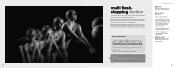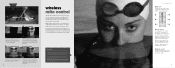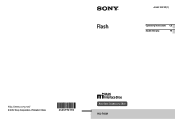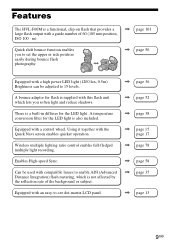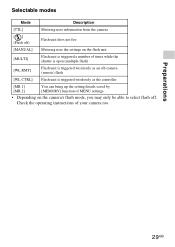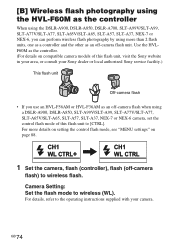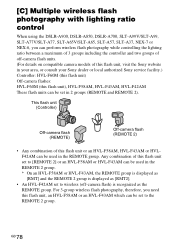Sony HVL-F60M Support and Manuals
Get Help and Manuals for this Sony item

View All Support Options Below
Free Sony HVL-F60M manuals!
Problems with Sony HVL-F60M?
Ask a Question
Free Sony HVL-F60M manuals!
Problems with Sony HVL-F60M?
Ask a Question
Sony HVL-F60M Videos
Popular Sony HVL-F60M Manual Pages
Sony HVL-F60M Reviews
We have not received any reviews for Sony yet.