Sony HT-ST9 Support and Manuals
Popular Sony HT-ST9 Manual Pages
Operating Instructions - Page 1


... disponibles, visite la URL siguiente. http://www.sony.com/soundbarsupport
El software de este sistema podria actualizarse en el futuro. To find out details on any available updates, please visit the following URL. The software of this system may be updated in Malaysia
4-558-497-15(1)
HT-ST9
Operating Instructions
US
Manuel d'instructions
FR
Manual de instrucciones
ES
Operating Instructions - Page 2


...-installed to naked flame sources (for replacement of important operating and maintenance (servicing) instructions in accordance with the
manufacturer's instructions. 8) Do not install near...HT-ST9
Serial No.
To reduce the risk of fire, do not place objects filled with newspapers, tablecloths, curtains, etc. This symbol is intended to alert the user to rain or moisture. Model...
Operating Instructions - Page 3


...model manufactured for sale in this manual...Part 15 of the packet. Therefore, the transmitter will not occur in any way, such as powersupply cord or plug is being transmitted. In other antenna or transmitter. Servicing is required when the apparatus has been damaged in a particular installation...FCC radiation exposure limits set forth for an uncontrolled ... with the instructions, may not...
Operating Instructions - Page 5


Table of contents
Connecting Startup Guide (separate document)
About These Operating Instructions 4 Listening/Viewing Listening to Sound from a TV, Blu...Screen
mirroring 18 Enjoying Various Online Services (Music Services 18
Viewing Copyright-protected 4K Content Connecting a 4K TV 20 Connecting 4K Devices 21
Settings and Adjustments Using the Setup Display 22 Using the Options Menu ...
Operating Instructions - Page 11


...Speaker flashes quickly during BLUETOOTH pairing.
2 Turn on the BLUETOOTH function, and then select "HT-ST9" after
searching for details on SongPal. The home menu appears on the BLUETOOTH device. To ...Once the system and the BLUETOOTH device are connected, you have connected. Following the instructions displayed, an application called SongPal, which application to download will enable you to ...
Operating Instructions - Page 13


...is registered, the least recently connected BLUETOOTH receiver will be replaced by simply pressing RX/TX on the remote control. In this system. Select the device name of ... When the BLUETOOTH device in [Bluetooth Settings] (page 24). continued
13US
BLUETOOTH Functions
The home menu appears on the TV screen.
2 Select [Setup] - [Bluetooth Settings] from the BLUETOOTH receiver.
8 Adjust...
Operating Instructions - Page 18


...setting the [Screen mirroring RF Setting] (page 27).
18US
Enjoying Various Online Services (Music Services)
You can be connected to the Internet. To use this feature.
1 Press MIRRORING. 2 Follow the on-screen instructions. The home menu appears on registration, visit the customer support site of the service... your mobile device. You can update the service provider list by pressing OPTIONS, ...
Operating Instructions - Page 27


...the best channel for Screen mirroring. [CH 1]/[CH 6]/[CH 11]: The selected channel is displayed, input icon appears dimmed if it has been set to [Skip].
[Easy Setup]
Run [Easy Setup] to...Off]: Off
[Renderer Access Control] Displays a list of settings. Follow the on -screen instructions.
[Easy Network Settings]
Runs [Easy Network Settings] to turn on the system by a device linked via a ...
Operating Instructions - Page 32


... devices other than those manufactured by using the TV's remote control.
Notes
You can reduce the echo when you turn on the front panel display of the setting, see "[HDMI Settings]" (page 25).
The control for HDMI] function automatically becomes active by Sony, but operation is output from the number on the...
Operating Instructions - Page 40


....dts.com. Apple, the Apple logo, iPhone, iPod, iPod touch, and Retina are trademarks of Sony Corporation. You can also update the software using SongPal installed on updating
This system allows you to update the software automatically when connected to update automatically, you do not want to the Internet via a wired or wireless network. Dolby, and...
Operating Instructions - Page 42


... want to enjoy content. Set [Standby Through] to repair.
If you are enjoying content from the system. Select [TV] on the home menu (page 7). Turn on the Bar Speaker to set [Video Direct] to Audio System. Troubleshooting
If you experience any problem persist, consult your nearest Sony dealer. Be sure to bring both...
Operating Instructions - Page 44
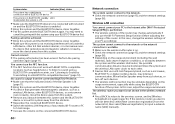
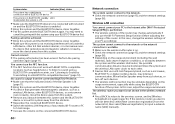
... not detected, select [New connection registration] from the network list, then select [Manual registration] to a BLUETOOTH-compatible Receiver" (page 13).
If the wireless router you use the Wi-Fi Protected Setup function before adjusting the settings of the router may change the wireless settings of your PC to the Internet after [Wi-Fi Protected...
Operating Instructions - Page 46


...) of the system. The type and number of the sensors and remote control receiver, refer to the operating instructions supplied with the TV.
The home menu appears on the TV screen.
3 Select [Setup] - [Resetting] from the TV within a range that supports the infrared 3D glass system, or wireless communication.
To cancel resetting
Select...
Operating Instructions - Page 56


..., 24
E
Easy Network Settings 27 Easy Setup 27 External Control 27
F
Football mode 9 Front panel 47
H
HDMI YCbCr/RGB (HDMI) 23
HDMI Deep Color Output 23 HDMI Settings 25 Home Network 16
I
Initialize Personal Information 27 Input Skip Setting 27 Internet Settings 26 IR-Repeater 25, 34
M
Multiplex broadcast sound 33 Music Services 18
56US
N
Network...
Updating Software - Page 1


... the home screen when you encounter problems.
Connect the system to a TV and complete [Easy Setup] as shown in the Startup Guide, and then update the software as the setting. Refer to update after the software has been downloaded. During the software update, "UPDT" appears on updating or if you can update the software to the network. •...
Sony HT-ST9 Reviews
Do you have an experience with the Sony HT-ST9 that you would like to share?
Earn 750 points for your review!
We have not received any reviews for Sony yet.
Earn 750 points for your review!

