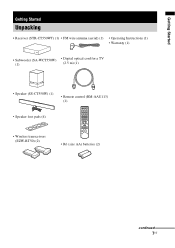Sony HT-CT550W Support and Manuals
Get Help and Manuals for this Sony item

View All Support Options Below
Free Sony HT-CT550W manuals!
Problems with Sony HT-CT550W?
Ask a Question
Free Sony HT-CT550W manuals!
Problems with Sony HT-CT550W?
Ask a Question
Most Recent Sony HT-CT550W Questions
What Speakers Are Compatible With Sony Htct550w Soundbar?
(Posted by Wott35738 2 years ago)
My Sub Woofer Keeps Flashing Red And Wont Connect
(Posted by Imrocknrobyn 8 years ago)
How Do I Get My Sony Ht-ct550w To Work With My Direct Tv Remote?
(Posted by mcvOu 9 years ago)
What Is Sony Ht-ct550w Code For Comcast Remote
(Posted by crCrys 9 years ago)
How To Set Up Sony Htct550w
(Posted by Anwalahss 9 years ago)
Sony HT-CT550W Videos
Popular Sony HT-CT550W Manual Pages
Sony HT-CT550W Reviews
We have not received any reviews for Sony yet.