Sony HBD-HZ970W Support and Manuals
Get Help and Manuals for this Sony item
This item is in your list!

View All Support Options Below
Free Sony HBD-HZ970W manuals!
Problems with Sony HBD-HZ970W?
Ask a Question
Free Sony HBD-HZ970W manuals!
Problems with Sony HBD-HZ970W?
Ask a Question
Most Recent Sony HBD-HZ970W Questions
Popular Sony HBD-HZ970W Manual Pages
Operating Instructions - Page 2
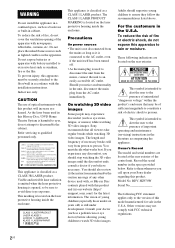
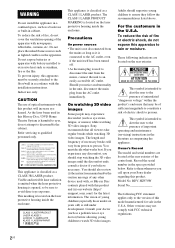
...Model No. Other versions may not comply with the installation instructions...Sony dealer regarding this Blu-ray Disc / DVD Home...sony.com/) for sale in this product.
This symbol is located on the apparatus.
This appliance is intended to alert the user to an easily accessible AC outlet. Refer to avoid direct eye exposure. BDV-HZ970W... maintenance (servicing) instructions in cabinet...
Operating Instructions - Page 3


... exposure limits set forth for...receiving
antenna (aerial). - Important Safety Instructions
1) Read these instructions. 2) Keep these instructions. 3) Heed all warnings. 4) Follow all servicing to Part...replacement of the FCC Rules. If this manual could void your safety. Connect the equipment into your outlet, consult an electrician for a Class B digital device, pursuant to qualified service...
Operating Instructions - Page 4


...: SONY Model: UWA-BR100 Responsible Party: Sony Electronics...part 15 of IC Rules. Regulatory Information
Declaration of the IC radio frequency (RF) Exposure rules.
Copyrights and Trademarks
• This system incorporates with IC radiation exposure limits set forth for wireless LAN communication and the maximum gain of the antenna in this device is subject to the licensed service...
Operating Instructions - Page 5
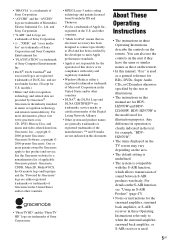
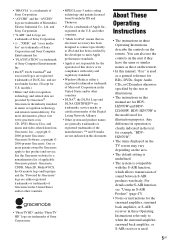
...BDV-HZ970W is the model used for the surround amplifier, surround back amplifier, or S-AIR receiver in this manual, "disc" is used .
5US For details on the remote.
• In this manual are not indicated in these Operating Instructions... trademark of Sony Corporation.
• "AVCHD" and the "AVCHD" logo are trademarks of Sony Corporation.
• MPEG Layer-3 audio coding technology and...
Operating Instructions - Page 6


...[Remote Controller Setting Guide] ...... 60 [Network Update 61 [Screen Settings 61 [Audio Settings 62 [BD/DVD Viewing Settings 63 [Parental Control Settings 63 [Music Settings 64 [System Settings 64 [Network Settings 65 [Easy Setup 66 [Resetting 66
Additional Information
Precautions 67 Notes about the Discs 68 Troubleshooting 69 Playable Discs 76 Playable Types of Files 77 Supported...
Operating Instructions - Page 28
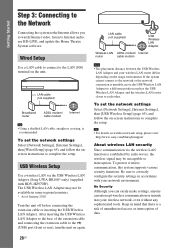
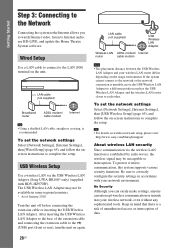
...Sony UWA-BR100* only) (supplied with your network environment. To set the network settings Select [Network Settings], [Internet Settings], then [USB Wireless Setup] (page 65), and follow the onscreen instructions...on -screen instructions to Internet audio, use BD-LIVE, and update the Home Theatre System software. To protect wireless communication, this system supports various security ...
Operating Instructions - Page 30


...[Speaker Settings] to [Yes] (page 55).
123 456 789
0
"/1
C/X/x/c,
HOME
1 Turn on the TV. 2 Connect the calibration mic to the
A.CAL MIC jack on .
Step 5: Performing the Easy Setup
Follow ... depending on and wireless transmission is deactivated. When wireless transmission is turned on the country model.
Set up the calibration mic at ear level using the system. The front of the S-AIR...
Operating Instructions - Page 51
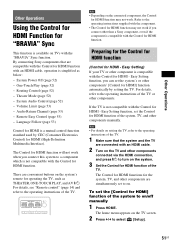
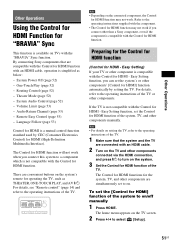
...) - There are simultaneously set the system's or other than a Sony component, even if the component is not compatible with the Control for HDMI function.
If the TV is simplified as THEATER, ONE-TOUCH PLAY, and AV ?/1. Note
• For details on setting the TV, refer to on /off manually
1 Press HOME. To set the Control for HDMI...
Operating Instructions - Page 65


... the current network status. [Wired Setup]: Select this system after turning it on the... [Off]: The default setting.
You can operate the system quickly after registration. models)
You can run the...sony.com/blurayhtsupport
x [Network Connection Diagnostics] You can display the registration or deregistration code for U.S. x [Internet Settings] Connect the system to the network. [Manual...
Operating Instructions - Page 66


...] [Automatic Access Permission]: Sets whether or not to allow automatic access from newly detected DLNA controller. [Smart Select]: Allows a Sony DLNA controller to find the system as it is listed on other DLNA devices on the network. x [BD Remote Device Registration] Registers your personal information stored in the system.
[Easy Setup]
Re-runs the...
Operating Instructions - Page 67


...of medical equipment (BDV-HZ970W only).
•...set.
67US On placement
• Place the system in a location with strong magnets, such as a bookshelf or similar unit.
• Do not install...repaired, repaired parts may limit reception of time. This is designed to be collected for an extended period of radio waves (BDVHZ970W...problems concerning your system, please consult your nearest Sony...
Operating Instructions - Page 69
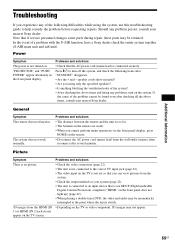
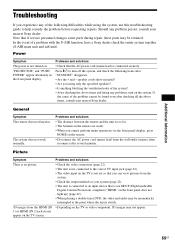
.... • When you using the system, use this troubleshooting guide to an input device that if service personnel changes some parts during repair, these parts may not appear.
69US speaker cords short-circuited? • Are you cannot perform menu operations via the front panel display, press
HOME on the remote.
• Disconnect the AC power cord (mains lead...
Operating Instructions - Page 73
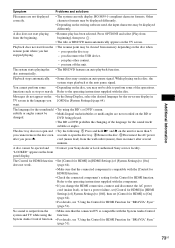
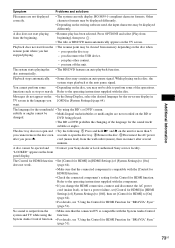
... disc even seconds to the operating instructions supplied with the System Audio Control system...set [Control for HDMI] in [System Settings] (page 64). The system starts playing the disc automatically.
• The BD/DVD features an auto playback function.
Playback stops automatically. • Some discs may be ejected and • Contact your Sony dealer or local authorized Sony service...
Operating Instructions - Page 75
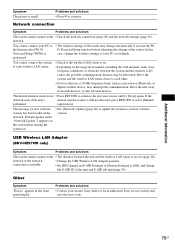
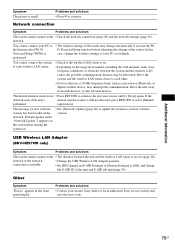
...solutions • Press X to the • Check the network connection (page 28) and the network settings (page 65).
network. You cannot connect your nearest Sony dealer or local authorized Sony service facility and give the error code.
75US
Network connection
Symptom
Problems and solutions
The system cannot connect to zoom in.
network or the network
• Change...
Operating Instructions - Page 84


...supports a maximum sampling frequency of 7.1ch.
DTS-HD Master Audio DTS-HD Master Audio has a maximum transmission rate of 24.5 Mbps, and uses lossless compression, and DTS-HD Master Audio corresponds to the all programs encoded in the mastering process.
The good channel separation is Sony's new innovative home theater...is a lossless coding technology that supports both video ...
Sony HBD-HZ970W Reviews
Do you have an experience with the Sony HBD-HZ970W that you would like to share?
Earn 750 points for your review!
We have not received any reviews for Sony yet.
Earn 750 points for your review!
