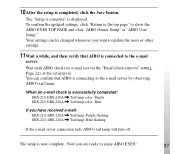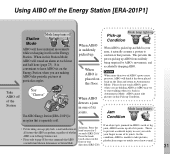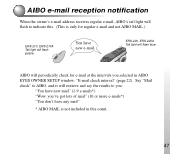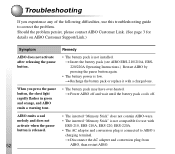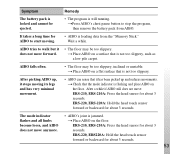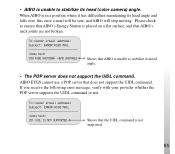Sony ERS-220A - Aibo Entertainment Robot Support and Manuals
Get Help and Manuals for this Sony item

View All Support Options Below
Free Sony ERS-220A manuals!
Problems with Sony ERS-220A?
Ask a Question
Free Sony ERS-220A manuals!
Problems with Sony ERS-220A?
Ask a Question
Most Recent Sony ERS-220A Questions
Sony ERS-220A Videos
Popular Sony ERS-220A Manual Pages
Sony ERS-220A Reviews
We have not received any reviews for Sony yet.