Sony EBS-N200 Support and Manuals
Get Help and Manuals for this Sony item
This item is in your list!

View All Support Options Below
Free Sony EBS-N200 manuals!
Problems with Sony EBS-N200?
Ask a Question
Free Sony EBS-N200 manuals!
Problems with Sony EBS-N200?
Ask a Question
Most Recent Sony EBS-N200 Questions
Downloading A Movie
I am connected to netflix but won't allow me to complete download
I am connected to netflix but won't allow me to complete download
(Posted by sharonmc24 11 years ago)
Popular Sony EBS-N200 Manual Pages
User Guide - Page 2


...
Getting Started ...4 Introduction to EBS-N200 ...4 Package Contents ...4 Hardware and Software...4 Browser Requirements...4
Installing the EBS-N200 ...5 Overview...5 Connecting the Hardware ...5 Plasma Hookup ...5 Plasma Hookup with Surround Sound ...6 TV Hookup ...7 Detecting and Setting Up the Initial IP Address 8 Configuring the EBS-N200...9
Using the Software...10 Overview...10 Launching the...
User Guide - Page 4


... video content over IP based networks to the display model. EBS-N200 Network Display Adapter
4
Getting Started
Introduction to EBS-N200
The EBS-N200 Network Display Adapter lets you must first install the hardware then configure the software to displays, such as plasmas or projectors. Package Contents
The packing box contains the following items: EBS-N200 CD containing User Guide (this...
User Guide - Page 5


... connect the unit to meet your individual specifications. Connecting the Hardware
You can connect the EBS-N200 to a plasma:
EBS-N200 Network Display Adapter
5
To install it, you are ready to configure the software to a display and detect or setup the initial IP address.
Plasma Hookup
The following image displays how to connect the EBS-N200 to various types of displays. This...
User Guide - Page 8


... Equipped EBS-N200 IP Address Configuration:
All EBS-N200's equipped with a hard drive are also set up and configured at a time to take effect
EBS-N200 Network Display Adapter
8 This IP address can be used as follow:
• Connect the EBS-N200 to the EBS-N200 Sever Software Users Guide for Server, DHCP, and DNS set up to work with a Static IP Address of this only one EBS-N200 should...
User Guide - Page 10


... the Software
Overview
The EBS-N200 software is a user interface that allows you do not have to complete steps 2 through 4.
If no password is required to access the software, the Login to connect and press Enter. The following steps: 1.
In the Address Bar of the EBSN200 screen:
2. In the Password field, enter the EBS-N200 password.
4.
Click the Submit button. EBS-N200 Network...
User Guide - Page 12
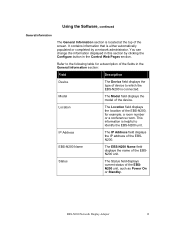
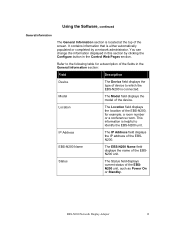
...clicking the Configure button in the Control Web Pages section. EBS-N200 Name
The EBS-N200 Name field displays the name of the EBS-N200, for a description of the fields in this section by a network administrator. Model
The Model field displays the model of the EBSN200.
IP Address
The IP Address field displays
the IP address of the device. It contains information that is helpful...
User Guide - Page 14


... changes to configure the EBSN200.
If passwords are required to access the software, you must be logged in as Administrator; The Configure control page is connected and make changes to EBS-N200 as User or Remote View Host. The following image displays an example of four screens: Basic Settings Advanced Settings Date/Time Settings Input Mapping
Use this screen...
User Guide - Page 15
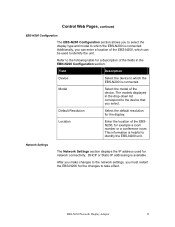
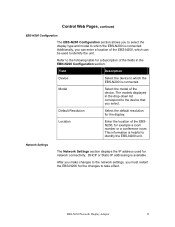
The models displayed in the EBN-N200 Configuration section:
Field
Description
Device
Select the device to which the EBS-N200 is connected.
Network Settings
The Network Settings section displays the IP address used to the following table for a description of the EBSN200, for network connectivity. Refer to identify the unit. DHCP or Static IP addressing is helpful to which ...
User Guide - Page 17
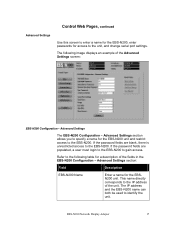
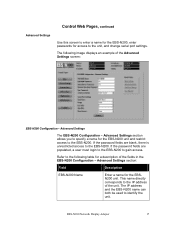
...user must login to the EBS-N200 to gain access.
Refer to the following image displays an example of the Advanced Settings screen:
EBS-N200 Configuration -
EBS-N200 Network Display Adapter
17 Advanced Settings section allows you to specify a name for a description of the unit. If the password fields are blank, there is unrestricted access to the EBS-N200. The IP address and the EBS-N200...
User Guide - Page 21


... day from the drop down lists.
2. EBS-N200 Network Display Adapter
21
This is displayed in the New Time field is especially important if you want to enter and maintain the current date and time.
Control Web Pages, continued
Date/Time Settings
Use this screen to synchronize several EBS-N200 units. Note: The time in the...
User Guide - Page 27
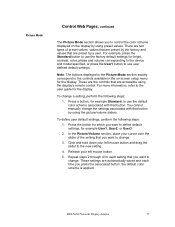
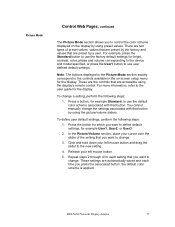
... button by using preset values. These settings are preset by a user. For more information, refer to the controls available in the Picture Mode section exactly correspond to the user guide for each time you press the associated button, the default color scheme is applied. You cannot manually change . EBS-N200 Network Display Adapter
27 These are preset...
User Guide - Page 31
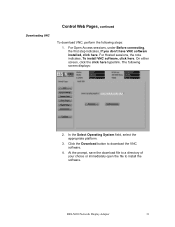
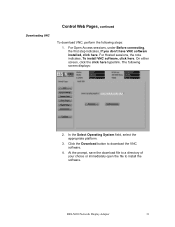
EBS-N200 Network Display Adapter
31 For Hosted sessions, the note indicates, To install VNC software, click here. In the Select Operating System field, select the appropriate platform.
3. At the prompt, save the download file to a directory of your choice or immediately open the file to download the VNC software.
4. Downloading VNC
Control Web Pages, continued
To download VNC, perform...
User Guide - Page 46


...field, enter the playlist to which represents the beginning)
Select Delay to switch. For example, when powering up .
EBS-N200 Network Display Adapter
46 Event, continued
Control Web Pages, continued
Event Type Switch
Delay [sec, min, hours, days,...for the screen to warm up the display, it might take several seconds before proceeding to link playlists and change the active playlist.
User Guide - Page 50
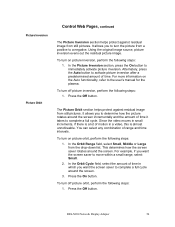
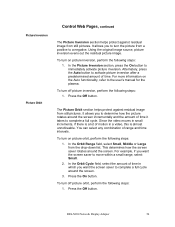
It allows you want the screen saver to the user's manual for the plasma. In the Orbit Range field, select Small, ...perform the following steps: 1. To turn on the Auto functionality, refer to complete a full cycle around the screen. EBS-N200 Network Display Adapter
50 The Picture Orbit section helps protect against residual image from a positive to complete a full cycle.
...
User Guide - Page 54


...Pause - The Switch command allows the linking of the option. Delay - EBS-N200 Network Display Adapter
54
A second option, index is an index into an... On or Off depending on the state of playlists. This is setup via the website. The default Index is used as the optional ...up the display, the picture may not be visible for several seconds, so the playlist must be delayed for which the...
Sony EBS-N200 Reviews
Do you have an experience with the Sony EBS-N200 that you would like to share?
Earn 750 points for your review!
We have not received any reviews for Sony yet.
Earn 750 points for your review!
