Sony DWM02/14 Support and Manuals
Get Help and Manuals for this Sony item
This item is in your list!

View All Support Options Below
Free Sony DWM02/14 manuals!
Problems with Sony DWM02/14?
Ask a Question
Free Sony DWM02/14 manuals!
Problems with Sony DWM02/14?
Ask a Question
Popular Sony DWM02/14 Manual Pages
Product Information Document (Digirtal Wireless System Integration Guide) - Page 2


...Settings (UHF 44 Checking the RF Level (UHF 45
Step 1 Channel Plan Selection 46
Step 2 Antenna Installation and Setup 48
Step 3 Checking the Service Area With One Channel 51
Step 4 Checking Third-order Intermodulation Distortion 52
Step 5 Checking Simultaneous Multi-channel Operation 53
Troubleshooting... 76
References
77
List of Supported Frequencies 77
Equipment Specifications 78
2
Product Information Document (Digirtal Wireless System Integration Guide) - Page 6


... on which Wireless Studio is installed that are connected to 82 ...data and monitor setting data.
One remote control unit can be used within a main link service area, Cross ...settings of receiver location. Cross Remote Functions
Monitor function
Allows you to an earlier state. Create an error...problems.
6
What Is Cross Remote? Digital Wireless Outline
What Is Cross Remote?
Product Information Document (Digirtal Wireless System Integration Guide) - Page 20
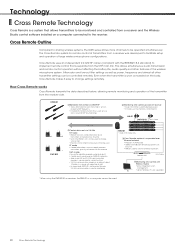
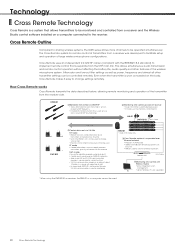
... software installed on network (max. 82 units) Up to nine RMU-01 units can be used, to enlarge service area ...cut filter settings as well as power, frequency and almost all transmitters on a computer connected to 6 Windows PCs are supported
*When using.... Two-way 2.4 GHz communication is used , service area is equal to facilitate setup and operation of sight In sleep mode...
Product Information Document (Digirtal Wireless System Integration Guide) - Page 44


...
Check possible sources of the intended service area with the desired channel (single channel). Number of Supported Frequencies" (page 78) 3.
Determine antenna installation positions and orientation that is free from external noise. Band usage: White space TV channel 2.
Step 5
Checking simultaneous multi-channel operation
Using settings established as acceptable in steps...
Product Information Document (Digirtal Wireless System Integration Guide) - Page 49


...
booster power supply voltage. Configuring a DWX System
Antenna installation and setup
9 Power up only the desired channel TX and establish a setup simulating the expected conditions during actual operation. Example: If the TX is at its highest, and check the service area again. Determining the antenna installation location/orientation: As close to the mouth...
Product Information Document (Digirtal Wireless System Integration Guide) - Page 52
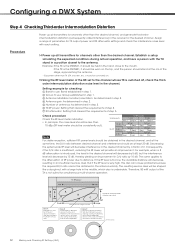
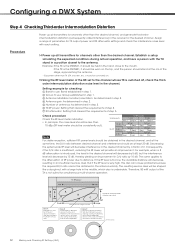
...
(Good) Good
Good
Setting 2
Setting 5
Fair
(Good) Good
Good
Note
0 dB
Setting 3
Good
Good
Setting 6
Good
Fair
For stable reception, sufficient RF power levels should be held in the hand, close to distance.
Establish a setup simulating the expected conditions during simultaneous multi-channel operation. Service area
52
Making and Checking RF Settings (UHF) The same...
Product Information Document (Digirtal Wireless System Integration Guide) - Page 71


...supported
Making and Checking Network Settings
71
If the transmitter status cannot be checked even if reception has been set... Function
In a Cross Remote configuration, UHF reception forms parts of RMU-01 units. Use Wireless Studio to verify...settings.
Step 5 Checking the Control Function
While checking whether the obtained service area fulfills the requirements, determine the installation...
Product Information Document (Digirtal Wireless System Integration Guide) - Page 77


...-to -order model Modifiable model
In Japan, since the revision of December 2010 (including planned use)
CH
FPU -
As of the Radio Law in the EU.
FPU - References
References
List of Supported Frequencies
* December, 2010
Because there are no dedicated frequency bands for wireless use in North America and Europe, empty TV channels in...
Product Information Document (Digirtal Wireless System Integration Guide) - Page 79
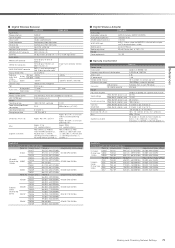
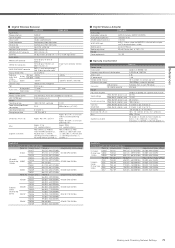
... Network Settings
79 Sensitivity
20 dBμ or lower (bit error rate ...pin (accepts PoE power) EIAJ-type4
Conforms to IEEE802.3af (supports mode A and B) 48 V DC 12 V DC 50 mA...inch) 300 g (10.5 oz) AC adapter (1), Bracket (2), Stand adapter (2), Screws (1 set), Safety wire (1), Operating Instructions (1), CD-ROM (1), Warranty booklet (1)
DWR-S01D
Carrier frequencies and channel steps
Model...
Technical Chart (DWX Frequency List) - Page 14


...
Channel
31 - 02 31 - 06 31 - 10 31 - 14 31 - 18 31 - 22 31 - 26 31 - 30 ... 589.250 589.750
Frequency unit: MHz Set channel intervals to be fixed.
When building... system
When building up a multi-channel system, Sony recommends that include both digital wireless and analog wireless...transmitting frequencies in two TV channels. - No special calculations are 30 cm (11 7/8 inch) or more.
•...
Technical Chart (DWX Frequency List) - Page 16


...Sony wireless microphones/transmitters: - Groups 01 to 04 are 30 cm (11 7/8 inch...) or more.
• When the distances between a digital channel and an analog channel to be used. Group 09 is 1 mW or 10 mW and distances of transmitters/microphones are for using 11 channels of transmitting frequencies in one of transmitting frequencies in two TV channels. - Set... - 05 32 - 14 32 - 25 32 ...
Technical Chart (DWX Frequency List) - Page 18


... Grouping 12 channels
Channel
35 - 02 35 - 06 35 - 10 35 - 14 35 - 18 35 - 22 35 - 26 35 - 30 35 - 34 ... digital wireless system
When building up a multi-channel system, Sony recommends that include both digital wireless and analog wireless devices. Groups... frequencies in two TV channels. - Groups D1 to D3 are necessary to D7 are 30 cm (11 7/8 inch) or more .
Set channel intervals to ...
Technical Chart (DWX Frequency List) - Page 29


... distances of transmitters/microphones are 30 cm (11 7/8 inch) or more . Groups D5 to 375 kHz or ...TV channel. - Set channel intervals to D8 are for using 12 channels of transmitting frequencies in one of the following groups is selected to avoid mutual interference from other Sony... D2 Grouping 12 channels
Channel
47 - 02 47 - 06 47 - 10 47 - 14 47 - 18 47 - 22 47 - 26 47 - 30 47 - 34 47 ...
Technical Chart (DWX Frequency List) - Page 31


...
Group 06 Grouping 11 channels
Channel
48 - 05 48 - 14 48 - 25 48 - 41 48 - 47 49 -... distances of transmitters/microphones are 30 cm (11 7/8 inch) or more . Groups 05 to 375 kHz or... Set the intervals between transmitters and microphones need to avoid mutual interference from other Sony wireless...using 16 channels of transmitting frequencies in four TV channels. Notes
• On shaded channels in...
Technical Chart (DWX Frequency List) - Page 34


...Notes
• On shaded channels in four TV channels.
Group 01 Grouping 8 channels
Channel...- 45 52 - 10 52 - 14 52 - 28 52 - 35 52...Sony recommends that include both digital wireless and analog wireless devices. Set the intervals between a digital channel and an analog channel to 375 kHz or more .
• When the distances between transmitters and microphones need to 08 are 30 cm (11 7/8 inch...
Sony DWM02/14 Reviews
Do you have an experience with the Sony DWM02/14 that you would like to share?
Earn 750 points for your review!
We have not received any reviews for Sony yet.
Earn 750 points for your review!
