Sony D-NF610 - Portable Cd Player Support and Manuals
Get Help and Manuals for this Sony item
This item is in your list!

View All Support Options Below
Free Sony D-NF610 manuals!
Problems with Sony D-NF610?
Ask a Question
Free Sony D-NF610 manuals!
Problems with Sony D-NF610?
Ask a Question
Popular Sony D-NF610 Manual Pages
Warranty Card - Page 1


..., call:
Sony Customer Information Services Center 1-800-222-7669
or visit the Sony Web Site: www.sony.com
For an accessory or part not available from your authorized dealer, call:
1-800-488-SONY (7669)
Printed in the United States. PARTS: In addition, Sony will repair or replace the Product, at your convenience, Sony Electronics Inc.
This warranty gives you specific legal rights...
ATRAC Quick Reference Guide - Page 1
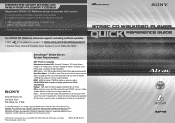
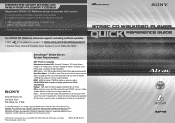
...with ATRAC3plus at 48 Kbps. ** When compared at (866) 456-7669. All other trademarks are trademarks of the unit.
Reproduction in whole or in part without permission is a registered trademark of International Business Machines Corporation. Registered ATRAC CD Walkman player customers will receive:
1 Communication of software upgrades and updates 2 Customized product support via Sony...
ATRAC Quick Reference Guide - Page 2
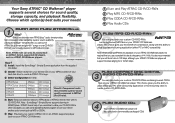
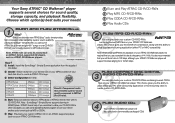
... to ATRAC3plus or ATRAC3 format, then write to CD-R/CD-RW. SonicStage™ Simple Burner
How?
1 Install: Install the SonicStage™ Simple Burner application from the supplied CD-ROM.
2 Create: Select tracks from 16-320 kbps.
Your Sony ATRAC® CD Walkman® player supports several choices for playback on your ATRAC CD Walkman player, it is also recommended that you set the...
SonicStage Simple Burner v1.0 Instructions - Page 3


... CD information to the CDDB 25
Settings according to OS and precautions 26 Settings according to OS 26 For users with OpenMG Jukebox, SonicStage, or SonicStage Premium installed on their computer 27
Uninstalling the software 29 For Windows XP users 29 For Windows Millennium Edition/ Windows 98 Second Edition users ... 30 For Windows 2000 users 30
Troubleshooting 31 If the installation...
Operating Instructions (primary manual) - Page 1


...-606-11 (1)
TV/WB/FM/AM Portable CD Player
Operating Instructions
Owner's Record The model number and the serial number are located at the rear of Sony Corporation to these numbers whenever you call upon your Sony dealer regarding this product.
D-NF610
Serial No PT
"WALKMAN" is a trademark of Sony Corporation. D-NF610
© 2003 Sony Corporation is a registered trademark of the...
Operating Instructions (primary manual) - Page 6


...; Maximum number of groups: 255 • Maximum number of a standard compact disc.
Since the MP3 encoding algorithm is public, there are various encoders/decoders that are compliant with this CD player: • Audio CDs • ATRAC3plus/ATRAC3 format files • MP3 files
Usable disc formats You can use ISO 9660 Level 1/2 and Joliet extension format discs...
Operating Instructions (primary manual) - Page 7


...software • This CD player supports MP3 files with the following specifications: transfer bit rate:
16 - 320 kbps and sampling frequencies: 32/44.1/ 48 kHz. Variable Bit Rate (VBR) is inserted, the CD player ...8226; To record at Once." To compress a source for an MP3 file, we recommend setting the transfer bit rate of the compression software to "44.1 kHz," "128 kbps," and "Constant Bit Rate...
Operating Instructions (primary manual) - Page 9


... switch (page 28)
*The button has a tactile dot.
9 Display (pages 13, 16, 19 - 24, 26 - 28)
q; buttons (page 11)
3 OPEN button (page 11)
4 TUNE +/-• +/- CD player (front)
1 i (headphones) jack (pages 11, 29)
2 VOL (volume) +*/- Getting started
Operating Instructions (primary manual) - Page 10


CD player (inside)
qj G-PROTECTION switch (page 26)
qk 9k/10k switch (page 25)
ql Battery compartment (page 30)
Checking the supplied accessories
Headphones (1)
CD-ROM (SonicStage Simple Burner) (1) User's guide for SonicStage Simple Burner (1)
10
Operating Instructions (primary manual) - Page 11


...CD or ATRAC3plus/ATRAC3/MP3 files
You can also use house current (AC power adaptor, not supplied) as a power source.
1.
Insert the # end first (for both batteries).
OPEN button
2 Place the CD... to open the lid. Prepare your CD player.
1 Connect the AC power adaptor. 2 Connect the headphones/earphones.
1 Open the battery compartment lid inside your CD player. Note Be sure to i (headphones)...
Operating Instructions (primary manual) - Page 24


.... The preset number stops flashing. • Press u. To preset stations manually 1 Press RADIO ON•BAND to turn on while the preset number..., however, will remain stored in the same band. The CD player enters the CD playing mode. • Press x•RADIO OFF. When ...the PRESET MEMORY standby mode using one . The new station replaces the old one of the following procedures.
To exit the...
Operating Instructions (primary manual) - Page 29


... properly on the CD player and on a cassette tape.
If you play a CD, turn off all connected devices before making connections. For details, see the instruction manual that the sound will not be distorted or noisy. Be sure to "1."
About the G-PROTECTION function when using the connecting cord
To record high quality CD sound, set the GPROTECTION...
Operating Instructions (primary manual) - Page 33


...Replace the batteries with new LR6 (size AA) alkaline batteries. (page 11)
"HI dc In" appears in two or more has passed since the AC power adaptor was connected.
No sound, or noise is dirty or defective.
"HOLD" flashes in the CD player...Troubleshooting
Should any problem persist after one second or more formats have checked these symptoms, consult your nearest Sony dealer. The CD does...
Operating Instructions (primary manual) - Page 35


...;F - 95°F)
Dimensions (w/h/d) (excluding projecting parts and controls) Approx. 136.0 × 25.4 × 156.3 mm (5 3⁄8 × 1 × 6 1⁄4 in Japan)
Audio CD ATRAC3plus files*2 MP3 files*3 RADIO ON
G-PROTECTION "1" "2" 48 43 75 75 70 70 62
*1 Measured value by the standard of the bar code on how the CD player is the value measured at a distance...
Marketing Features - Page 1


...Software
©2003 Sony Electronics Inc. This feature makes it easy to program and playback a personalized mix of your favorite songs
v2 LINE DOT MATRIX DISPLAY provides ID3 tag information for fast and easy identification and location of your ATRAC or MP3... or in part without notice. Sony, ATRAC3, ATRAC3plus, CD TEXT logo, G-Protection, Jog Dial, Mega Bass, SonicStage and Walkman are subject...
Sony D-NF610 Reviews
Do you have an experience with the Sony D-NF610 that you would like to share?
Earn 750 points for your review!
We have not received any reviews for Sony yet.
Earn 750 points for your review!
