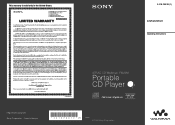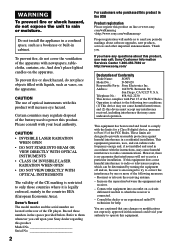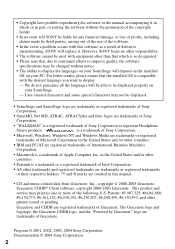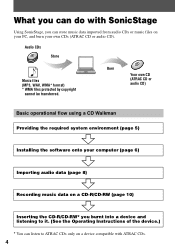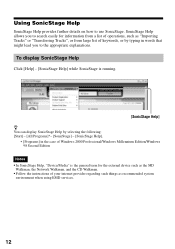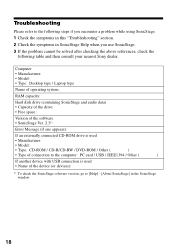Sony D-NF420 - Portable Cd Player Support and Manuals
Get Help and Manuals for this Sony item

View All Support Options Below
Free Sony D-NF420 manuals!
Problems with Sony D-NF420?
Ask a Question
Free Sony D-NF420 manuals!
Problems with Sony D-NF420?
Ask a Question
Most Recent Sony D-NF420 Questions
Dc Adapter
I need to buy a dc 3v adapter but I don't know the model it accepts; would you help me? thanks
I need to buy a dc 3v adapter but I don't know the model it accepts; would you help me? thanks
(Posted by dacioscola 9 years ago)
My Lcd Screen No Longer Lights Up - Can't Read
(Posted by stgeorge33 10 years ago)
Flashing Hold In Window Display
(Posted by gasauer2 12 years ago)
Sony D-NF420 Videos
Popular Sony D-NF420 Manual Pages
Sony D-NF420 Reviews
We have not received any reviews for Sony yet.