Sony D-NE518CK - Portable Cd Player Support and Manuals
Get Help and Manuals for this Sony item
This item is in your list!

View All Support Options Below
Free Sony D-NE518CK manuals!
Problems with Sony D-NE518CK?
Ask a Question
Free Sony D-NE518CK manuals!
Problems with Sony D-NE518CK?
Ask a Question
Popular Sony D-NE518CK Manual Pages
Warranty Card - Page 1


... warranty does not cover customer instruction, installation, set up adjustments or signal reception problems.
This warranty does not cover cosmetic damage or damage due to acts of God, accident, misuse, abuse, negligence, commercial use, or modification of, or to any authorized Sony service facility. Proof of purchase in the United States. REPAIR OR REPLACEMENT AS PROVIDED UNDER THIS...
ATRAC Quick Reference Guide - Page 1
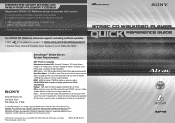
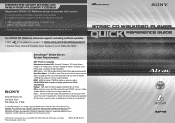
ATRAC® CD Walkman® player
QUICK REFERENCE GUIDE
SonicStage™ Simple Burner System Requirements:
Sony Electronics Inc. Adobe Acrobat Reader installed for Web registration and CDDB* services. Pentium is a registered trademark of software upgrades and updates 2 Customized product support via Sony's Musiclub web site
Visit www.sony.com/walkmanreg to handle. 1.5GB of free ...
ATRAC Quick Reference Guide - Page 2
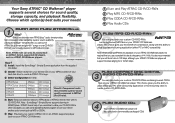
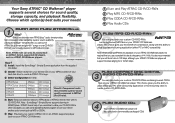
... MP3 CD-R/CD-RWs 3 Play CDDA CD-R/CD-RWs 4 Play Audio CDs
2 play back your custom CD-R/CD-RWs containing burned CDDA files on your ATRAC CD Walkman player will
also play Compact Disc Digital
3 Audio CD-R/CD-RWs You can only be played back on your CD-R/CD-RW in ATRAC3plus / ATRAC format only. Note: SonicStage™ Simple Burner supports burning in other CD players, you set the...
SonicStage Simple Burner v1.0 Instructions - Page 5


... where audio data has already been recorded using the ATRAC CD burner software.
5 Getting started
Enjoy your own CD on a CD-R/ RW.
You can record audio data on an ATRAC CD Walkman.
3 Burn a CD-R/RW.
If
you use a new CD-R/RW or a CD-R/RW where audio data has been recorded using software other types of 650 MB or...
SonicStage Simple Burner v1.0 Instructions - Page 6


ATRAC3plus 64 kbps:
The best recording mode for ATRAC CD Walkman because this mode satisfies the demand for "Adaptive Transform Acoustic Coding3plus" is the ATRAC3plus? Maximum number of tracks recordable on a CD-R/RW is the ATRAC3? ATRAC3 105 kbps: Maximum number of tracks recordable on a CD-R/RW is approx. 220*. ATRAC3 66 kbps: Maximum number...
Operating instructions - Page 1


is a registered trademark of Sony Corporation.
3-252-421-41 (1)
Portable CD Player
Operating Instructions
PT
"WALKMAN" is a trademark of Sony Corporation to represent Headphone
Stereo products. D-NE518CK
© 2003 Sony Corporation
Operating instructions - Page 3


...system 29
Additional information Precautions 30 Maintenance 30 Troubleshooting 31 Specifications 33 Optional accessories 34
3 Connect your ATRAC CD Walkman! Table of the car battery cord . 25 Mounting the rotary commander 26
Connecting to a power source Using the dry batteries 27 Notes on this CD player .. 6 ATRAC3plus and ATRAC3 6 MP3 files 6 Difference between ATRAC3plus/ATRAC3
and...
Operating instructions - Page 4


...You can enjoy "ATRAC CDs" on a CD-R/RW using your ATRAC CD Walkman!
Step 1
Install
Install the supplied "SonicStage Simple Burner" software. Audio CDs
MP3 files or
,
Audio ...CD Walkman is very simple. Just perform Steps 1, 2 and 3. Thank you can make your own ATRAC CD.
Create original ATRAC CDs! The procedure is called an "ATRAC CD Walkman," because you for purchasing the D-NE518CK...
Operating instructions - Page 5


... also record MP3 files by converting the files to the ATRAC3plus/ATRAC3 format.
*When recorded at 48 kbps (ATRAC3plus format)
ATRAC CD
,
Step 3
Listen
You can enjoy listening to pages 6 - 8 of this manual.
5 You can be recorded on your CD Walkman. Refer to your ATRAC CD Walkman! Enjoy your own ATRAC CDs on a CD-R/RW. About 30 audio CDs* can...
Operating instructions - Page 7


...: 8 • Acceptable characters for compression and writing software • This CD player supports MP3 files with the following specifications: transfer bit rate:
16 - 320 kbps and sampling frequencies: 32/44.1/ 48 kHz. To compress a source for an MP3 file, we recommend setting the transfer bit rate of files: 400
Settings for a file/folder name:
A - Enjoy your ATRAC CD Walkman! Z, a -
Operating instructions - Page 10


... (1)
Car battery cord (1)
Car connecting pack (1)
Velcro tapes for the CD player (2) Velcro tape for the rotary commander (1) CD-ROM (SonicStage Simple Burner) (1) User's guide for SonicStage Simple Burner (1)
For US customers The AC power adaptor supplied is not intended to your nearest Sony Service Center or Sony Authorized Repair Center for connecting a car connecting pack (page 24)
wa...
Operating instructions - Page 12


... when you play an MP3 CD recorded in the UDF 1.5 (Packet write) format. *5 Only when you are marketed by pressing > . About CD-Rs/RWs This CD player can return to play CD-Rs/RWs recorded in ... the beginning of the tray. once quickly.*2 Press . Press -
Press x.*2 Press . While the CD player is stopped, press and hold u until the play and pause. *3 After you have played the last...
Operating instructions - Page 19


... use the play list
function, record MP3 files on this CD player. Playing your favorite play lists (m3u play list play)
(MP3 CD only)
You can only play the top two play lists displayed on your favorite m3u play lists.* * An "m3u play list" is a file for which an MP3 file playing order has been encoded...
Operating instructions - Page 20


... JOG DIAL to select the group you want . Note When using an ATRAC or MP3 CD, up to 400 file names or up to the left until " :" appears.
Press ENTER. Press ENTER.
When using an ATRAC CD or MP3 CD
While the CD player is in the file search mode: 1 Turn the JOG DIAL to the left...
Operating instructions - Page 32


... track or the specific point in the display, and you can hear the sound normally. When closing the lid of the CD player is closed.
Troubleshooting
Symptom
Playback starts from the point you stopped. (resume function)
Rustling noise is heard from the display.
32
During playback of an ATRAC CD or MP3 CD, the CD does not rotate...
Sony D-NE518CK Reviews
Do you have an experience with the Sony D-NE518CK that you would like to share?
Earn 750 points for your review!
We have not received any reviews for Sony yet.
Earn 750 points for your review!
