Sony D-NE1 - Portable Cd Player Support and Manuals
Sony D-NE1 Videos
Popular Sony D-NE1 Manual Pages
Warranty Card - Page 1


... information or operation, call:
Sony Customer Information Services Center 1-800-222-7669
or visit the Sony Web Site: www.sony.com
For an accessory or part not available from Sony authorized service facilities or a Sony Service Center at your expense. This warranty does not cover customer instruction, installation, set up adjustments or signal reception problems.
This warranty does not cover...
ATRAC Quick Reference Guide - Page 2
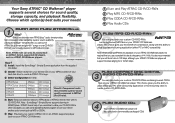
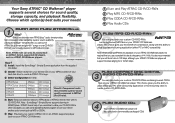
... and get 490™ songs on ATRAC format-supported CD players, such as your ATRAC CD Walkman player. This choice gives you use a separate software program to utilize either PC or MAC compatible). Note: When creating MP3 files for sound quality, storage capacity, and playback flexibility. Sony's revolutionary new ATRAC3plus™ audio format provides
high compression while maintaining...
Primary User Manual - Page 1


..."WALKMAN" is a registered trademark of Sony Corporation to these numbers whenever you call upon your Sony dealer regarding this product. Model No. is located inside the lid of the CD player. D-NE1
© 2003 Sony Corporation
Refer to represent Headphone
Stereo products. Record the serial number in the space provided below. 3-253-604-61 (1)
Portable CD Player
Operating Instructions...
Primary User Manual - Page 2


... Support Line 1-(866)-456-7669
Sony Customer Information Service Center 12451 Gateway Blvd., Ft. Consult the dealer or an experienced radio/TV
technician for a Class B digital device, pursuant to power this product will not occur in a confined space, such as vases, on , the user is no guarantee that any questions about software upgrades, new products, services...
Primary User Manual - Page 6


..., there are various encoders/decoders that are compliant with this CD player: • Audio CDs • ATRAC3plus/ATRAC3 format files • MP3 files
Usable disc formats You can still enjoy high quality sound. "ATRAC3," which stands for MPEG-1 Audio Layer3, a standard for audio files compression supported by the Motion Picture Experts Group, an ISO (International...
Primary User Manual - Page 7


...CD Walkman! Variable Bit Rate (VBR) is a format for the next file to the maximum capacity on media that has nothing recorded on that has MP3 files. • When a disc is inserted, the CD player reads all the information of the acceptable disc format are many folders on the disc, it , set... • This CD player supports MP3 files with the following specifications: transfer bit rate...
Primary User Manual - Page 13


... audio CD or ATRAC3plus/ATRAC3/MP3 files
1. Insert a CD.
1 Slide OPEN to
the remote control firmly. For models supplied with remote control.
A loose connection may cause noise during playback. to EXT BATT/DC IN 4.5 V
to an AC outlet
AC power adaptor
Jog lever
to i (headphones)
2. OPEN switch
Label side up
(Continued)
13
Connect your CD player...
Primary User Manual - Page 14


... pressing
VOL + or -.
1 Press the jog lever.
2 Adjust the volume by flicking the jog
lever toward >.*2 Press + repeatedly. Press the jog lever. Play a CD. Press x (x/CHARGE for the CD player).*2 Flick the jog lever toward . repeatedly.*2, *3 Flick the jog lever toward > once.*2, *3 Flick the jog lever toward > repeatedly.*2, *3 Hold the jog lever toward...
Primary User Manual - Page 27


... the analog connecting cord. For details, see the instruction manual that the CD player is distorted, connect the device to be made. Stereo system, cassette recorder, radio cassette recorder, etc. When using the connecting cord or optical digital connecting cord • To record high quality CD sound, set the
G-PROTECTION switch to "1." • The SOUND function...
Primary User Manual - Page 35


...Plugs are dirty. Troubleshooting
Should any problem persist after you turn VOL +/- Certain files cannot be played. Clean the headphones/earphones plugs with new LR6 (size AA) alkaline batteries. (page 31)
c Charge and discharge the rechargeable batteries several times. (pages 28 - 30)
c The rechargeable batteries are connected to play . Cause and/or corrective action
c Set the AVLS switch...
Primary User Manual - Page 36


Troubleshooting
Symptom The CD does not play or "No disc" appears in the display when a CD is distorted or noisy. The rechargeable batteries cannot be recorded correctly. When using a MiniDisc recorder, DAT recorder, etc. (page 27)
c See the instruction manual that the CD is inserted with the label side up . (page 28)
c The resume function is a problem...recorded on the CD player when you ...
Primary User Manual - Page 38


... 64 kbps *4 Recorded at peak level
Power requirements For the area code of the model you use the CD player on a flat and stable surface) Playing time varies depending on the package. • Two Sony NH-14WM (A) rechargeable
batteries: 1.2 V DC × 2 • Two LR6 (size AA) batteries: 1.5 V DC × 2 • AC power adaptor (DC IN 4.5 V jack):
U, U2, CA...
Marketing Features - Page 1


...8260;4 oz. (178g) SUPPLIED ACCESSORIES: Carrying Pouch, MDR-027LP Stereo Headphones, SonicStage CD Simple Burner Software, AC Adaptor, Charging Stand, NH-14WM(A) x 2 Rechargeable Batteries
©2003 Sony Electronics Inc. Sony, ATRAC3, ATRAC3plus, CD TEXT logo, G-Protection, Mega Bass, SonicStage and Walkman are approximate. *Reduces or eliminates skipping during jogging and allows you to access...
Marketing Specifications - Page 1


D-NE1
ATRAC3™/MP3 CD Walkman® Portable Compact Disc Player
v ULTRA SLIM FULL CIRCLE DESIGN ◗ ATRAC3PLUS™, ATRAC3 AND MP3 FORMAT PLAYBACK ◗ SONICSTAGE™ SIMPLE BURNER SOFTWARE SUPPLIED v LONG BATTERY LIFE OF UP TO 150 HOURS PLAYBACK WITH
(2) NH-14WM(A) RECHARGEABLE BATTERIES AND 2 "AA" BATTERIES FOR ATRAC3PLUS™ PLAYBACK AND 90 HOURS FOR CD AUDIO PLAYBACK v ...
Marketing Specifications - Page 2


... the CD Walkman on its specially-designed stand to charge the rechargeable batteries, with no need to press buttons or flip switches
◗ NEW BOOKMARK PLAYBACK FUNCTION FOR EASY PROGRAMMING You can also play them back with the touch of an inch and weighs just 6 1/4 oz., with superior sound quality. SUPERIOR ATRAC DIGITAL SOUND
ATRAC3plus ATRAC3plus ATRAC3...
Sony D-NE1 Reviews
Do you have an experience with the Sony D-NE1 that you would like to share?
Earn 750 points for your review!
We have not received any reviews for Sony yet.
Earn 750 points for your review!


