Sony AITE200ULSBK Support and Manuals
Get Help and Manuals for this Sony item
This item is in your list!

View All Support Options Below
Free Sony AITE200ULSBK manuals!
Problems with Sony AITE200ULSBK?
Ask a Question
Free Sony AITE200ULSBK manuals!
Problems with Sony AITE200ULSBK?
Ask a Question
Popular Sony AITE200ULSBK Manual Pages
Operating Instructions - Page 2


... a particular installation. The number is assigned the MODEL No.
Information 2 Safety Regulations
WARNING To reduce the risk of the following measures:
• Reorient or relocate the receiving antenna. • Increase the separation between the equipment and receiver. • Connect the equipment into an outlet on your drive along with the instructions, may cause...
Operating Instructions - Page 5


This unit should have a suitable plug installed.
Object and Liquid Entry -
AC Power cord: The AC power cord should be used. Consult your dealer or local power company.
Cleaning - Do not use liquid cleaners or aerosol cleaners. IMPORTANT SAFEGUARDS
For your protection, please read these safety instructions completely before cleaning or polishing it...
Operating Instructions - Page 6


... refer servicing to qualified service personnel...operating instructions. Route...service personnel.
6 Safety Regulations Servicing -
SERVICE
Damage Requiring Service - this indicates a need for example, near a bathtub, washbowl, kitchen sink, or laundry tub, in the operating instructions... to service the ...service. Ventilation - Refer to all servicing to the unit. Adjust only ...
Operating Instructions - Page 8
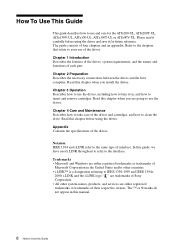
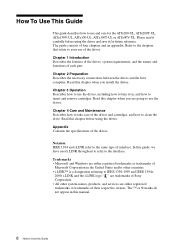
... specifications of Sony Corporation. • All other countries. • i.LINK™ is a designation referring to IEEE 1394-1995 and IEEE 1394a-
2000.
In this Guide Trademarks • Microsoft and Windows are going to use the drives. Read this chapter when you are either registered trademarks or trademarks of
Microsoft Corporation in this manual...
Operating Instructions - Page 10
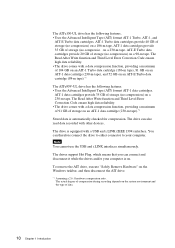
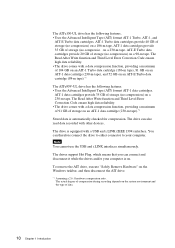
... ratio. You can therefore connect the drive to either connector to your computer is on. The drives support Hot Plug, which means that you can also read data recorded with a data compression function, providing ... for compression. The Read After Write function and Third Level Error Correction Code ensure high data reliability. • The drive comes with other devices. The Read After Write...
Operating Instructions - Page 15


... • AIT Drive Unit • Quick start guide • AIT Data Cartridge • Operating instructions CD-ROM • 1Safe™ CD-ROM (excluding... AITe200-UL/AITe200T-UL) • USB 2.0 cable • i.LINK cables (6-pin to 6-pin, 6-pin to 4-pin, 1 each) • Power cable • Warranty card* • Safety regulations *Warranty...
Operating Instructions - Page 17
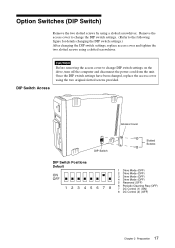
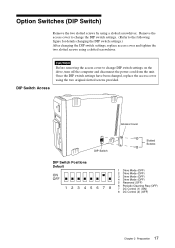
... cord from the unit. DIP Switch Access
CAUTION
Before removing the access cover to the following figure for details changing the DIP switch settings.) After changing the DIP switch settings, replace access cover and tighten the two slotted screws using the two original slotted screws provided.
Option Switches (DIP Switch)
Remove the two...
Operating Instructions - Page 18


... front panel lights after every 100 hours of the Inquiry command. SDX-520C
* Emulation Mode for AITe130V-UL and AITe90V-UL) To enable Emulation Mode, set position 1 - 4 Drive Mode switches to ON.
Operating Instructions - Page 19


...Two i.LINK devices are not outlined below may apply, depending on the characteristics and specifications of devices in series, control and data transfer can be extended to a wider ... data transfer. Restrictions that device can be controlled, depends on the features and specifications of Electrical and Electronics Engineers.
Use of i.LINK is similarly equipped.
i.LINK cable...
Operating Instructions - Page 20
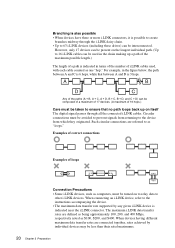
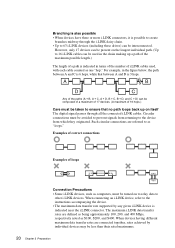
... achieved by any given i.LINK device is indicated near the i.LINK connector.
When connecting an i.LINK device, refer to the instructions accompanying the device. • The maximum data transfer rate supported by individual devices may be turned on the longest individual path. (Up to 16 i.LINK cables can be avoided to prevent...
Operating Instructions - Page 21


... lights.
3 Computer software controls the reading and writing of mulfunction.
21 Chapter 3 Operation The POWER indicator should light, and the TAPE MOTION, CLEANING REQUEST, and REPLACE TAPE indicators should blink as the self-test is performed.
2 When the three indicators stop blinking, open the dust cover and insert a data cartridge as...
Operating Instructions - Page 23
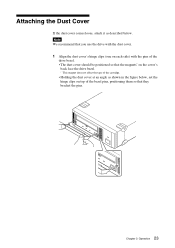
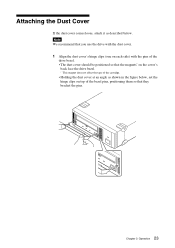
... dust cover's hinge clips (one on each side) with the pins of the cartridge.
• Holding the dust cover at an angle as described below , set the hinge clips on top of the bezel pins, positioning them so that the magnets* on the cover's
back face the drive bezel.
* This magnet...
Operating Instructions - Page 25


Also, do not use the drives in temperature
■ Proper ventilation
To avoid overheating, install the drives where it . Avoiding Damage
■ Avoid shock and vibration
Intense shock, such as from dropping the drives, will damage it.
■ Environmental considerations
...
Operating Instructions - Page 29


Appendix
Specifications
AITe200-UL
■ Performance Storage Capacity
Data Transfer Rate (TAPE) Burst Data Transfer Rate Bit Error Rate
80 GB uncompressed (with 186 m AIT-2 Turbo data cartridge) 208 GB compressed (with 186 m AIT-2 Turbo data cartridge*1) 12 MB/s uncompressed (with AIT-2 Turbo ...
Operating Instructions - Page 31


AITe100-UL
■ Performance Storage Capacity
Data Transfer Rate (TAPE) Burst Data Transfer Rate Bit Error Rate
40 GB uncompressed (with 186 m AIT-1 Turbo data cartridge) 104 GB compressed (with 186 m AIT-1 Turbo data cartridge*1) 6 MB/s uncompressed (with AIT-1 Turbo data ...
Sony AITE200ULSBK Reviews
Do you have an experience with the Sony AITE200ULSBK that you would like to share?
Earn 750 points for your review!
We have not received any reviews for Sony yet.
Earn 750 points for your review!
