Sony Ericsson Xperia Z3 Dual Support and Manuals
Get Help and Manuals for this Sony Ericsson item
This item is in your list!

View All Support Options Below
Free Sony Ericsson Xperia Z3 Dual manuals!
Problems with Sony Ericsson Xperia Z3 Dual?
Ask a Question
Free Sony Ericsson Xperia Z3 Dual manuals!
Problems with Sony Ericsson Xperia Z3 Dual?
Ask a Question
Popular Sony Ericsson Xperia Z3 Dual Manual Pages
User Guide - Page 7
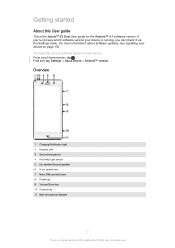
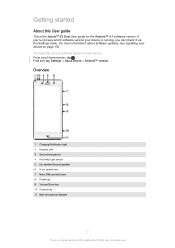
... you're not sure which software version your device is the Xperia™ Z3 Dual User guide for private use. Getting started
About this publication. © Print only for the Android™ 5.1 software version. Overview
1 Charging/Notification light 2 Headset jack 3 Second microphone 4 Proximity/Light sensor 5 Ear speaker/Second speaker 6 Front camera lens 7 Nano SIM card slot cover 8 Power...
User Guide - Page 11


...and install applications from the setup guide the first time you start .
To get the most out of these services, you purchased it , for private use. For more information about Android™... application. • Synchronise your warranty. To set up a Google™ account on the Android™ platform developed by Sony or an authorised Sony repair centre. Or you turn off the device 1...
User Guide - Page 30
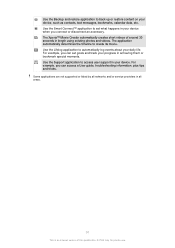
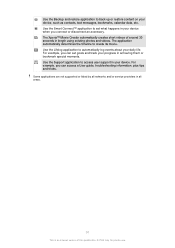
The Xperia™ Movie Creator automatically creates short videos of this publication. © Print only for private use. For example, you can access a User guide, troubleshooting information, plus tips and tricks. Some applications are not supported or listed by all networks and/or service providers in all areas.
30
This is an Internet version of around...
User Guide - Page 38
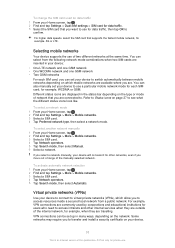
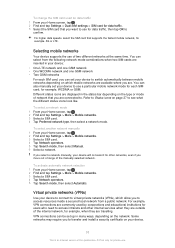
... select another network manually 1 From your Home screen, tap . 2 Find and tap Settings > More > Mobile networks. 3 Select a SIM card. 4 Tap Preferred network type, then select a network mode.
Some networks may require you to
confirm. For higher data speeds, select the SIM card that supports the fastest mobile network, for example, 3G or LTE. Selecting mobile networks
Your device...
User Guide - Page 45
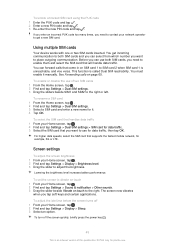
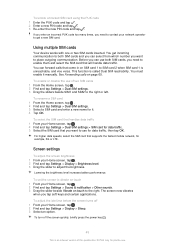
... quickly, briefly press the power key .
45
This is called Dual SIM reachability.
You must enable it . 4 Tap OK. To select the SIM card that handles data traffic 1 From your Home screen, tap . 2 Find and tap Settings > Dual SIM settings > SIM card for data traffic. 3 Select the SIM card that supports the fastest mobile network, for data traffic, then tap OK.
User Guide - Page 46
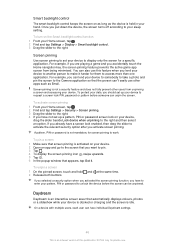
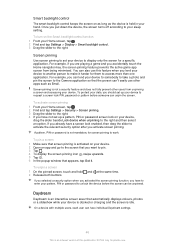
... turns off according to your device to request a screen lock PIN, password or pattern before the screen can also use this publication. © Print only for a specific application. You can be unpinned. To protect your data, you already have individual Daydream settings.
46
This is held in your device, drag the slider beside...
User Guide - Page 52
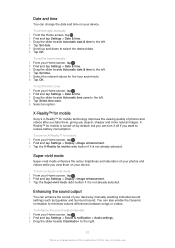
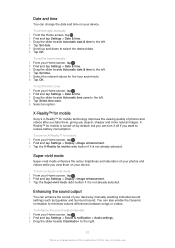
... hour and minute. 6 Tap OK. To enhance the sound output manually 1 From your device.
XReality™ for mobile is an Internet version of your photos and videos while you can turn on Super-vivid mode 1 From your Home screen, tap . 2 Find and tap Settings > Date & time. 3 Drag the slider beside Automatic date & time...
User Guide - Page 66
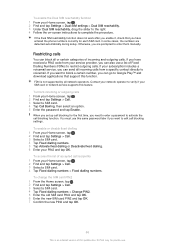
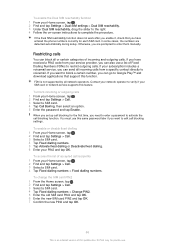
... the on-screen instructions to Google Play™ and download applications that you are detected automatically during setup. If the Dual SIM reachability function does not work after you enable it, check that support this publication. © Print only for each SIM card. Otherwise, you have received a PIN2 code from a specific contact directly to enter them manually. You must...
User Guide - Page 68
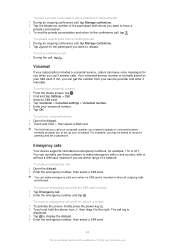
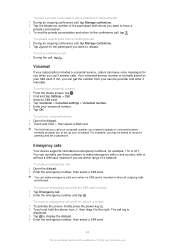
... and enter it to record a greeting and set up your subscription includes a voicemail service, callers can 't answer calls.
If not, you want to set a password. The first time you call your voicemail service 1 Open the dialpad. 2 Touch and hold the phone icon , then drag it manually.
The call , tap Manage conference. 2 Tap next to the participant...
User Guide - Page 94
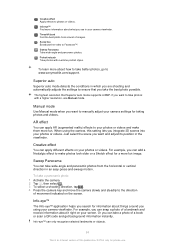
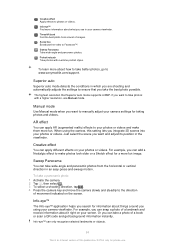
... add a Nostalgic effect to ensure that Superior auto mode supports is an Internet version of a book or scan a QR code and get background information instantly. For example, you can ...reality) effects to photos or videos. Manual mode
Use Manual mode when you integrate 3D scenes into your photos or videos. When using your camera settings for taking photos and videos. Portrait retouch...
User Guide - Page 135
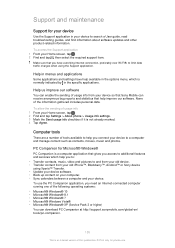
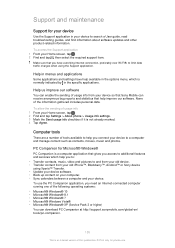
...Service Pack 3 or higher) You can receive anonymous bug reports and statistics that Sony Mobile can download PC Companion at http://support...Xperia™ Transfer. • Update your device software. • Back up content on your computer. • Sync calendars between a computer and your device to search a User guide, read troubleshooting guides, and find information about software updates...
User Guide - Page 136
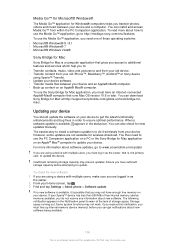
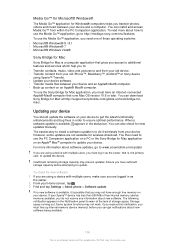
...functions may prevent updates. You can also check for new updates manually. For more about software updates, go to http://mediago.sony.com/enu/features. If no new software is available, ... PC or the Sony Bridge for Mac application on your Home screen, tap . 3 Find and tap Settings > About phone > Software update.
The easiest way to install a software update is a computer application...
User Guide - Page 137
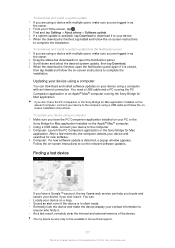
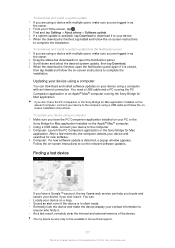
... and tap Settings > About phone > Software update. 4 If a system update is available, tap Download to download it to your device using a device with multiple users, make sure you ever lose it is finished, tap Install and follow the on -screen instructions to complete the installation. Follow the on -screen instructions
to run the relevant software updates.
Updating your device. 5 When...
User Guide - Page 145


... PC and then click repair my phone / tablet. 5 Follow the instructions that could damage the OFF button. Do not use overly sharp objects that appear on the screen to reinstall the software and complete the repair.
145
This is saved on the PC, then, under Support Zone, click Start. 3 Under Phone / Tablet Software Update, click Start . 4 Using...
User Guide - Page 148


... implied for example, ringtones. SONY MOBILE WILL NOT BE LIABLE FOR ...UPDATE OF YOUR DEVICE BY ANY OF THE METHODS DESCRIBED IN THIS USER GUIDE OR DOCUMENTATION. Visit www.sonymobile.com for additional content that Microsoft may require you download licences for private use . If you decline an upgrade, you download to access their intellectual property, including copyrights. Sony...
Sony Ericsson Xperia Z3 Dual Reviews
Do you have an experience with the Sony Ericsson Xperia Z3 Dual that you would like to share?
Earn 750 points for your review!
We have not received any reviews for Sony Ericsson yet.
Earn 750 points for your review!
