Sony Ericsson Jalou by Dolce Gabbana Support and Manuals
Get Help and Manuals for this Sony Ericsson item
This item is in your list!

View All Support Options Below
Free Sony Ericsson Jalou by Dolce Gabbana manuals!
Problems with Sony Ericsson Jalou by Dolce Gabbana?
Ask a Question
Free Sony Ericsson Jalou by Dolce Gabbana manuals!
Problems with Sony Ericsson Jalou by Dolce Gabbana?
Ask a Question
Popular Sony Ericsson Jalou by Dolce Gabbana Manual Pages
User Guide - Page 15
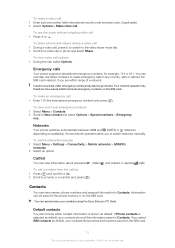
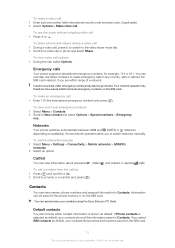
... phone supports ...a number and press .
To switch networks manually 1 Select Menu > Settings > Connectivity > Mobile networks > GSM/3G...phone memory or on availability. To make a video call 1 Enter a phone number (with international country code and area code, if applicable). 2 Select Options > Make video call. If you select SIM contacts as default, your contacts using the Sony Ericsson...
User Guide - Page 19
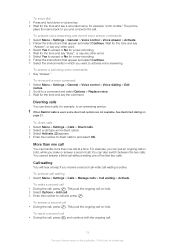
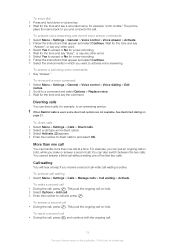
...will hear a beep if you can divert calls, for example, to an answering service. This puts the ongoing call on hold, while you and connects the call on... to divert calls to a command and select Options > Replace voice. 3 Wait for a new recording. 6 Follow the instructions that appear and select Continue. To divert calls 1 Select Menu > Settings > Calls > Divert calls. 2 Select a call using...
User Guide - Page 24
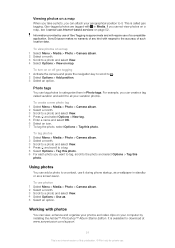
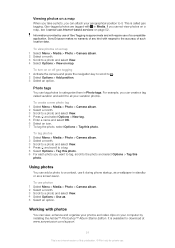
...is available for private use. Sony Ericsson makes no warranty of any ...can attach your computer by use it during phone startup, as a wallpaper in standby or as...Media.
This is approximate and will require use Internet-based services on page 52. If you can tag photos to a ....com/support.
24
This is an Internet version of such location data. Information provided by installing the Adobe...
User Guide - Page 32
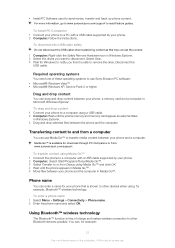
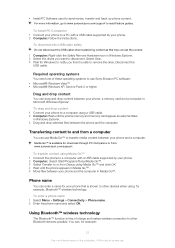
...Sony Ericsson PC software: • Microsoft® Windows Vista™ • Microsoft® Windows XP, Service Pack 2 or higher
Drag and drop content
You can enter a name for your phone. 2 Computer: Follow the instructions... wireless connection to read Feature guides. To install PC Companion 1 Connect your phone to a PC with a USB cable supported by your phone that it is available for ...
User Guide - Page 34
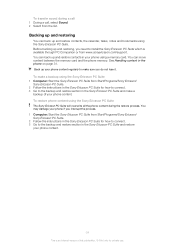
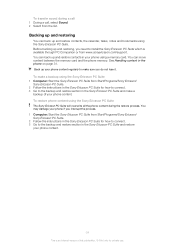
... restoring, you interrupt the process. 1 Computer: Start the Sony Ericsson PC Suite from Start/Programs/Sony Ericsson/ Sony Ericsson PC Suite. 2 Follow the instructions in the Sony Ericsson PC Suite and restore your phone content.
34
This is available through PC Companion or from www.sonyericsson.com/support. See Handling content in your phone content. Back up and restore contacts in the...
User Guide - Page 36


...setup, select Menu > Messaging > Email. 2 Follow the instructions to create the account. Conversations
You can use . To view messages in Conversations or Inbox. The sender and recipient must have a subscription supporting picture messaging. A messaging conversation shows all messages 1 Select Menu > Messaging > Messages > Settings...enter them manually.
If you enter settings manually, you...
User Guide - Page 41


... a link 1 When you select. Internet security and certificates
Your phone supports secure browsing.
Your phone may already contain certificates when you buy it or you want to add, scroll to Enter address, Search Internet or search in the phone • Select Menu > Settings > General > Security > Certificates. Updating Web feeds
You can then transfer the content to download...
User Guide - Page 43
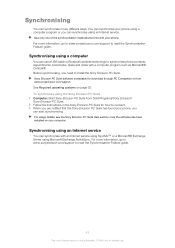
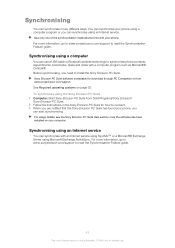
...systems on your phone. Synchronising using an Internet service
You can synchronise in the Sony Ericsson PC Suite for download through PC Companion or from Start/Programs/Sony Ericsson/ Sony Ericsson PC Suite. 2 Follow the instructions in two different ways. To synchronise using the Sony Ericsson PC Suite 1 Computer: Start Sony Ericsson PC Suite from www.sonyericsson.com/support.
Use only...
User Guide - Page 44
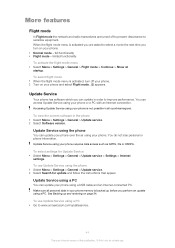
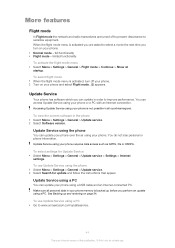
....
Update Service
Your phone has software which you perform an update using a PC • Go to improve performance.
Update Service using the phone 1 Select Menu > Settings > General > Update service. 2 Select Search for Update Service • Select Menu > Settings > General > Update service > Settings > Internet
settings.
To select settings for update and follow the instructions...
User Guide - Page 50
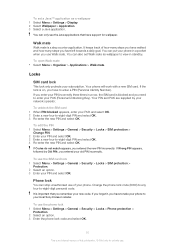
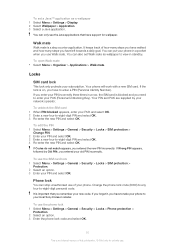
... have to -eight-digit personal code. It keeps track of how many steps you have support for private use the SIM card lock 1 Select Menu > Settings > General > Security > Locks > SIM protection >
Protection. 2 Select an option. 3 Enter your PIN and select OK. 3 Enter a new four-to enter your local Sony Ericsson retailer. Locks
SIM card lock...
User Guide - Page 52
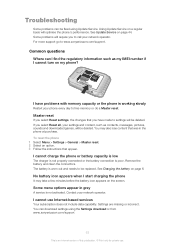
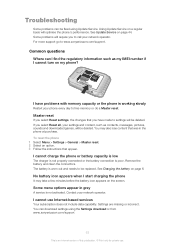
...icon appears on my phone?
The battery is working slowly
Restart your network operator. Troubleshooting
Some problems can download settings using Update Service.
Master reset
If you have problems with memory capacity or the phone is worn out and needs to settings will optimise the phone's performance. I have made to be deleted.
Settings are missing or incorrect...
User Guide - Page 53
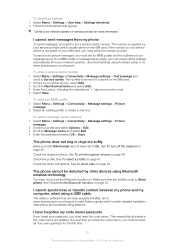
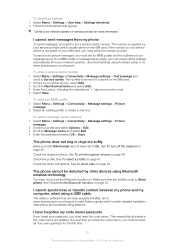
... can receive all entries in the code memo are opening it is an Internet version of your network operator or service provider for private use. To enter a service centre number 1 Select Menu > Settings > Connectivity > Message settings > Text message and
scroll to read Feature guides which contain detailed installation instructions and troubleshooting sections.
I have not turned the...
User Guide - Page 54


.... Please contact the nearest Sony Ericsson service location. Contact operator. Sony Ericsson F100i
This User guide is causing the problem. All rights reserved. ©Sony Ericsson Mobile Communications AB, 2009 Publication number: 1230-0083.1 Attention: Some of a network, but you have entered do not match
Codes that is published by typographical errors, inaccuracies of current information...
User Guide - Page 55


...as set forth...upgrade, you to upgrade...service provider to restriction under the MPEG-4 visual and AVC patent portfolio licenses for the personal and noncommercial use . government Export Administration Regulations ("EAR", 15 C.F.R. §§ 730-774, http:// www.bis.doc.gov/ ) administered by Sony Ericsson... Your mobile phone has the ... U.S. and any specific service or feature and ...part...
User Guide - Page 56


...specific ringtones 16 calls
accepting 20 answering and rejecting 14 emergency 15 handling two calls 20 international 14 making and receiving 14 putting on hold 19 recording 30 video 14 camera 22 printing 26 code memo 53 conference calls 20 contacts adding phone... 49 security and certificates 41 settings 52
K keys 7
L language 12 location services 45 lock
phone 50 SIM card 50
M ...
Sony Ericsson Jalou by Dolce Gabbana Reviews
Do you have an experience with the Sony Ericsson Jalou by Dolce Gabbana that you would like to share?
Earn 750 points for your review!
We have not received any reviews for Sony Ericsson yet.
Earn 750 points for your review!
