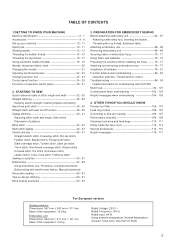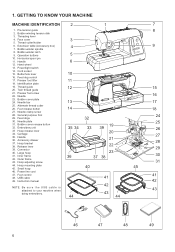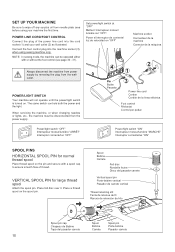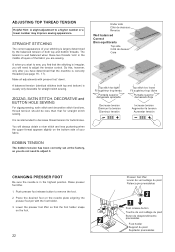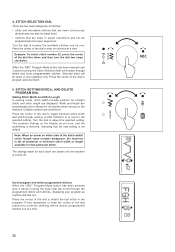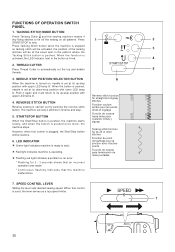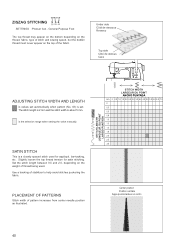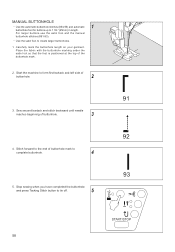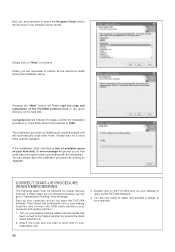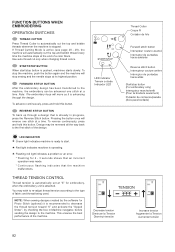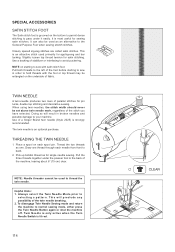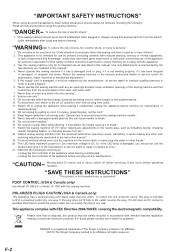Singer XL-550 Futura Support and Manuals
Get Help and Manuals for this Singer item

View All Support Options Below
Free Singer XL-550 Futura manuals!
Problems with Singer XL-550 Futura?
Ask a Question
Free Singer XL-550 Futura manuals!
Problems with Singer XL-550 Futura?
Ask a Question
Most Recent Singer XL-550 Futura Questions
The Usb Cable Hooked Up To The Sewing Machine From The Computer Keeps Saying The
(Posted by Loltmanmurphy 8 months ago)
What Does Error Code 13 Mean And How Do I Get Rid Of It
I'm new to the singer and it says error code 13 just trying to figure out how to get rid of it on my...
I'm new to the singer and it says error code 13 just trying to figure out how to get rid of it on my...
(Posted by Coat661 2 years ago)
Please Please Tell Me What E5 Is And How To Fix It. Machine Model In 5500.
thanks
thanks
(Posted by twonycott 9 years ago)
What Is Er 10 Message
I have the futura 550xl keep receiving er10 message. Can only sew straight stitch on extremely slow ...
I have the futura 550xl keep receiving er10 message. Can only sew straight stitch on extremely slow ...
(Posted by cojovo59 9 years ago)
Singer XL-550 Futura Videos
Popular Singer XL-550 Futura Manual Pages
Singer XL-550 Futura Reviews
We have not received any reviews for Singer yet.