Sharp XR-11XC-L - XGA DLP Projector Support and Manuals
Get Help and Manuals for this Sharp item
This item is in your list!

View All Support Options Below
Free Sharp XR-11XC-L manuals!
Problems with Sharp XR-11XC-L?
Ask a Question
Free Sharp XR-11XC-L manuals!
Problems with Sharp XR-11XC-L?
Ask a Question
Most Recent Sharp XR-11XC-L Questions
Sharp Model Xr-11xc-l Installation How ?
Can I install upside down ?
Can I install upside down ?
(Posted by Timcousins 9 years ago)
Popular Sharp XR-11XC-L Manual Pages
PG-MB56X , PG-MB66X Operation Manual - Page 3
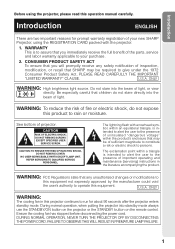
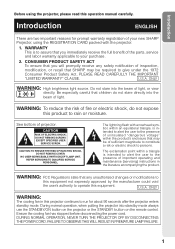
... important reasons for about 90 seconds after the projector enters standby mode. U.S.A. ONLY
WARNING: High brightness light source.
NO USER-SERVICEABLE PARTS EXCEPT LAMP UNIT.
During normal operation, when putting the projector into the
beam of your purchase.
2. FAILURE TO OBSERVE THIS WILL RESULT IN PREMATURE LAMP FAILURE.
1 Introduction
Before using the REGISTRATION CARD packed...
PG-MB56X , PG-MB66X Operation Manual - Page 4
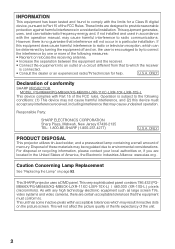
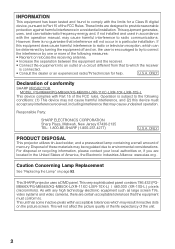
...4277)
U.S.A. ONLY
PRODUCT DISPOSAL
This projector utilizes tin-lead solder, and a pressurized lamp containing a small amount of the FCC rules.
ONLY
Declaration of conformity
SHARP PROJECTOR, MODEL PG-MB66X/PG-MB56X/XG-MB50X-L/XR-11XC-L/XR-10X-L/XR-10S-L
This device complies with Part 15 of mercury.
This will not occur in a residential installation.
For disposal or recycling...
PG-MB56X , PG-MB66X Operation Manual - Page 5
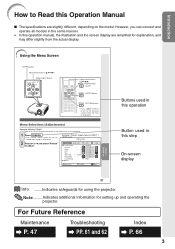
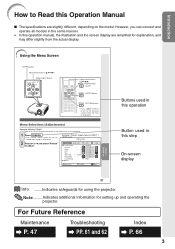
...are slightly different, depending on the projector.
1 Press BMENU. • The "Picture" menu screen for the selected input mode is displayed.
For Future Reference
Maintenance
P. 47
Troubleshooting
PP. 61 and 62
Index
P. 66
3 Introduction
How to Read this Operation Manual
I The specifications are simplified for using the buttons on the model. Menu Selections (Adjustments)
Example...
PG-MB56X , PG-MB66X Operation Manual - Page 6


Contents
Preparing
Introduction
How to Read this Operation Manual .... 3 Contents 4 IMPORTANT SAFEGUARDS 6 Accessories 10 Part Names and Functions 11
Inserting the Batteries 14 Usable Range 15
Quick Start
Quick Start 16
Setup
Setting up the Projector 18 Setting up the Projector 18 Standard Setup (Front Projection) ....... 18 Ceiling-mount Setup 18 Projection (PRJ) Mode 19 Screen Size ...
PG-MB56X , PG-MB66X Operation Manual - Page 10


... this projector be installed in places exposed to avoid personal injury caused by a Sharp Authorized Projector Dealer or Service Center.
I When placing the projector in a sunny or bright room. I Protect the lens so as not to "High". This will cause eye strain. See "Replacing the Lamp" on the screen washes out the colors, making viewing difficult. Do not set...
PG-MB56X , PG-MB66X Operation Manual - Page 11
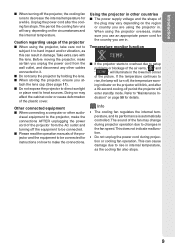
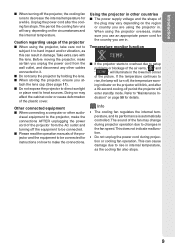
...projector and the equipment to be connected. I When using the projector in.
I Please read the operation manuals of the projector I When storing the projector... the projector from the wall ... moving the projector, make the connections.
If the temperature continues to setup
problems or blockage... for instructions on the projector will ... the projector will turn off the projector, the...
PG-MB56X , PG-MB66X Operation Manual - Page 12
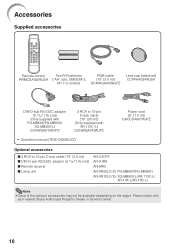
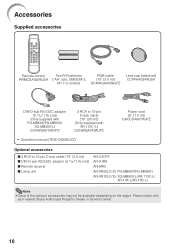
... PG-MB66X/PG-MB56X/
XG-MB50X-L) QCNWGA015WJPZ
3 RCA to 15-pin D-sub cable (10' (3.0 m))
(Only supplied with your nearest Sharp Authorized Projector Dealer or Service Center.
10 Please check with XR-11XC-L)
QCNWGA043WJPZ
• Operation manual (TINS-C690WJZZ)
Power cord (6' (1.8 m)) QACCDA007WJPZ
Optional accessories
I 3 RCA to 15-pin D-sub cable (10n (3.0 m)) I DIN-D-sub RS-232C adaptor...
PG-MB56X , PG-MB66X Operation Manual - Page 19


... remote control, and then press the button again while the confirmation message is set to put the projector into standby mode.
Correct trapezoidal distortion
Correcting trapezoidal distortion using the remote control, press the CINPUT 1/CINPUT 2/DINPUT 3/EINPUT
4 button to finish the Setup
Guide. _P. 28
5.
On the On the remote On-screen display (RGB...
PG-MB56X , PG-MB66X Operation Manual - Page 20
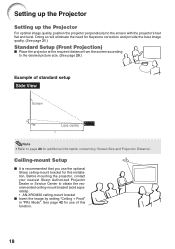
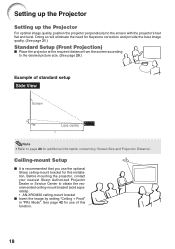
... to page 20 for Keystone correction and provide the best image quality. (See page 31.)
Standard Setup (Front Projection)
I Invert the image by setting "Ceiling + Front" in "PRJ Mode". See page 42 for use the optional Sharp ceiling-mount bracket for this function.
18
Before mounting the projector, contact your nearest Sharp Authorized Projector Dealer or Service Center...
PG-MB56X , PG-MB66X Operation Manual - Page 21


Projection (PRJ) Mode
The projector can use . (You can set the PRJ mode in "SCR-ADJ" menu. See page 42.)
I Table mounted, front projection
I Ceiling mounted, front projection
Setup
Menu item © "Front"
I Table mounted, rear projection (with a translucent screen)
Menu item © "Ceiling + Front"
I Ceiling mounted, rear projection (with a translucent screen)
Menu item...
PG-MB56X , PG-MB66X Operation Manual - Page 24
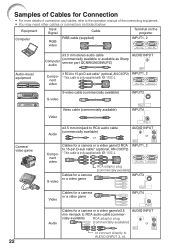
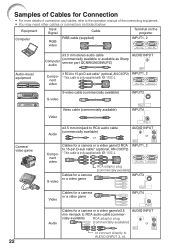
... is only supplied with XR-11XC-L.
Equipment
Input Signal
Cable
Terminal on the projector
Computer
RGB video
RGB cable (supplied)
INPUT1, 2
Audio-visual equipment
ø3.5 mm stereo audio cable
AUDIO INPUT
Computer audio
(commercially available or available as Sharp service part QCNWGA038WJPZ)
Component video
3 RCA to the operation manual of the connecting equipment. •...
PG-MB56X , PG-MB66X Operation Manual - Page 25
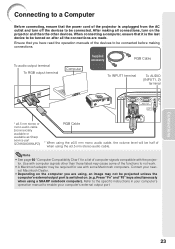
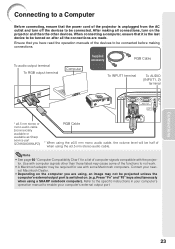
... cable. Refer to the specific instructions in your computer's external output port. Ensure that you are made. To audio output terminal To RGB output terminal
Computer
Supplied accessory
RGB Cable
To INPUT1 terminal
To AUDIO (INPUT1, 2)
terminal
* ø3.5 mm stereo or mono audio cable (commercially available or available as Sharp service part QCNWGA038WJPZ)
RGB Cable...
PG-MB56X , PG-MB66X Operation Manual - Page 43
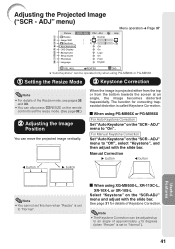
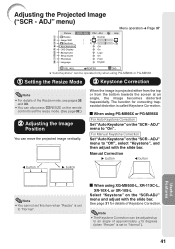
...
4 OSD Display
5 Background
6 Setup Guide
7 PRJ Mode
8 Language
Normal 0 0
Off On Logo On Front English
Menu operation n Page 37
Help
SEL./ADJ.
For Manual Keystone Correction
Set "Auto Keystone" on the "SCR-ADJ" menu and adjust with the slide bar. ADJ" menu to "On". a When using XG-MB50X-L, XR-11XC-L, XR-10X-L or XR-10S-L
Select "Keystone" on...
PG-MB56X , PG-MB66X Operation Manual - Page 63
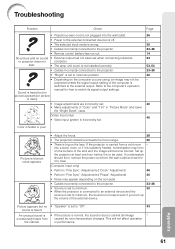
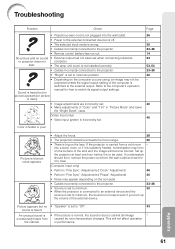
... not be used.
start.
• The lamp unit cover is not installed correctly.
• Cables incorrectly connected to the projector.
• "Bright" is set to minimum position.
• Depending on the...
- Troubleshooting
Problem
Check
Page
• Projector power cord is not plugged into a warm room, or if it is to be projected unless the signal output setting of ...
PG-MB56X , PG-MB66X Operation Manual - Page 65
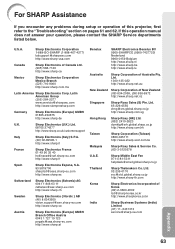
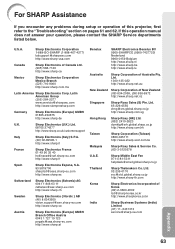
... [email protected].sharp.co.jp http://www.sharp.com.sg
Hong Kong
Sharp-Roxy (HK) Ltd. (852) 2410-2623 [email protected].sharp.co.jp http://www.sharp.com.hk
Taiwan
Sharp Corporation (Taiwan) 0800-025111 http://www.sharp-scot.com.tw
Malaysia
Sharp-Roxy Sales & Service Co. (60) 3-5125678
U.A.E. If this projector, first refer to the "Troubleshooting" section on...
Sharp XR-11XC-L Reviews
Do you have an experience with the Sharp XR-11XC-L that you would like to share?
Earn 750 points for your review!
We have not received any reviews for Sharp yet.
Earn 750 points for your review!
