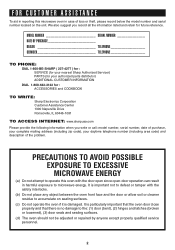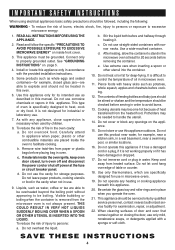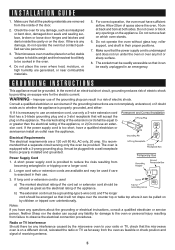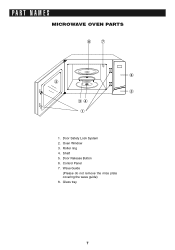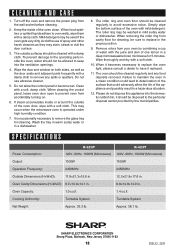Sharp R-323TKC Support and Manuals
Get Help and Manuals for this Sharp item

View All Support Options Below
Free Sharp R-323TKC manuals!
Problems with Sharp R-323TKC?
Ask a Question
Free Sharp R-323TKC manuals!
Problems with Sharp R-323TKC?
Ask a Question
Popular Sharp R-323TKC Manual Pages
Sharp R-323TKC Reviews
We have not received any reviews for Sharp yet.