Sharp R-320H Support and Manuals
Get Help and Manuals for this Sharp item
This item is in your list!

View All Support Options Below
Free Sharp R-320H manuals!
Problems with Sharp R-320H?
Ask a Question
Free Sharp R-320H manuals!
Problems with Sharp R-320H?
Ask a Question
Popular Sharp R-320H Manual Pages
R-320HK/HW/HQ Operation Manual - Page 1


... Form 20 • Specifications 20 • Guia Auto-Touch Parte Interior de la
Cubierta Trasera • Auto-Touch Guide Back Cover
R E A D A L L I1N S T R U C T I O N S C A R E F U L L Y B E F O R E U S I N G T H E O V E N . Inside Front Cover • Consumer Limited Warranty 1 • Product Information Card 1 • Important Safety Instructions 2 • Unpacking and Installation...
R-320HK/HW/HQ Operation Manual - Page 2
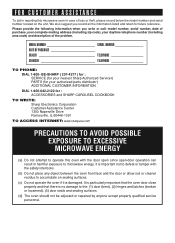
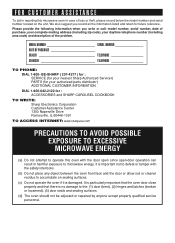
... of the problem. BE-SHARP ( 237-4277 ) for : SERVICE (for your nearest Sharp Authorized Servicer) PARTS (for your daytime telephone number (including area code) and description of loss or theft, please record below the model number and serial number located on sealing surfaces.
(c) Do not operate the oven if it is damaged. It is no damage to microwave energy. We...
R-320HK/HW/HQ Operation Manual - Page 3
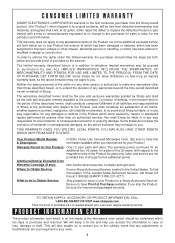
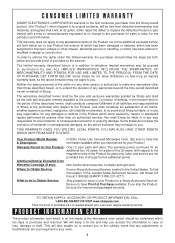
... consumer purchaser that this Sharp brand product (the "Product"), when shipped in its option, either repair the defect or replace the defective Product or part thereof with respect to the Product, and shall constitute full satisfaction of all claims, whether based on the inside of the microwave oven carton should follow the steps set forth below and...
R-320HK/HW/HQ Operation Manual - Page 4
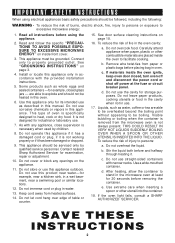
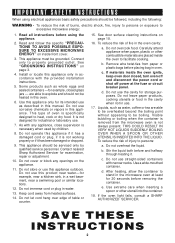
... should be followed, including the following:
WARNING - Do not immerse cord or plug in the microwave oven at the fuse or circuit breaker panel. Keep cord away from the microwave oven is specifically designed to excessive microwave energy:
1. See door surface cleaning instructions on page 3.
4. Do not overcook food. b. Visible bubbling or boiling when the container is...
R-320HK/HW/HQ Operation Manual - Page 5
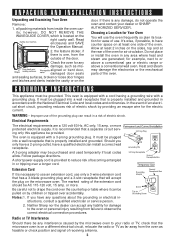
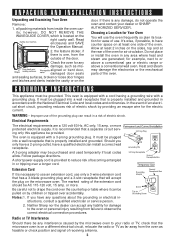
... counter space on the microwave oven. A 3-prong adapter may damage the electronics or the mechanical parts of the extension cord should be provided. Follow package directions. The marked rating of the oven.
Improper use . Neither Sharp nor the dealer can accept any interference caused by the microwave oven to your dealer or SHARP AUTHORIZED SERVICER. all packing materials from...
R-320HK/HW/HQ Operation Manual - Page 6


...; Exceed maximum time on to 1 or 2 seconds or use the oven without the turntable and support
nor turn both clockwise and counterclockwise. Vents on bottles after heating before heating and allow to prevent "explosion".
• Pierce skins of microwave cooking.
Your oven is a normal part of potatoes, apples, squash, hot dogs and sausages so that a large...
R-320HK/HW/HQ Operation Manual - Page 9
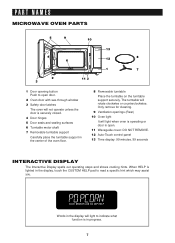
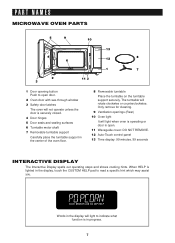
... in the display will light to read a specific hint which may assist you. The turntable will not operate unless the door is securely closed. 4 Door hinges 5 Door seals and sealing surfaces 6 Turntable motor shaft 7 Removable turntable support Carefully place the turntable support in progress.
7
PART NAMES
MICROWAVE OVEN PARTS
5
9
10
4 6
13
12
8
1
7
2 3
11 3
1 Door opening button...
R-320HK/HW/HQ Operation Manual - Page 11
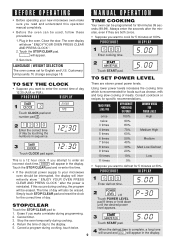
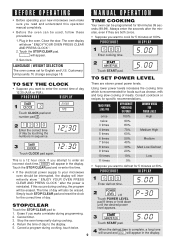
.... BEFORE OPERATING
MANUAL OPERATION
• Before operating your microwave
PROCEDURE
DISPLAY
oven should be interrupted, the display will intermittently show " ENJOY YOUR OVEN PRESS CLEAR AND PRESS CLOCK ".
2. TIME COOKING
Your oven can be used, follow these procedures:
1.
To change see page 18.
2
Touch START pad.
5.00
COOK
TO SET POWER LEVEL
TO SET THE CLOCK
•...
R-320HK/HW/HQ Operation Manual - Page 12
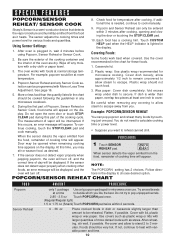
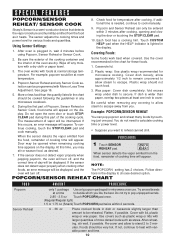
...part of the oven are dry. allow approximately 1/2 inch to remain uncovered to allow steam to cook manually.
9. You do not need to calculate cooking time or power level.
• Suppose you . At this occurs, an error... power level for microwave oven use. Popcorn and Sensor... NOTE: The POPCORN setting has 2 choices. ...oven will turn off. SPECIAL FEATURES
POPCORN/SENSOR REHEAT/ SENSOR COOK
Sharp...
R-320HK/HW/HQ Operation Manual - Page 13
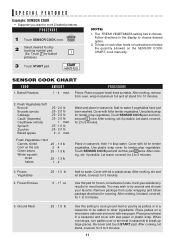
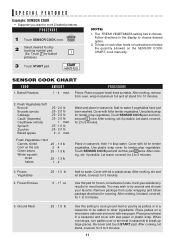
... for frozen, convenience foods.
Use this setting to 10 minutes.
2. When oven stops, turn patties over or stir meat...turntable. After cooking, stir and let stand, covered, for tender-crisp vegetables. Pierce.
Remove package from oven..., wrap in casserole. Baked Potatoes
1 - 4 med. Let stand, covered, for covering.
Place patties on the SENSOR COOK CHART, cook manually...
R-320HK/HW/HQ Operation Manual - Page 16
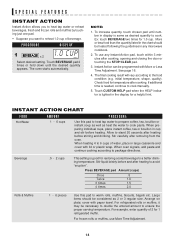
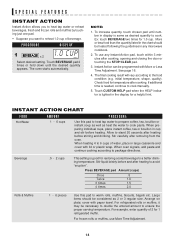
...setting. To increase quantity, touch chosen pad until the desired quantity appears. See page 16.
4. Allow to ensure the proper serving temperature.
For refrigerated rolls or muffins, it may be considered as 2 or 3 regular size. For example, enter quantity of 2 for 1.0 cup. For frozen rolls or muffins, use any microwave... heating 4 to cook manually.
5. To use More... the oven. Stir...
R-320HK/HW/HQ Operation Manual - Page 20
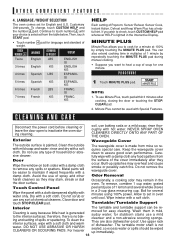
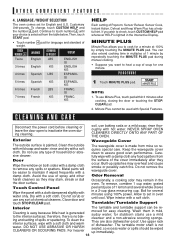
... catch fire. They are also dishwasher-proof.
Touch Control Panel
Wipe the panel with a cloth dampened slightly with hot water.
Turntable/ Turntable Support
Interior
The turntable and turntable support can also extend cooking time in the oven. To clean the interior surfaces, wipe with a soft cloth. TOUCH NUMBER 4
LANGUAGE
STANDARD OF WEIGHT
DISPLAY
Twice
English LBS...
R-320HK/HW/HQ Operation Manual - Page 21


... : 1-800-642-2122. THE ULTIMATE ACCESSORY
Great recipes
~ Reliable microwave reference guide
~ Many color photos ~ Step-by-step instructions ~Nutritional information for $6.00 plus tax.
(SOLAMENTE ESCRITO EN INGLES!)
19 Please include check or money order (payable to order by a "do-it-yourself" repair person. Please have your $6.00 plus $4.25 shipping & handling and...
R-320HK/HW/HQ Operation Manual - Page 22


... Human Services (DHHS) rule, CFR, Title 21, Chapter I have enclosed a check made payable to : SHARP Accessories & Supplies Center 2130 Townline Road Peoria, Illinois 61615-1560
Price is calculated by measuring maximum width, depth and height. SPECIFICATIONS
AC Line Voltage: AC Power Required: Output Power:
Microwave# (IEC Test Procedure) Frequency: Outside Dimensions: Cavity Dimensions##: Oven...
R-320HK/HW/HQ Operation Manual - Page 24
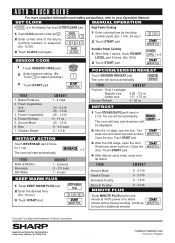
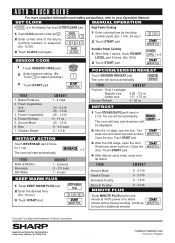
....
2 After the 1st stage, open the door. x 2
The oven will start automatically.
Carousel® is in Poultry
MINUTE PLUS
.5 - 2.0 lb .5 - 3.0 lb .5 - 1.5 lb .5 - 3.0 lb
Touch MINUTE PLUS pad for one minute at 100% power or to your Operation Manual.
The oven will start automatically. AUTO-TOUCH GUIDE
For more complete information and safety precautions, refer...
Sharp R-320H Reviews
Do you have an experience with the Sharp R-320H that you would like to share?
Earn 750 points for your review!
We have not received any reviews for Sharp yet.
Earn 750 points for your review!
