Sharp PN-Y556 Support and Manuals
Get Help and Manuals for this Sharp item
This item is in your list!

View All Support Options Below
Free Sharp PN-Y556 manuals!
Problems with Sharp PN-Y556?
Ask a Question
Free Sharp PN-Y556 manuals!
Problems with Sharp PN-Y556?
Ask a Question
Sharp PN-Y556 Videos
Popular Sharp PN-Y556 Manual Pages
SHARP Content Distributor Operation Manual - Page 1
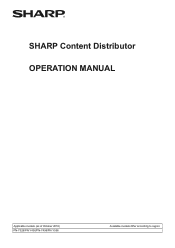
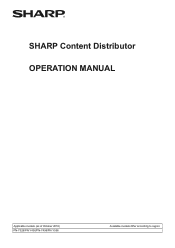
SHARP Content Distributor OPERATION MANUAL
Applicable models (as of October 2016) PN-Y326/PN-Y436/PN-Y496/PN-Y556
Available models differ according to region.
SHARP Content Distributor Operation Manual - Page 2
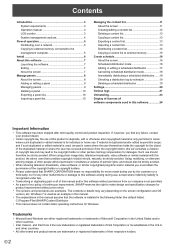
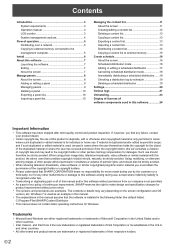
...19
Settings ... SHARP CORPORATION bears no responsibility for errors ... to make design and specification changes for
product improvement without... is installed in ...manual does not contain basic operating instructions for the object of the duplicated material or where the user has received permission from our company is not permitted. • As a part of our policy of continuous improvement, SHARP...
PN-Y326 | PN-Y436 | PN-Y496 | PN-Y556 Quick Start Guide - Page 4
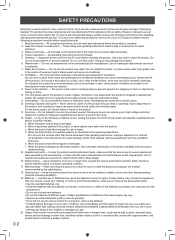
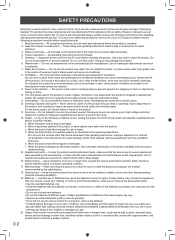
... the operating instructions. Request a qualified service person to rain or water. d. Voltage specifications of batteries of service or repair work by the manufacturer.
Unplug the power cord from heat sources such as described in the operating instructions. Do not touch the controls other dangerous conditions. c. In case the product needs replacement parts, make sure...
PN-Y326 | PN-Y436 | PN-Y496 | PN-Y556 Quick Start Guide - Page 10
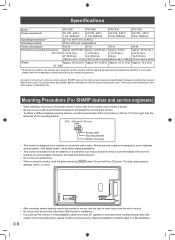
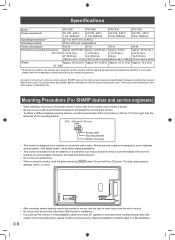
...together with
respect to the horizontal plane), please contact customer service. As a part of our policy of production units.
Mounting Precautions (For SHARP dealers and service engineers)
• When installing, removing or moving the monitor, hold the LCD panel. Specifications
Model
PN-Y556
PN-Y496
PN-Y436
PN-Y326
Power requirement
AC 100 - 240 V, 1.2 A, 50/60 Hz
AC...
PN-Y326 | PN-Y436 | PN-Y496 | PN-Y556 Operation Manual - Page 1
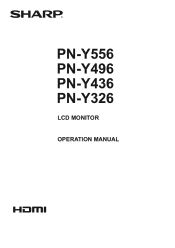
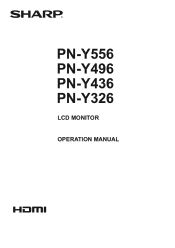
PN-Y556 PN-Y496 PN-Y436 PN-Y326
LCD MONITOR
OPERATION MANUAL
PN-Y326 | PN-Y436 | PN-Y496 | PN-Y556 Operation Manual - Page 4
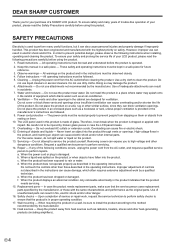
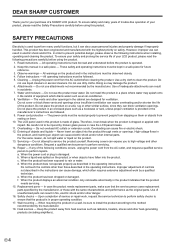
.... Use of a SHARP LCD product. Do not use attachments not recommended by broken glass pieces in the instructions must be injured by the manufacturer. Do not install the product in proper operating condition. 17. Wall mounting - Be careful of unauthorized parts can cause fire or electric shock. 12. Entering of service or repair work by the...
PN-Y326 | PN-Y436 | PN-Y496 | PN-Y556 Operation Manual - Page 5
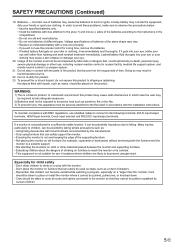
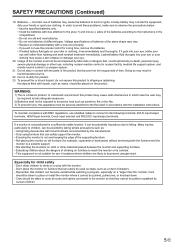
...play with the parts of the product...input/output terminals.
Voltage specifications of batteries of time. ...problems, make sure to observe the precautions below:
• Use the specified batteries only. • Install...supporting furniture. • Educating children about the dangers of batteries may vary. • Replace an exhausted battery with the installation instructions...
PN-Y326 | PN-Y436 | PN-Y496 | PN-Y556 Operation Manual - Page 9
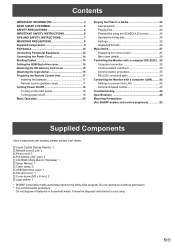
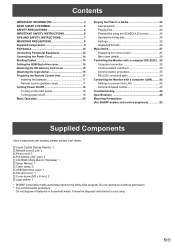
...for Windows): 1 Setup Manual: 1 Cable clamp: 2 USB flash drive cover: 1 SD card cover: 1 Cover screw (M3 × 6 mm): 2 Logo sticker: 1
* SHARP Corporation holds authorship rights to a LAN 42 Command-based control 43
Troubleshooting 44 Specifications 46 Mounting Precautions (For SHARP dealers and service engineers 52
Supplied Components...
PN-Y326 | PN-Y436 | PN-Y496 | PN-Y556 Operation Manual - Page 12
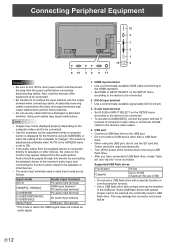
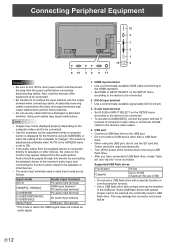
...output terminals may cause malfunctions and the other problems.
• Do not use any cable...manual of the monitor when removing a USB
flash drive. • After you have connected a USB flash drive, create "data. D-sub input terminal
• Set...in the USB port. Supported USB flash drives
File...setting of the computer is connected directly to speakers or other devices, the video on the SETUP...
PN-Y326 | PN-Y436 | PN-Y496 | PN-Y556 Operation Manual - Page 13


....
7. PN-Y556/PN-Y496/PN-Y436/PN-Y326 - Power supply terminal
• You can control the monitor from a computer by connecting the monitors to both SD memory cards and SDHC memory cards as "SD memory cards".
• When using the SD card slot, do not use the USB port. PN-Y555/PN-Y475/PN-Y425/PN-Y325
11. Set the...
PN-Y326 | PN-Y436 | PN-Y496 | PN-Y556 Operation Manual - Page 35
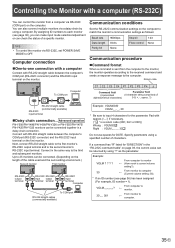
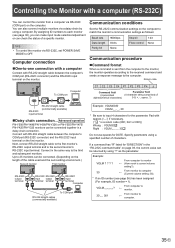
....
Communication conditions
Set the RS-232C communication settings on the computer. Connect with RS-232 straight cable between the computer's COM port (RS-232C connector) and the RS-232C input terminal on the monitor. Computer connection
nOne-to computer.
35 E Advanced operation
PN-Y556/PN-Y496/PN-Y436/PN-Y326 or PN-Y555/PN-Y475/ PN-Y425/PN-Y325 monitors can...
PN-Y326 | PN-Y436 | PN-Y496 | PN-Y556 Operation Manual - Page 44


... problems such as appropriate for service, please review the following problems may occur if a non-supported...Switch off and on the SETUP menu? (See page 29...Is AUDIO OUTPUT or SPEAKER correctly set to minimum. • Are ... page
10.) • Check the power specifications (5V, 2A). • If overcurrent ... off the
power to exit.
Troubleshooting
If you connect an unsupported device...
PN-Y326 | PN-Y436 | PN-Y496 | PN-Y556 Operation Manual - Page 46
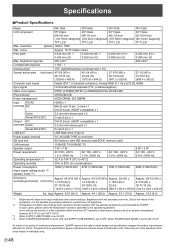
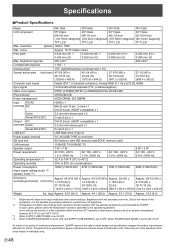
...SHARP. Brightness level will use at an ambient temperature between 32°F (0°C) and 104°F (30°C).
*3 When SUPPLY USB POWER is set to OFF. *4 When POWER SAVE MODE is set to OFF and SUPPLY USB POWER is set to ON: 0.5 W
As a part...mode and other picture settings. Specifications
nProduct Specifications
Model
PN-Y556
PN-Y496
PN-Y436
PN-Y326
LCD component
55" Class
49" Class...
PN-Y326 | PN-Y436 | PN-Y496 | PN-Y556 Operation Manual - Page 47
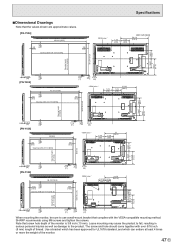
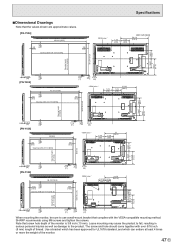
...PN-Y556]
48-9/16 [1233]
3/8
[9.5]
3/8
3/8
[9.5]
[9.5]
Opening width (47-13/16 [1214])
Specifications
VESA holes *
7-7/8 [200]
7-7/8 [200]
Unit: inch [mm]
24-1/4 [616.5]
7-3/4 [197]
Opening height (26-15/16 [685])
27-15/16 [710]
14-1/8 [358] 8 [203]
[15.5]
[9.5]
1-13/16 [46]
[PN...together with the VESA-compatible mounting method. SHARP recommends using M6 screws and tighten the ...
PN-Y326 | PN-Y436 | PN-Y496 | PN-Y556 Operation Manual - Page 48
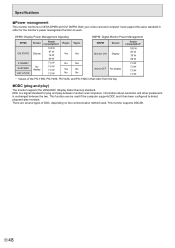
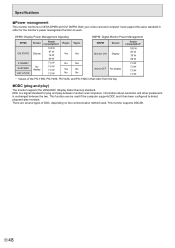
...for the monitor's power management function to work. There are several types of the PN-Y556, PN-Y496, PN-Y436, and PN-Y326 in order for plug and play between the two.
E 48 DPMS: ...supports DDC and it has been configured to VESA DPMS and DVI DMPM. This monitor supports DDC2B. Both your video card and computer must support the same standard in that order from the top. Specifications...
Sharp PN-Y556 Reviews
Do you have an experience with the Sharp PN-Y556 that you would like to share?
Earn 750 points for your review!
We have not received any reviews for Sharp yet.
Earn 750 points for your review!

