Sharp PN-HY501 Support and Manuals
Get Help and Manuals for this Sharp item
This item is in your list!

View All Support Options Below
Free Sharp PN-HY501 manuals!
Problems with Sharp PN-HY501?
Ask a Question
Free Sharp PN-HY501 manuals!
Problems with Sharp PN-HY501?
Ask a Question
Popular Sharp PN-HY501 Manual Pages
Quick Start Setup Guide - Page 2
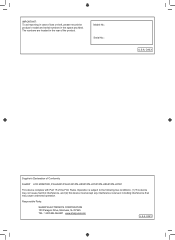
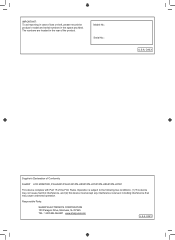
... device must accept any interference received, including interference that may cause undesired operation. ONLY
Supplier's Declaration of Conformity
SHARP LCD MONITOR, PN-HS431/PN-HY431/PN-HS501/PN-HY501/PN-HS551/PN-HY551
This device complies with Part 15 of the product. Model No.: Serial No.:
U.S.A. IMPORTANT: To aid reporting in case of loss or theft, please record the product...
Quick Start Setup Guide - Page 3
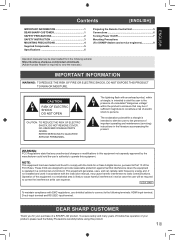
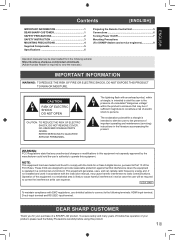
ENGLISH
Contents
[ENGLISH]
IMPORTANT INFORMATION 1 DEAR SHARP CUSTOMER 1 SAFETY PRECAUTIONS 2 SAFETY INSTRUCTION 3 MOUNTING PRECAUTIONS 4 Supplied Components 5 Specifications 5
Preparing the Remote Control Unit 5 Connections 6 Turning Power On/Off 7 Mounting Precautions (For SHARP dealers and service engineers 8
Operation manuals may be required to correct the interference at his ...
Quick Start Setup Guide - Page 4
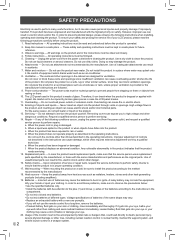
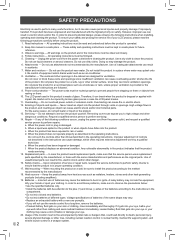
...servicing.
14. Repair - d.
Incorrect use the product near water. Voltage specifications of batteries of different types. SAFETY PRECAUTIONS
Electricity is used in this manual in the operating instructions... problems, make sure that the product is provided or the
manufacturer's instructions are designed for future
reference.
3. In case the product needs replacement parts,...
Quick Start Setup Guide - Page 6
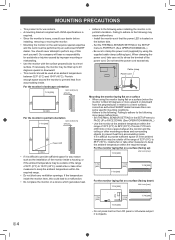
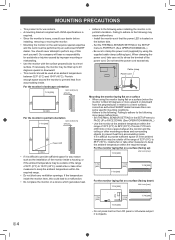
...perpendicular in relation to a level surface), consult an authorized SHARP dealer because there are some specific mounting conditions.
S et THERMAL SENSOR SETTING in portrait orientation
Unit: inch [mm]
7-7/8 [200]...as the installation of the power cord. Failing to adhere to the following when installing the monitor in the SETUP menu to PORTRAIT. (See OPERATION MANUAL.) -...
Quick Start Setup Guide - Page 7
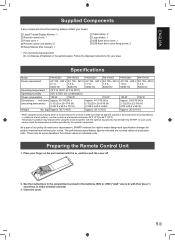
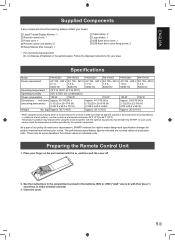
..., please check the temperature condition specified by SHARP.
Close the cover.
5E See the instructions in the compartment and put in individual units. Follow the disposal instructions for product improvement without prior notice. Preparing the Remote Control Unit
1. Specifications
Model
PN-HS551
PN-HY551
PN-HS501
PN-HY501
PN-HS431
PN-HY431
Power requirement
AC 100 - 240 V, AC...
Operation Manual - Page 1
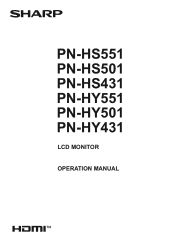
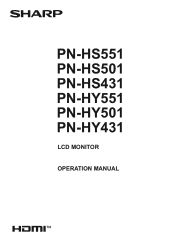
PN-HS551 PN-HS501 PN-HS431 PN-HY551 PN-HY501 PN-HY431
LCD MONITOR
OPERATION MANUAL
Operation Manual - Page 4
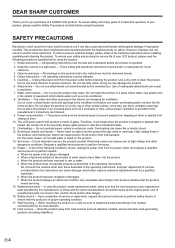
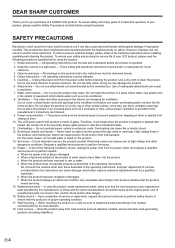
...this manual in the operating instructions. All operating instructions must be read the following instructions when installing, operating and cleaning the product. All operating instructions must be followed. 5. Cleaning - High voltage flows in this product is operated. 2. Keep this product. e. In case the product needs replacement parts, make sure that the service person...
Operation Manual - Page 5
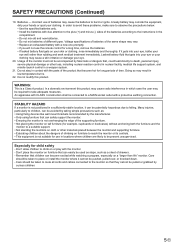
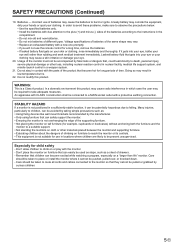
...problems, make sure to observe the precautions below:
• Use the specified batteries only. • Install the batteries with due attention to the plus (+) and minus (-) sides of the batteries according to the instructions... a suitable support. •... or install the ...Replace an exhausted battery with the monitor. - WARNING:
This is not positioned in contact with the parts...supporting...
Operation Manual - Page 8
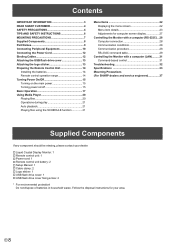
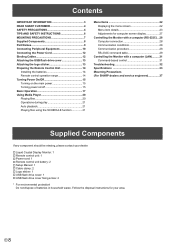
...Troubleshooting 32 Specifications 33 Mounting Precautions (For SHARP dealers and service engineers 37
Supplied Components
If any component should be missing, please contact your area. Contents
IMPORTANT INFORMATION 3 DEAR SHARP CUSTOMER 4 SAFETY PRECAUTIONS 4 TIPS AND SAFETY INSTRUCTIONS 6 MOUNTING PRECAUTIONS 7 Supplied Components 8 Part...: 2 Setup Manual: 1 Cable...
Operation Manual - Page 10
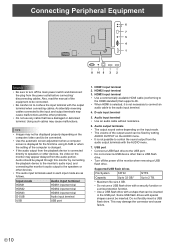
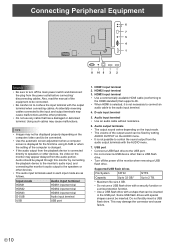
...for the first time using D-SUB or when the setting of the computer is changed.
• If the ...port. • Do not connect a USB device other problems.
• Do not use a USB flash drive ...sound varies depending on the monitor may cause malfunctions. Supported USB flash drives
File System
FAT32
NTFS
Capacity
Up to...manual of the output sound can be inserted in each input mode are as ...
Operation Manual - Page 29
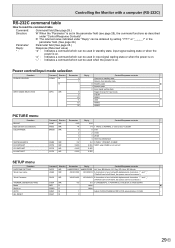
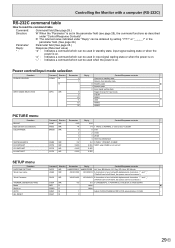
...SETUP menu
Function
Command Direction Parameter
Reply
Control/Response contents
*
DATE/TIME SETTING
DATE
WR
AABBCCDDEE AABBCCDDEE AA: Year, BB: Month, CC: Day, DD: Hour, EE: Minute
Telnet User name Telnet Password..., but spaces cannot be entered.)
THERMAL SENSOR SETTING
STDR WR
0-3
0-3 0: LANDSCAPE, 1: PORTRAIT, 2: FACE UP, 3: FACE DOWN
Model
INF1
R
Value
●
Serial no. or...
Operation Manual - Page 31
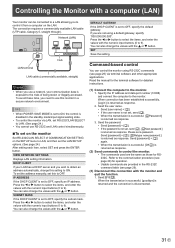
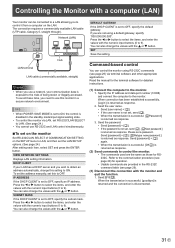
... LAN cable (UTP cable, Category 5, straight through). If you to control it from a computer on the SETUP menu to the communication procedure (see page 29) via LAN, set this setting to ON. Read the manual for the terminal software for detailed instructions.
(1) Connect the computer to the monitor. Refer to LAN, and then set a password. Send [BYE ].
Operation Manual - Page 32
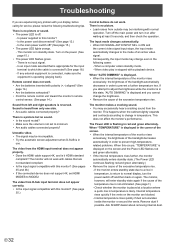
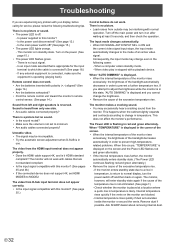
... any problem with this monitor? (See pages 35 and 36.) • If the connected device does not support 4K, set to ...Control buttons do not work with cables that is appropriate for service, please review the following cases: -
There is a ...backlight decreases automatically in temperature. Ask SHARP dealer about removing internal dust. Troubleshooting
If you are experiencing any external...
Operation Manual - Page 33


... prior notice. In such cases, please check the temperature condition specified by SHARP. As a part of our policy of production units. Temperature condition may be some deviations from the
perpendicular in individual units.
33 E Specifications
nProduct Specifications
Model
PN-HS551 PN-HY551 PN-HS501 PN-HY501 PN-HS431 PN-HY431
LCD component
55" Class [54-5/8 inch (138.783 cm) diagonal...
Operation Manual - Page 34
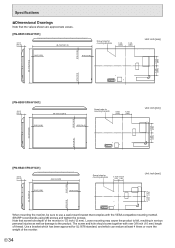
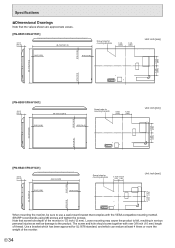
SHARP recommends using M6 screws and tighten the screws. Note that ...Specifications
nDimensional Drawings
Note that the values shown are approximate values.
[PN-HS551/PN-HY551]
2-1/2 [63.5]
48-7/8 [1241.8]
Screw holes for mounting brackets
7-7/8 [200]
7-7/8 [200]
9/16 [13.9]
9/16 [13.9]
Unit: inch [mm]
9/16 [13.9]
7-7/8 [200]
28-1/16 [712.6]
7-7/8 [200]
9/16 [13.9]
[PN-HS501/PN-HY501...
Sharp PN-HY501 Reviews
Do you have an experience with the Sharp PN-HY501 that you would like to share?
Earn 750 points for your review!
We have not received any reviews for Sharp yet.
Earn 750 points for your review!
