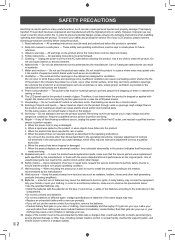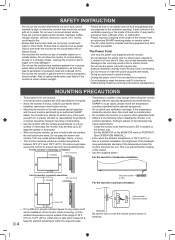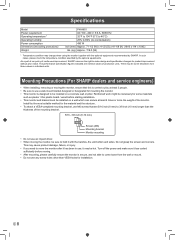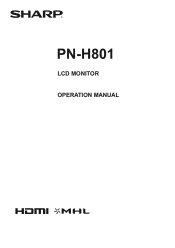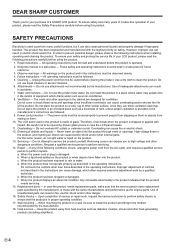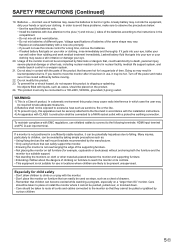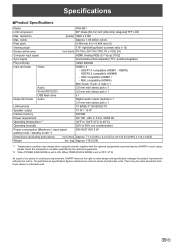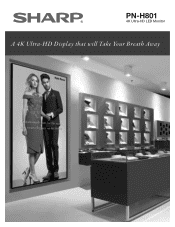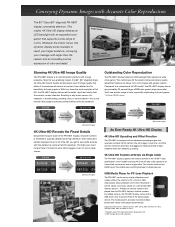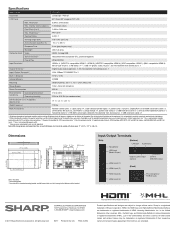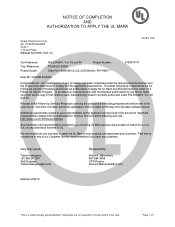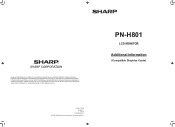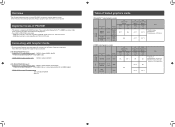Sharp PN-H801 Support and Manuals
Get Help and Manuals for this Sharp item

View All Support Options Below
Free Sharp PN-H801 manuals!
Problems with Sharp PN-H801?
Ask a Question
Free Sharp PN-H801 manuals!
Problems with Sharp PN-H801?
Ask a Question
Sharp PN-H801 Videos
Popular Sharp PN-H801 Manual Pages
Sharp PN-H801 Reviews
We have not received any reviews for Sharp yet.