Sharp PG-D3050W Support and Manuals
Get Help and Manuals for this Sharp item
This item is in your list!

View All Support Options Below
Free Sharp PG-D3050W manuals!
Problems with Sharp PG-D3050W?
Ask a Question
Free Sharp PG-D3050W manuals!
Problems with Sharp PG-D3050W?
Ask a Question
Most Recent Sharp PG-D3050W Questions
Lamp Light Flashing But Its A New Bulb
lamp light flashing but its a new bulb
lamp light flashing but its a new bulb
(Posted by paulcv100 11 years ago)
Sharp PG-D3050W Videos
Popular Sharp PG-D3050W Manual Pages
PG-D2870W | PG-D3050W | PG-D3550W Operation Manual - Page 5
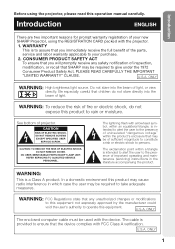
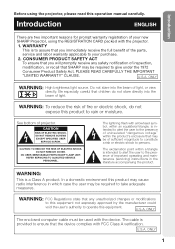
...: High brightness light source. WARNING: To reduce the risk of important operating and maintenance (servicing) instructions in which case the user may be used with FCC Class A verification.
The lightning flash with the projector.
1. U.S.A. NO USER-SERVICEABLE PARTS EXCEPT LAMP UNIT. WARNING: FCC Regulations state that the device complies with the device. Introduction
Before...
PG-D2870W | PG-D3050W | PG-D3550W Operation Manual - Page 6
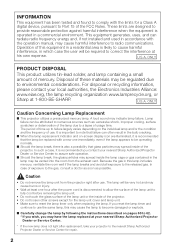
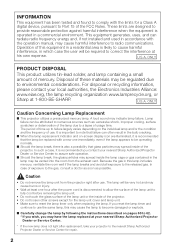
..., you contact your projector to the nearest Sharp Authorized Projector Dealer or Service Center for repair.
2 ONLY
PRODUCT DISPOSAL
This product utilizes tin-lead solder, and lamp containing a small
amount of the projector. • Do not loosen other screws except for the lamp unit cover and lamp unit. • Make sure to reset the lamp timer only when replacing the lamp. For disposal...
PG-D2870W | PG-D3050W | PG-D3550W Operation Manual - Page 7


...
Go To Complete Menu... The examples used in this Operation Manual
■ The specifications are slightly different, depending on the PG-D3550W/PG-D3050W model. Introduction
How to Read this step
On-screen display
Info .........Indicates safeguards for using the buttons on the projector.
1 Press MENU. • The "Quick Start Menu" screen for the...
PG-D2870W | PG-D3050W | PG-D3550W Operation Manual - Page 14


... "SETUP" folder. 2) Double click the language (name of the
folder) that you want to view. 3) Double click the pdf file to access the
projector manuals.
Connecting Pin Assignments 2 RS-232C Specifications and Commands 4 Operating the Projector Using the PJLinkTM Protocol 10 Setting up the Projector Network Environment 11 Controlling the Projector via LAN 17 Resetting the Lamp...
PG-D2870W | PG-D3050W | PG-D3550W Operation Manual - Page 22
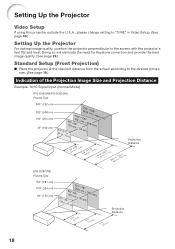
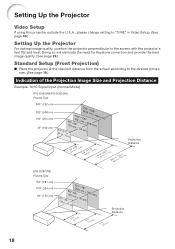
... the Projector
Video Setup
If using this projector outside the U.S.A., please change setting to "0 IRE" in Video Setup. (See page 46.)
Setting Up the Projector
For optimal image quality, position the projector perpendicular to the desired picture size. (See page 19.)
Indication of the Projection Image Size and Projection Distance
Example: 16:10 Signal Input (Normal Mode)
[PG-D3550W/PG-D3050W...
PG-D2870W | PG-D3050W | PG-D3550W Operation Manual - Page 23


... bottom of the image [H]
PG-D3550W/ PG-D3050W
PG-D2870W
8 cm (3") 6 cm (2 1/2") 5 cm (2") 4 cm (1 1/2") 3 cm (1 13/64") 3 cm (1") 2 cm (51/64") 2 cm (19/32") 1 cm (13/32")
-
-
- 8 cm (3 1/32") 6 cm (2 27/64") 5 cm (2 1/32") 4 cm (1 5/8") 3 cm (1 7/32")
- Setup
Screen Size and Projection Distance
Screen
H
Lens center
L
Note
• Allow a margin of error in the values in...
PG-D2870W | PG-D3050W | PG-D3550W Operation Manual - Page 25
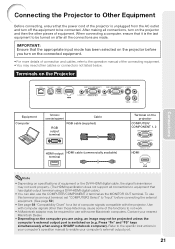
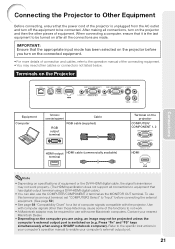
... cord of the projector is the last equipment to be turned on after all the connections are using a SHARP notebook computer). Refer to the specific instructions in your computer's operation manual to "Input" ... COMPUTER/COMPONENT 2 terminal as an input terminal, set "COMPUTER2 Select" to enable your nearest Macintosh Dealer.
• Depending on the computer you turn on (e.g....
PG-D2870W | PG-D3050W | PG-D3550W Operation Manual - Page 31


...Setup Guide" to adjust the focus while watching the projected image.
• Using the knob on the projector. Rotate the focus ring to "Off". (See page 49.)
* The PG-D2870W model is not equipped with projector setup. "SCR - Focus ring
PG-D2870W
Basic Operation
27 PG-D3550W/PG-D3050W... display the Setup Guide for the next time, set "Menu" - Note • The Setup Guide screen automatically
...
PG-D2870W | PG-D3050W | PG-D3550W Operation Manual - Page 39


...projector....
■ When your computer supports only a one-click mouse (such...manual of the receiver. PAGE UP/ PAGE DOWN buttons MOUSE/Adjustment buttons (
//?/_)
R-CLICK button
L-CLICK button
Note
• This function only works with a USB cable
Computer
To USB terminal
Remote receiver To USB terminal (optional, AN-MR2)
or
USB cable (commercially available or available as Sharp service part...
PG-D2870W | PG-D3050W | PG-D3550W Operation Manual - Page 57
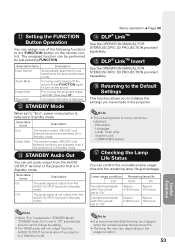
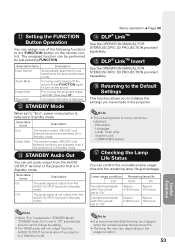
... recommended that is displayed. Menu operation n Page 40
Setting the FUNCTION Button Operation
You can assign one of the projector that the lamp be changed
when the remaining lamp life becomes 5%. • The lamp life may vary depending on the remote control.
DLP® LinkTM
See the OPERATION MANUAL FOR STEREOSCOPIC 3D PROJECTION provided separately.
System Lock...
PG-D2870W | PG-D3050W | PG-D3550W Operation Manual - Page 62


...;nd the temperature warning indicator
blinking, be sure to perform the measures described on the projector indicate problems inside the projector increases, due to be displayed on .
At this state continues, the lamp will turn off and then the projector will not turn on the projector a fourth time without replacing the lamp, the projector will automatically enter Standby mode.
PG-D2870W | PG-D3050W | PG-D3550W Operation Manual - Page 66


... the user service screw (3) to reset the lamp timer only when replacing the lamp. Resetting the Lamp Timer
Reset the lamp timer after replacing the lamp. Hold the lamp unit and pull it (2). Securing screw
5 Insert the new lamp unit. • Press the lamp unit firmly into the AC socket of the arrow.
Info
• If the lamp unit and lamp unit cover are not correctly installed...
PG-D2870W | PG-D3050W | PG-D3550W Operation Manual - Page 71
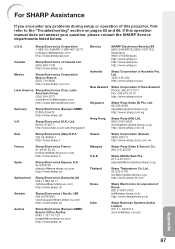
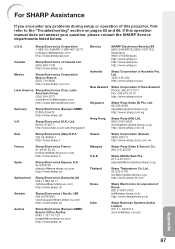
... projector, first refer to the "Troubleshooting" section on pages 65 and 66. Ltd. 02-236-0170 [email protected].sharp.co.jp http://www.sharp-th.com
Korea
Sharp Electronics Incorporated of Australia Pty. U.S.A.
For SHARP Assistance
If you encounter any problems during setup or operation of this operation manual does not answer your question, please contact the SHARP Service...
PG-D2870W | PG-D3050W | PG-D3550W Operation Manual - Page 72
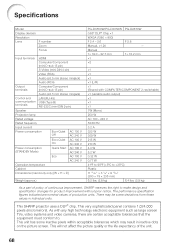
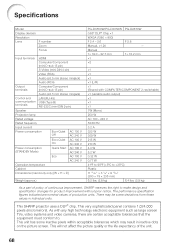
...Cabinet
Dimensions (main body only) [W × H × D]
Weight (approx.)
PG-D3550W/PG-D3050W 0.65" DLP® Chip ×1 WXGA (1280 × 800) F 2.4 - 2.6 Manual, ×1.20 Manual f = 19.0 - 22.7 mm ×1 ×2
PG-D2870W
F 2.8 - There may result in individual units. As with COMPUTER/COMPONENT 2; This SHARP projector uses a DLP® chip. This unit has some inactive pixels within...
PG-D2870W | PG-D3050W | PG-D3550W Operation Manual - Page 74
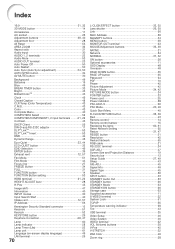
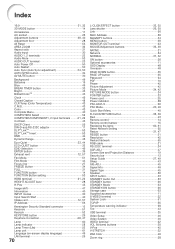
...sub RS-232C adaptor 11 DLP® LinkTM 53 DLP® LinkTM Invert 53 DNR... 35 PAGE UP button 35 Password 54 PDF 10 Phase 45 Picture Adjustment...Replacing the lamp 60, 61 Reset Network Setting 55 Resize 31, 47 RESIZE button 31 Resolution 45 Restart Network 55 RGB cable 21 RS-232C terminal 24
SCR-ADJ 47 Screen Size and Projection Distance 19 Security bar 13 Setup Guide 27, 49 Sharp...
Sharp PG-D3050W Reviews
Do you have an experience with the Sharp PG-D3050W that you would like to share?
Earn 750 points for your review!
We have not received any reviews for Sharp yet.
Earn 750 points for your review!

