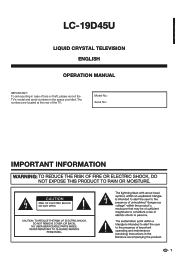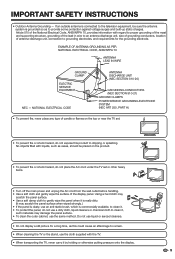Sharp LC19D45U - 19" LCD TV Support and Manuals
Get Help and Manuals for this Sharp item

View All Support Options Below
Free Sharp LC19D45U manuals!
Problems with Sharp LC19D45U?
Ask a Question
Free Sharp LC19D45U manuals!
Problems with Sharp LC19D45U?
Ask a Question
Most Recent Sharp LC19D45U Questions
My Television Doesnt Work
when i plug in the tv it flashes red i can not get it to tun on with remotes or with the tv
when i plug in the tv it flashes red i can not get it to tun on with remotes or with the tv
(Posted by mylovem064 10 years ago)
To Many Side Buttons Pushed At Once. I Have No Remote. I Have Sound But No Pictu
(Posted by jackiebivins 10 years ago)
Lc-37sb24u Jumps Between Opc And Power
lc-37sb24u jumps between opc and power
lc-37sb24u jumps between opc and power
(Posted by joseramirez49 12 years ago)
Hissing Sound
there is a hissing sound coming from the tv. i can't get rid of it. its connected to a set-top cable...
there is a hissing sound coming from the tv. i can't get rid of it. its connected to a set-top cable...
(Posted by sammartino 13 years ago)
Popular Sharp LC19D45U Manual Pages
Sharp LC19D45U Reviews
We have not received any reviews for Sharp yet.