Sharp KB5121KK - 30" Glass Ceramic Cooktop Support and Manuals
Get Help and Manuals for this Sharp item
This item is in your list!

View All Support Options Below
Free Sharp KB5121KK manuals!
Problems with Sharp KB5121KK?
Ask a Question
Free Sharp KB5121KK manuals!
Problems with Sharp KB5121KK?
Ask a Question
Popular Sharp KB5121KK Manual Pages
KB-5121KS , KB-5121KK , KB-5121KW Installation Instructions - Page 1


... with the stated clearances and dimensions on page 2.
ELECTRIC COOKTOP+MICROWAVE DRAWER
INSTALLATION MANUAL
SPECIAL WARNING INSTALLATION AND SERVICE MUST BE PERFORMED BY A QUALIFIED INSTALLER. READ AND SAVE THESE INSTRUCTIONS FOR FUTURE REFERENCE. See Figures 1 and 2. IMPORTANT: SAVE THIS INSTALLATION MANUAL FOR LOCAL ELECTRICAL INSPECTOR'S USE. APPLIANCE MEASUREMENTS 2 CLEARANCES AND...
KB-5121KS , KB-5121KK , KB-5121KW Installation Instructions - Page 3
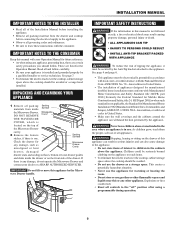
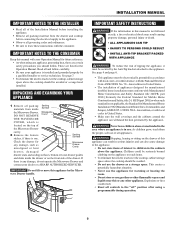
... your dealer or a SHARP AUTHORIZED SERVICER.
This creates a potentially hazardous situation.
• Never use gasoline or other appliance.
As children grow, teach them the proper, safe use . Children could result.
• Reset all governing codes and ordinances. • Be sure to leave these instructions with local codes in the Operation Manual.
IMPORTANT NOTES TO THE...
KB-5121KS , KB-5121KK , KB-5121KW Installation Instructions - Page 5
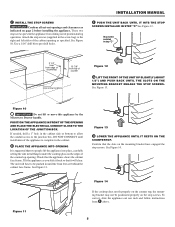
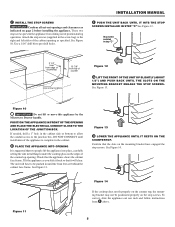
...not lift or move this appliance by the
Microwave Drawer handle. POSITION THE APPLIANCE IN FRONT ... and follow instructions
from sliding out of position during operation.
Stop screw installed in the ...place, carefully setting the side metal flanges under the cooktop glass on page 2 before installing the appliance....INSTALLATION MANUAL
F PUSH THE UNIT BACK UNTIL IT HITS THE STOP
SCREWS...
KB-5121KS , KB-5121KK , KB-5121KW Installation Instructions - Page 8


...INSTALLATION MANUAL
MODEL AND SERIAL NUMBER LOCATION
The Rating Plate, including model and serial number, is necessary for cleaning instructions.
CARE, CLEANING AND MAINTENANCE
Refer to the warranty in reverse order making sure to order parts.
TINSEB433MRR0
SHARP ELECTRONICS CORPORATION Sharp Plaza, Mahwah, New Jersey 07430-2135
8
PRINTED IN USA BEFORE YOU CALL FOR SERVICE...
KB-5121KS , KB-5121KK , KB-5121KW Operation Manual - Page 1


... DRAWER™
OPERATION MANUAL
MODEL
KB-5121K
Followed by indicating color: K = black, W = white, S = stainless steel
CONTENTS 2 CUSTOMER ASSISTANCE 3 PRECAUTIONS TO AVOID POSSIBLE EXPOSURE
TO EXCESSIVE MICROWAVE ENERGY 3 CONSUMER LIMITED WARRANTY 4 IMPORTANT SAFETY INSTRUCTIONS 5-7 UNPACKING AND EXAMINING YOUR
COOKTOP+MICROWAVE DRAWER 7 PARTS NAME 8-9
INTRODUCTION TO TOUCHSCREEN...
KB-5121KS , KB-5121KK , KB-5121KW Operation Manual - Page 2


... CARD 4
IMPORTANT SAFETY INSTRUCTIONS 5-7 IMPORTANT SAFETY NOTICE AND WARNING 5 SAFETY PRECAUTIONS 5 RADIANT SURFACE UNITS 5-6 MICROWAVE DRAWER 6-7 UNPACKING AND EXAMINING YOUR
COOKTOP+MICROWAVE DRAWER 7
PARTS NAME 8-9 ELECTRIC COOKTOP+MICROWAVE DRAWER 8 GLASS CERAMIC COOKTOP, CONTROL PANEL
AND KEYSHEET 9
INTRODUCTION TO TOUCHSCREEN 10
BEFORE OPERATING 10-11 TO SET DATE AND TIME 11...
KB-5121KS , KB-5121KK , KB-5121KW Operation Manual - Page 3
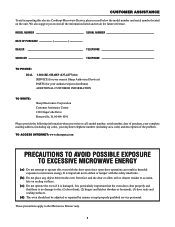
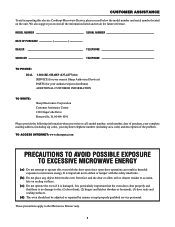
... operation can result in harmful exposure to microwave energy. MODEL NUMBER
SERIAL NUMBER
DATE OF PURCHASE
/
/
DEALER
TELEPHONE
SERVICER
TELEPHONE
TO PHONE:
DIAL
1-800-BE-SHARP (237-4277) for: SERVICE (for your nearest Sharp Authorized Servicer) PARTS (for your daytime telephone number (including area code) and description of the problem.
These precautions apply to the: (1) door...
KB-5121KS , KB-5121KK , KB-5121KW Operation Manual - Page 4


....
In no charge to the purchaser for parts or labor for the period(s) set forth below. Your product model number & description Warranty period for this product:
Additional item(s) excluded from warranty coverage (if any way responsible for parts only; To find the location of the nearest Sharp Authorized Servicer, call Sharp toll free at no event shall...
KB-5121KS , KB-5121KK , KB-5121KW Operation Manual - Page 5
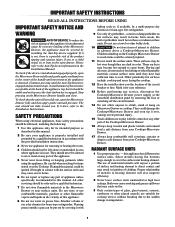
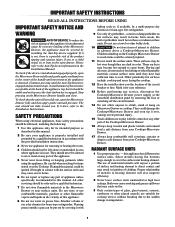
... open the Microwave Drawer fully and gently apply medium force in the center of the handle until movement of appliance unless specifically recommended in color. These surfaces may cause severe burns.
6 Do not repair or replace any part of the product tipping and causing injury if you . To check if the device is properly installed and...
KB-5121KS , KB-5121KK , KB-5121KW Operation Manual - Page 6


... the fan on.
9 Deep fat fryers -
MICROWAVE DRAWER
When using the appliance.
2 Read and follow the specific "PRECAUTIONS TO AVOID POSSIBLE EXPOSURE TO EXCESSIVE MICROWAVE ENERGY" on page 3.
3 This appliance must be caught in use. Contact nearest Sharp Authorized Servicer for industrial or laboratory use.
7 As with the provided Installation Manual.
5 Some products such as it heats...
KB-5121KS , KB-5121KK , KB-5121KW Operation Manual - Page 10


Just read and understand this operation manual completely. • Before the Cooktop+Microwave Drawer can be set manually, as well (see more options and specific directions. You can select either Video Demo or Set Clock. 2 Touch Set Clock and follow the directions. BEFORE OPERATING
Before operating your new Cooktop+Microwave Drawer make operation easy by providing step-by following...
KB-5121KS , KB-5121KK , KB-5121KW Operation Manual - Page 18


...instructions.
18 See page 26.
5 More or less food than paper, overlap two pieces at least one inch to escape. The Microwave... foods, error messages will be displayed, and the microwave will turn...microwave cooking. For reheating these foods are reheated using any microwave cookbook.
6 During the first part of the Microwave Drawer are dry. MICROWAVE DRAWER COOKING
SENSOR SETTINGS
Sharp...
KB-5121KS , KB-5121KK , KB-5121KW Operation Manual - Page 29


... if wiped frequently with a soft cloth.
Metal parts will be deactivated before they have been specifically designed for non-stick cookware.
rinse and dry with a soft damp cloth. STAINLESS STEEL SURFACE (SELECT MODELS)
The exterior should be sure all controls are turned OFF and all instructions and warnings on residue can become permanent if...
KB-5121KS , KB-5121KK , KB-5121KW Operation Manual - Page 31
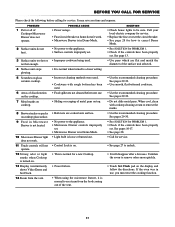
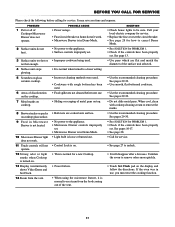
Call your local electric company for service.
• Replace the fuse or reset the circuit breaker. • See page 28 for how ... Set Clock.
14 Steam from the food coming out of Cooktop+Microwave Drawer does not operate.
See pages 29-30.
• See SOLUTION for service. BEFORE YOU CALL FOR SERVICE
Please check the following before next use , you time and expense. PROBLEM
1 Part ...
KB-5121KS , KB-5121KK , KB-5121KW Operation Manual - Page 32


... on the control panel. 2 Select the desired setting. 3 Follow the directions. The Microwave Drawer can be set so that the control panel is deactivated or locked. SETUP
The Setup has eight functions. Clock
Continuous Reminder
Delay Start
Sleep Mode
Sound Adjustment
Video Demo
Screen Contrast
Demo Mode
SHARP ELECTRONICS CORPORATION • Sharp Plaza, Mahwah, New Jersey 07430-2135...
Sharp KB5121KK Reviews
Do you have an experience with the Sharp KB5121KK that you would like to share?
Earn 750 points for your review!
We have not received any reviews for Sharp yet.
Earn 750 points for your review!
