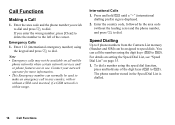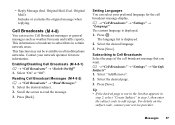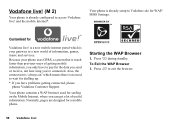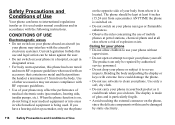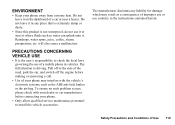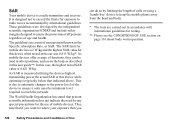Sharp GX17 Support and Manuals
Get Help and Manuals for this Sharp item

Most Recent Sharp GX17 Questions
Retrieval Of Pictures
Where do i go to in my camcorder to retrieve/find my pictures? Will i be able to download to print...
Where do i go to in my camcorder to retrieve/find my pictures? Will i be able to download to print...
(Posted by sony618 10 years ago)
How We Can Internet Use On Pc Through Vodefone Gx17?
(Posted by malikyousaf8822 11 years ago)
Sharp GX17 Videos
Popular Sharp GX17 Manual Pages
Sharp GX17 Reviews
We have not received any reviews for Sharp yet.