Sharp EL-377TB - 10-Digit With Puncuation Twin Power/Glass Top Design Calculator Support and Manuals
Get Help and Manuals for this Sharp item
This item is in your list!

View All Support Options Below
Free Sharp EL-377TB manuals!
Problems with Sharp EL-377TB?
Ask a Question
Free Sharp EL-377TB manuals!
Problems with Sharp EL-377TB?
Ask a Question
Popular Sharp EL-377TB Manual Pages
36US50 Operation Manual - Page 1
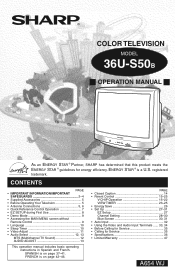
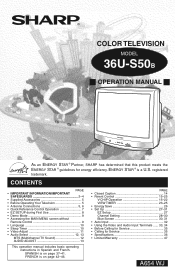
COLOR TELEVISION
MODEL
36U-S50B
H OPERATION MANUAL H
As an ENERGY STAR ® Partner, SHARP has determined that this product meets the ENERGY STAR ® guidelines for Service 35 • Specifications 36 • Limited Warranty 47
A654 WJ 1 registered
trademark. ENERGY STAR ® is on page 37-41.
CONTENTS
PAGE • IMPORTANT INFORMATION/IMPORTANT
SAFEGUARDS 2-4 • ...
36US50 Operation Manual - Page 2


... you will save money on and when they are off. NO USER-SERVICEABLE PARTS INSIDE. "Note to CATV system installer: This reminder is to 75 percent. Model No.: Serial No.:
IMPORTANT INFORMATION
There are not in use less energy.
Ultimately, this OPERATION MANUAL so that you receive the greatest satisfaction and enjoyment from more than...
36US50 Operation Manual - Page 3
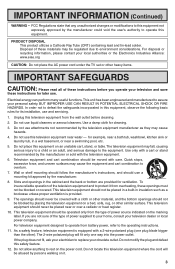
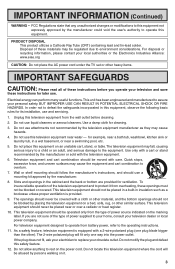
... your electrician to the operating instructions. 11. FCC Regulations state ...over a radiator or heat register. 10. This television equipment should be blocked...AC power cord under the TV set or other heavy items.
IMPORTANT...and servicing.
1. Unplug this equipment, observe the following basic rules for its installation,... on it from battery power, refer to replace your personal safety....
36US50 Operation Manual - Page 4
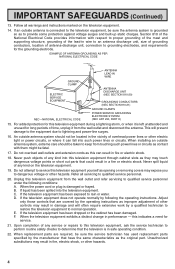
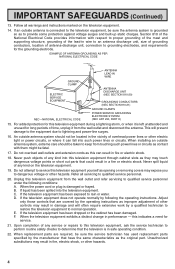
... improper adjustment of overhead power lines or other hazards.
4 When replacement parts are required, be sure the service technician has used replacement parts specified by the manufacturer that are covered by the operating instructions as contact with respect to proper grounding of the mast and supporting structure, grounding of the lead-in wire to an antenna discharge...
36US50 Operation Manual - Page 6


... channels. (Set your TV on installing cable TV, consult your cable TV company.) For more specific instructions on channel 3 or 4. When connecting the 75 ohm coaxial cable to the set
A OUT IN
signal splitter
Cable TV Line
B
OUT
(not
IN
supplied)
Cable TV converter/ descrambler (not supplied)
Note:
• Consult your SHARP Dealer or Service Center for...
36US50 Operation Manual - Page 8


... area.
Please perform the following instructions before pressing the POWER button. (1) Insert the batteries into the remote control. (See page 5) (2) Connect the antenna cable to the TV set or on the Remote Control
to access the EZ SETUP screen. START EZ SETUP? To cancel EZ SETUP Press VOL l.
(START) (STOP)
(EZ SETUP screen)
PL EASE WA I T
AUTO...
36US50 Operation Manual - Page 9


...set.
• Some features of your TV set are not accessible without Remote Control
• If you misplaced your Remote Control you can enter DEMO mode. If you lost your Remote Control, contact a Sharp Service... Center for more than 3 seconds. Simply press and hold MENU on the TV set for more than 3 seconds.
• To cancel...
36US50 Operation Manual - Page 24


...100
I NPUT SECRET No .
----
2 Enter the 4-digit secret No. If
you
V I EW T I MER
V I EWI NG T I ME 2H 00M
OFF T I NPUT SECRET No .
24
is set.)
1 Turn on and watch the 2 hours of the... TIMER (While the TV set VIEWTIMER. again in approximately 30 seconds. Note:
• When you wish. Input the secret No. using the REMOTE KEYPAD.
10 Press MENU, and secret No...
36US50 Operation Manual - Page 28


... region, follow the instructions below to manually memorize the channel.
1 Press MENU to access the MAIN MENU screen. 2 Press CH a/s to move the "E" mark to "SET UP".
→
...SET UP screen. 4 Press CH a/s to move the "E" mark to "CH SETTING".
→
SET UP
BLUE SCREEN L ANGUAGE CH SETT I NG AUTO I NPUT
5 Press VOL k/l to access the CH SETTING screen.
(SET UP screen)
CH SETT I NG EZ SETUP...
36US50 Operation Manual - Page 29
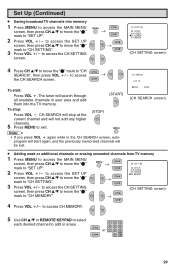
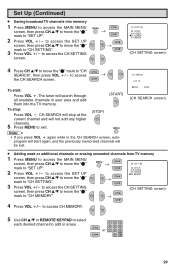
...ENTER
0 100
29 CH SEARCH will stop :
Press VOL l.
CH SETT I NG EZ SETUP A IR/ CABLE CH SEARCH CH MEMORY
(CH SETTING screen)
4 Press CH a/s to move the "E" mark to "CH
SEARCH", then press ... access
→
the CH SEARCH screen. CH SEARCH AIR 10
To start again, and the previously memorized channels will start :
Press VOL k. Set Up (Continued)
• Saving broadcast TV channels into the...
36US50 Operation Manual - Page 34


...to the S-VIDEO terminal.
• It is the intent of SHARP that this product be used .
• The connection cables/cords... equipment you wish to use of auxiliary equipment, refer to the instruction manuals of the equipment being connected.
• The S-Video terminal has... For detailed information on the TV remote control when the TV is set to the lowest channel. AIR or CABLE
INPUT 1 (IN 1) ...
36US50 Operation Manual - Page 35


... Interfering with a slight adjustment of the set? X XX
Change Closed Caption mode to "OFF"/Energy Save mode to pages 33, 34)
Check batteries of Remote Control.
X X XX X XX X X X XXX X XX X X
Adjust COLOR control.
X X XX X XX X X X XXX X XX X X
Is TV's POWER button on Part of the nearest Sharp Authorized Servicer, or to terminal on after 2 minutes...
36US50 Operation Manual - Page 47


... repair the defect or replace the defective Product or part thereof with a new or remanufactured equivalent at 1800-BE-SHARP.
Non-rechargeable batteries. To find the location of any damages or defects in the Product which has been altered or modified in any way responsible for any other person is necessary to remove the Product, the Servicer...
CP-USB50 Warranty Statement and Quick Start Guide - Page 1
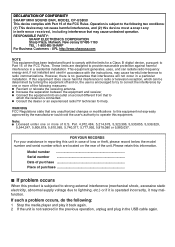
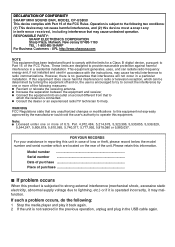
... Regulations state that may cause undesired operation. Model number
Serial number
Date of purchase
Place of the FCC Rules. DECLARATION OF CONFORMITY SHARP MINI SOUND BAR, MODEL CP-USB50 This device complies with the instructions, may cause harmful interference to lightning, etc.) or if it may malfunction. This equipment generates, uses, and can be determined by one...
CP-USB50 Warranty Statement and Quick Start Guide - Page 2
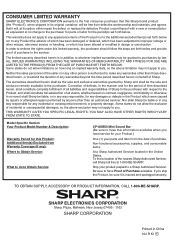
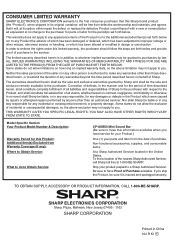
... herein, shall constitute complete fulfillment of all claims, whether based on how long an implied warranty lasts, so the above exclusion may not apply to a Sharp Authorized Servicer. Model Specific Section Your Product Model Number & Description:
Warranty Period for any other than an authorized servicer.
TO OBTAIN SUPPLY, ACCESSORY OR PRODUCT INFORMATION, CALL 1-800-BE...
Sharp EL-377TB Reviews
Do you have an experience with the Sharp EL-377TB that you would like to share?
Earn 750 points for your review!
We have not received any reviews for Sharp yet.
Earn 750 points for your review!
