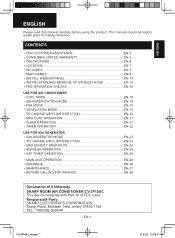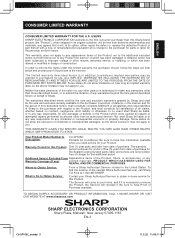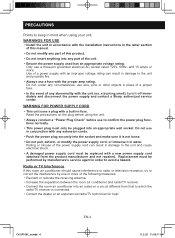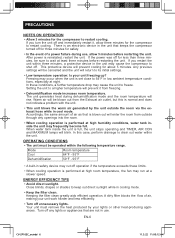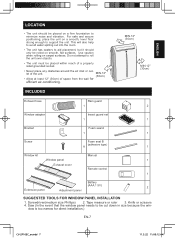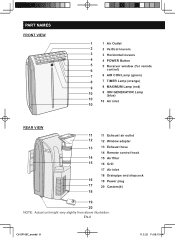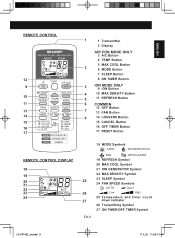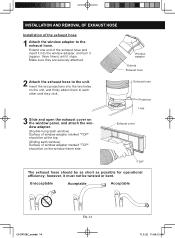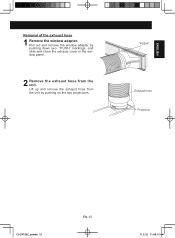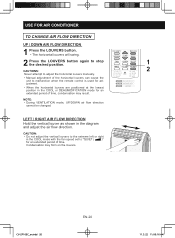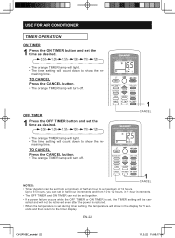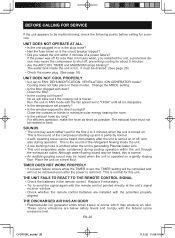Sharp CV-2P10SC Support and Manuals
Get Help and Manuals for this Sharp item

View All Support Options Below
Free Sharp CV-2P10SC manuals!
Problems with Sharp CV-2P10SC?
Ask a Question
Free Sharp CV-2P10SC manuals!
Problems with Sharp CV-2P10SC?
Ask a Question
Most Recent Sharp CV-2P10SC Questions
How To Program My Android Phone To Sharp Portable Ac
(Posted by ciya1942 1 year ago)
What Is The Exhaust Hose Diameter?
(Posted by Craigclose 2 years ago)
Anyone Have Instructions On How To Remove The Back Cover From A Sharp Cv-2p10sc
I am trying to remove the back cover from a Sharp portable ac unit CV-2P10SC. I've already removed t...
I am trying to remove the back cover from a Sharp portable ac unit CV-2P10SC. I've already removed t...
(Posted by ncleeklein 2 years ago)
What Is The 2nd 6' Vent-connectors For?
There are 2 6" vent connectors for this model. The manual clearly states 1st one is for exhaust. But...
There are 2 6" vent connectors for this model. The manual clearly states 1st one is for exhaust. But...
(Posted by GautamGogineni 3 years ago)
Popular Sharp CV-2P10SC Manual Pages
Sharp CV-2P10SC Reviews
 Sharp has a rating of 3.00 based upon 2 reviews.
Get much more information including the actual reviews and ratings that combined to make up the overall score listed above. Our reviewers
have graded the Sharp CV-2P10SC based upon the following criteria:
Sharp has a rating of 3.00 based upon 2 reviews.
Get much more information including the actual reviews and ratings that combined to make up the overall score listed above. Our reviewers
have graded the Sharp CV-2P10SC based upon the following criteria:
- Durability [2 ratings]
- Cost Effective [2 ratings]
- Quality [2 ratings]
- Operate as Advertised [2 ratings]
- Customer Service [2 ratings]