Sharp BP-70C65 Support and Manuals
Get Help and Manuals for this Sharp item
This item is in your list!

View All Support Options Below
Free Sharp BP-70C65 manuals!
Problems with Sharp BP-70C65?
Ask a Question
Free Sharp BP-70C65 manuals!
Problems with Sharp BP-70C65?
Ask a Question
Popular Sharp BP-70C65 Manual Pages
Operation Guide - Page 2
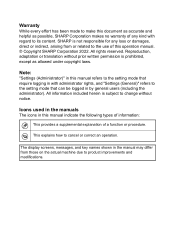
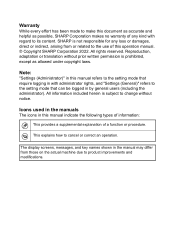
...require logging in with administrator rights, and "Settings (General)" refers to the setting mode that can be logged in this manual indicate the following types of information:
This ... content. Warranty
While every effort has been made to make this operation manual. © Copyright SHARP Corporation 2022. Reproduction, adaptation or translation without notice.
All rights reserved.
The display ...
Operation Guide - Page 10
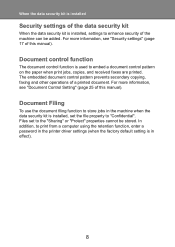
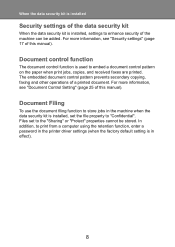
... is used to print from a computer using the retention function, enter a password in the printer driver settings (when the factory default setting is in the machine when the data security kit is installed, settings to enhance security of this manual). For more information, see "Document Control Setting" (page 25 of the machine can be stored. In addition, to...
Color Advanced and Essentials BP Series Operating Manual - Page 291


... and uses a PPD file.
• To install the printer driver and configure settings in a macOS environment, see the Software Setup Guide. • The explanations of the operating system or the software application. PS (On the BP-50C26/BP-50C31/BP-50C36/BP-50C45/BP-50C55/BP-50C65, the PS3 expansion kit is required.) • This printer driver supports the PostScript 3 page description language...
Color Advanced and Essentials BP Series Operating Manual - Page 390


... Color On Home Screen
Key Transparency Setting
Tap [Edit Home] on the machine
To use the Print Release function. OK
Operation Guide
Received Data List Forward Error Box
Easy Scan
Print Release
Exchange (E-Mail)
Recent Jobs
Brightness Adjustment
I-Fax Manual Receive
Easy Copy
Easy Fax
Gmail
Easy Connect (QR code)
Tap [Print Release].
4
Tap the...
Color Advanced and Essentials BP Series Operating Manual - Page 391


... size and paper type used . If you select a non-supported paper size or paper type, you must enter your computer. For more information, see the Software Setup Guide.
Delete unneeded jobs and
print again.
4-103 Check with the machine administrator for installing the printer driver, see "Authentication Settings (page 9-122)".
• The print release function cannot...
Color Advanced and Essentials BP Series Operating Manual - Page 679


...Setup Guide. • This function cannot be very large and scanning will take a long time. Be sure to select appropriate scan settings for the application or Help. • When a large image is scanned at the machine is manually entered To enable the hold setting for selecting the scanner driver... procedures for installing the scanner driver and configuring settings, see the manual for the ...
Color Advanced and Essentials BP Series Operating Manual - Page 730


...Manual] in the Energy Save Setting.
8-7 Select a mode from the pull-down list or one of week on which you want to Be Modeled Energy Save Setting Day of a selected pattern, select [Copy the selected pattern.].
Set...use.
To automatically analyze machine usage and update the pattern as needed, set Automatic Update Pattern. To copy the settings of the Week Start Time/Completing Time
To...
Color Advanced and Essentials BP Series Operating Manual - Page 765


...to the standard application. When you use a machine that supports Sharp OSA, you to software applications for selecting a standard application will begin.
3
Connect the machine to the external application." Easy Copy
Easy Scan
Easy Fax
Sharp OSA
Bk
Toner
C
Quantity
M
Y
User's Manual
Enlarge Display Mode
Settings
Total Count
Brightness Job Status Adjustment
2
Select External...
Color Advanced and Essentials BP Series Operating Manual - Page 774


...settings screen is recorded. The duplex setting is recorded. The name of the file is recorded. Record the Machine ID entered by the service... technician.
8-51
For a document filing print job, the paper size of the machine that is set.... Number of the machine that is set in the Web pages is recorded.
...Setup Resolution Model Name Unit Serial Number Name
64
...
Color Advanced and Essentials BP Series Operating Manual - Page 1003


... text mode is enabled. Tap the large text mode icon to and cancel large text mode. TROUBLESHOOTING►GENERAL PROBLEMS
I DON'T KNOW HOW TO RESTORE THE LARGE TEXT SETTING TO ITS ORGINAL STATE
Check
Is large text mode enabled in Start Guide.
After changing the password, take special care to remember it to change it .
Color Advanced and Essentials BP Series Operating Manual - Page 1016


... Quality] tab of the printer driver properties window. macOS: The print mode setting is not installed on your computer.
10-33 Set default setting [2] to [3 (Sharp)] to increase the overall density, or [1 (Smooth)] to decrease the overall density. This setting can be executed, see the Software Setup Guide. TROUBLESHOOTING►GENERAL PROBLEMS
A TRAY, FINISHER, OR OTHER...
Color Advanced and Essentials BP Series Operating Manual - Page 1021


... used in a reserved transmission or a transmission in the setting mode. Has your administrator. TROUBLESHOOTING►GENERAL PROBLEMS
FAX PROBLEMS
Have functions been disabled by the administrator? Is the correct dial mode set to [Manual Reception] in your line? Did you place an original that you dial using F-code communication) Is the original placed face up or face...
Color Advanced and Essentials BP Series Operating Manual - Page 1025


... data that has been received with the received image check setting enabled.
• The memory contains data that has been received with confidential reception or
that is protected by a password.
• A fax is stored in the memory box.
10-42 TROUBLESHOOTING►GENERAL PROBLEMS
MANUAL RECEPTION/POLLING RECEPTION ARE NOT POSSIBLE
Check
Is little free...
Quick Start Guide - Page 2


... machine, and information for the administrator. Cloud Connect Guide
This guide explains how to connect the machine to a cloud service on your smartphone or computer.
The user's manual is displayed in the cloud. Software Setup Guide
This guide explains how to install the software and configure settings to a website. Scan the QR code with a smartphone or other device to go...
Quick Start Guide - Page 27


... "WordPad", which is a standard accessory program in Windows. To install the printer driver and configure settings in a Windows environment, see the User's Manual.
1
Select [Print] from the [File] menu of WordPad.
2
xxxxx
Select the machine's printer driver, and click the [Preferences] button. If the printer drivers appear as a list, select the name of the machine. PRINTER...
Sharp BP-70C65 Reviews
Do you have an experience with the Sharp BP-70C65 that you would like to share?
Earn 750 points for your review!
We have not received any reviews for Sharp yet.
Earn 750 points for your review!
