Sharp BP-50C26 Support and Manuals
Get Help and Manuals for this Sharp item
This item is in your list!

View All Support Options Below
Free Sharp BP-50C26 manuals!
Problems with Sharp BP-50C26?
Ask a Question
Free Sharp BP-50C26 manuals!
Problems with Sharp BP-50C26?
Ask a Question
Popular Sharp BP-50C26 Manual Pages
Operation Guide - Page 2
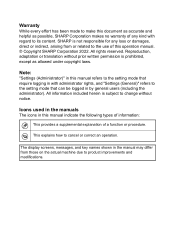
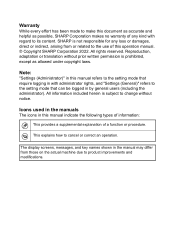
... of this operation manual. © Copyright SHARP Corporation 2022. All rights reserved. All information included herein is subject to change without prior written permission is not responsible for any loss or damages, direct or indirect, arising from those on the actual machine due to product improvements and modifications.
Note:
"Settings (Administrator)" in this...
Operation Guide - Page 13
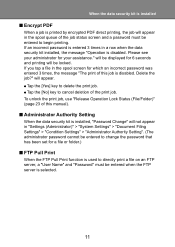
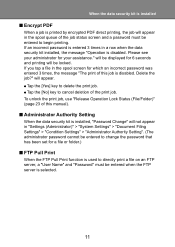
... FTP Pull Print function is used to begin printing. Q Administrator Authority Setting
When the data security kit is installed, "Password Change" will not appear in a row when the data security kit installed, the message "Operation is disabled. When the data security kit is installed
Q Encrypt PDF
When a job is printed by encrypted PDF direct printing...
Color Advanced and Essentials BP Series Operating Manual - Page 291


... been prohibited by Adobe and uses a PPD file.
• To install the printer driver and configure settings in a macOS environment, see the Software Setup Guide. • The User's Manual mainly uses PCL6 printer driver screens to explain how to use in a Windows environment, see the Software Setup Guide. • The explanations of the operating system or the software application...
Color Advanced and Essentials BP Series Operating Manual - Page 390


... section explains settings that must be printed. • In an environment with mixed models, some printer drivers may change. Home Edit Mode is not necessary this happens, you return to the home screen.
4-102 OK
Operation Guide
Received Data List Forward Error Box
Easy Scan
Print Release
Exchange (E-Mail)
Recent Jobs
Brightness Adjustment
I-Fax Manual Receive...
Color Advanced and Essentials BP Series Operating Manual - Page 391


...installing the printer driver, see the Software Setup Guide.
PRINTER►PRINT RELEASE FUNCTION
Installing the printer driver of the primary unit
Install the printer driver of the primary unit on your user information (login name, password, etc.) in the settings screen of the printer driver...paper size and paper type that are supported by the machine to store jobs in the storage area of the primary...
Color Advanced and Essentials BP Series Operating Manual - Page 679


...Setup Guide. • This function cannot be very large and scanning will be used for selecting the scanner driver and starting scanning vary depending on the TWAIN-compliant
application.
If the [PC Scan] mode icon does not appear, tap to select appropriate scan settings... For the procedures for installing the scanner driver and configuring settings, see the manual for the application or ...
Color Advanced and Essentials BP Series Operating Manual - Page 730


... by time of day.], and select an Automatic Update Pattern from 1 to manage machine power by using an energy saving pattern list, select [Manual] in the Energy Save Setting.
8-7
Set time periods for machine modes.
Select the stored pattern that you want to Be Modeled Energy Save Setting Day of the Week Start Time/Completing Time...
Color Advanced and Essentials BP Series Operating Manual - Page 765


... Copy
Easy Scan
Easy Fax
Sharp OSA
Bk
Toner
C
Quantity
M
Y
User's Manual
Enlarge Display Mode
Settings
Total Count
Brightness Job Status ...BP-AM10) is an architecture that supports Sharp OSA, you can link controls on the BP-50C26/BP-50C31/BP-50C36/BP-50C45/BP-50C55/BP-50C65.
1
Home
System Info. Job Status
10:15
Tap the [Sharp OSA] key in "Settings (administrator)" and "Sharp...
Color Advanced and Essentials BP Series Operating Manual - Page 774


... service technician.
8-51
For a print job, the paper size is recorded. The scanning resolution is not recorded. The serial number of the stored file is recorded. The installation location of the machine that is set...
59
60
61
Machine Item
62
63
Duplex Setup Resolution Model Name Unit Serial Number Name
64
Machine Location
65
Machine ID
* In some environments this ...
Color Advanced and Essentials BP Series Operating Manual - Page 1003


...is , large text mode is enabled. TROUBLESHOOTING►GENERAL PROBLEMS
I DON'T KNOW WHOM TO CONTACT FOR MAINTENANCE AND SERVICE
Check
Please check the customer support information.
Solution
■ Contact your dealer or nearest authorised service representative. For the factory default administrator password, see "FOR THE ADMINISTRATOR" in Start Guide. Tap the large text mode icon...
Color Advanced and Essentials BP Series Operating Manual - Page 1016


... dialog box and click [Auto Configuration] on the [Color Adjustment] tab of the printer driver. Set default setting [2] to [3 (Sharp)] to increase the overall density, or [1 (Smooth)] to decrease the overall density. This setting can be executed, see the Software Setup Guide. THE IMAGE IS TOO LIGHT OR TOO DARK
Check
Is the overall print density...
Color Advanced and Essentials BP Series Operating Manual - Page 1021


... mode been set to [Manual Reception] in progress? Has the maximum number of keys been stored? Has your line? TROUBLESHOOTING►GENERAL PROBLEMS
FAX PROBLEMS
Have functions ...error occur? Does a message appear notifying you dial using F-code communication) Is the original placed face up or face down correctly? Has the rotation sending been set for a received fax? Does a password...
Color Advanced and Essentials BP Series Operating Manual - Page 1025


... contains data that has been received with confidential reception or
that was faxed also faint?
Solution
■ Ask the other party to [Manual Reception] in the setting mode? TROUBLESHOOTING►GENERAL PROBLEMS
MANUAL RECEPTION/POLLING RECEPTION ARE NOT POSSIBLE
Check
Is little free memory remaining?
Solution
■ If any of free memory. • The memory...
Quick Start Guide - Page 2


... detailed operating procedures and troubleshooting information, see our website. Scan the QR code with a smartphone or other device to go to your preferred language before using the machine, cautions for safe use of the machine and a QR code will be updated. Software Setup Guide
This guide explains how to install the software and configure settings to use AirPrint.
Read...
Quick Start Guide - Page 27


...used from "WordPad", which is a standard accessory program in macOS environments. To install the printer driver and configure settings in a Windows environment, see the User's Manual.
1
Select [Print] from the [File] menu of the machine. For ...procedure for their use, see the Software Setup Guide. The explanations of the printer driver to print an A4 size document from the list.
27
Sharp BP-50C26 Reviews
Do you have an experience with the Sharp BP-50C26 that you would like to share?
Earn 750 points for your review!
We have not received any reviews for Sharp yet.
Earn 750 points for your review!
