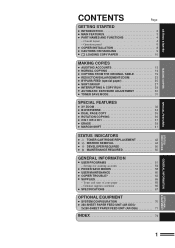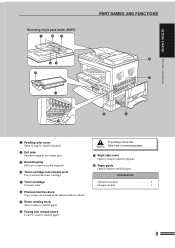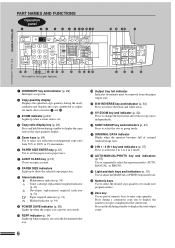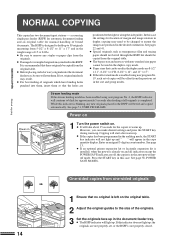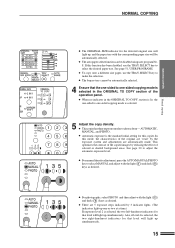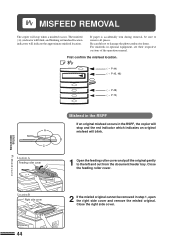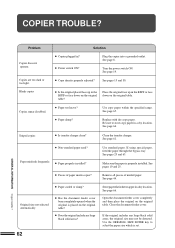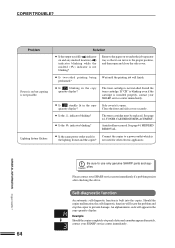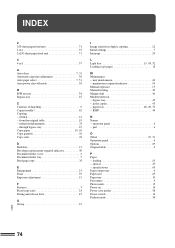Sharp AR-207 Support and Manuals
Get Help and Manuals for this Sharp item

View All Support Options Below
Free Sharp AR-207 manuals!
Problems with Sharp AR-207?
Ask a Question
Free Sharp AR-207 manuals!
Problems with Sharp AR-207?
Ask a Question
Most Recent Sharp AR-207 Questions
Can't Clear U2 Error Code
(Posted by djk 1 year ago)
Paper Jam
The paper keeps on jamming as it goes through the copier on the right hand side where you could pote...
The paper keeps on jamming as it goes through the copier on the right hand side where you could pote...
(Posted by edhorn 11 years ago)
Sharp AR-207 Videos
Popular Sharp AR-207 Manual Pages
Sharp AR-207 Reviews
We have not received any reviews for Sharp yet.