Sharp 5030 - AJ Color Inkjet Printer Support and Manuals
Most Recent Sharp 5030 Questions
Sharp 5030 Videos
Popular Sharp 5030 Manual Pages
AJ-5030 Interface Software Manual - Page 2
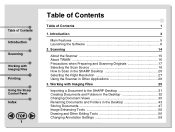
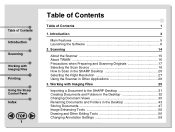
...Software 6
2. Scanning
14
About the Scanner 15 About TWAIN 16 Precautions when Preparing and Scanning Originals 17 Selecting the Scan Source 18 How to the SHARP...
1
1. Working with Imaging Files
Printing
Using the Sharp Control Panel
Index
TOP 1
Table of Contents
Table of Contents
...
29
Importing a Document to Scan in the SHARP Desktop 20 Selecting the Right Resolution 27 Using the...
AJ-5030 Interface Software Manual - Page 3
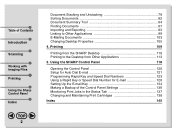
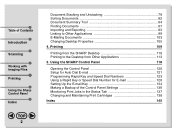
... Exporting 93 Linking to the Desktop from Other Applications 113
5. Table of the Control Panel Settings 136 Monitoring Print Jobs in the Status Tab 137 Changing and Maintaining Print Cartridges 138
Index
145 Printing
109
Printing from the SHARP Desktop 110 Printing to Other Applications 99 E-Mailing Documents 103 Changing Desktop Properties 105
4.
AJ-5030 Interface Software Manual - Page 5
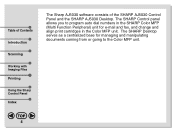
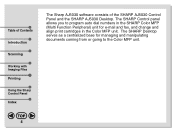
... and fax, and change and align print cartridges in the Color MFP unit. Table of Contents
Introduction
Scanning
Working with Imaging Files
Printing
Using the Sharp Control Panel
Index
TOP 4
The Sharp AJ5030 software consists of the SHARP AJ5030 Control Panel and the SHARP AJ5030 Desktop. The SHARP Control panel allows you to the Color MFP unit.
AJ-5030 Interface Software Manual - Page 6
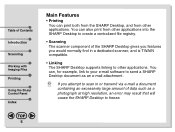
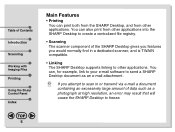
... scan in a dedicated scanner, and is TWAIN compatible.
• Linking The SHARP Desktop supports linking to other applications. You can, for example, link to your e-mail software to freeze.
Table of Contents
Introduction
Scanning
Working with Imaging Files
Printing
Using the Sharp Control Panel
Index
TOP 5
Main Features
• Printing You can print both...
AJ-5030 Interface Software Manual - Page 7
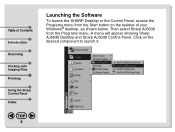
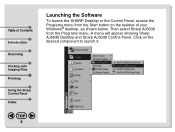
... your Windows® desktop, as shown below. A menu will appear showing Sharp AJ5030 Desktop and Sharp AJ5030 Control Panel. Click on the taskbar of Contents
Introduction
Scanning
Working with Imaging Files
Printing
Using the Sharp Control Panel
Index
TOP 6
Launching the Software
To launch the SHARP Desktop or the Control Panel, access the Programs menu from the...
AJ-5030 Interface Software Manual - Page 8
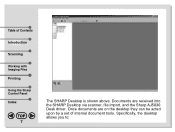
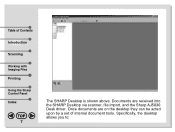
Specifically, the desktop allows you to: Once documents are received into the SHARP Desktop via scanner, file import, and the Sharp AJ5030 Desk driver. Table of internal document tools. Documents are on the desktop they can be acted upon by a set of Contents
Introduction
Scanning
Working with Imaging Files
Printing
Using the Sharp Control Panel
Index
TOP 7
The...
AJ-5030 Interface Software Manual - Page 16
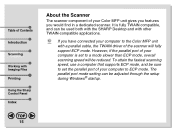
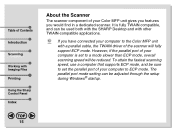
... scanning speed, use a computer that supports ECP mode, and be adjusted through the setup during Windows® startup.
However, if the parallel port of the scanner will be reduced. If you would find in a dedicated scanner. The parallel port mode setting can be used both with the SHARP Desktop and with Imaging Files
Printing...
AJ-5030 Interface Software Manual - Page 20
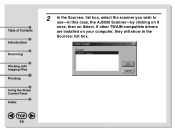
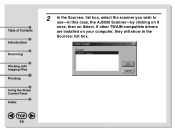
If other TWAIN-compatible drivers are installed on Select. Table of Contents
Introduction
Scanning
Working with Imaging Files
Printing
Using the Sharp Control Panel
Index
TOP 19
2 In the Sources: list box, select the scanner you wish to use-in this case, the AJ5030 Scanner-by clicking on it once, then on your computer, they will show in the Sources: list box.
AJ-5030 Interface Software Manual - Page 29
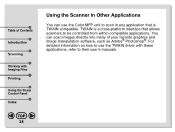
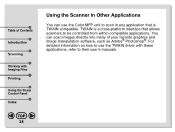
... is a cross-platform interface that is TWAIN compatible. You can use the TWAIN driver with Imaging Files
Printing
Using the Sharp Control Panel
Index
TOP 28
Using the Scanner in any application that allows scanners to their user's manuals. Table of your favorite graphics and image manipulation software, such as Adobe® Photoshop®.
AJ-5030 Interface Software Manual - Page 32
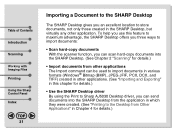
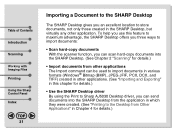
... various formats (Windows® Bitmap (BMP), JPEG JFIF, PCX, DCX, and TIFF) created in this chapter for details.)
• Use the SHARP Desktop driver By using the Print to Sharp AJ5030 Desktop driver, you an excellent location to the Desktop from Other Applications" in Chapter 4 for details.)
• Import documents from other applications The Import...
AJ-5030 Interface Software Manual - Page 114


... 3.
1 Open the Print dialog box of Contents
Introduction
Scanning
Working with Imaging Files
Printing
Using the Sharp Control Panel
Index
TOP 113
Printing to the Desktop from graphics applications to Desktop driver. See "Importing a Document to create SHARP Desktop documents by the following procedure.
Table of your application. (This is better to use...
AJ-5030 Interface Software Manual - Page 115
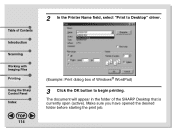
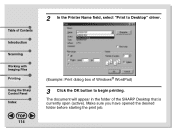
.... Make sure you have opened the desired folder before starting the print job. Table of Contents
Introduction
Scanning
Working with Imaging Files
Printing
Using the Sharp Control Panel
Index
TOP 114
2 In the Printer Name field, select "Print to Desktop" driver.
(Example: Print dialog box of the SHARP Desktop that is currently open (active).
AJ-5030 Interface Software Manual - Page 117


...
Working with Imaging Files
Printing
Using the Sharp Control Panel
Index
TOP 116
Desktop driver properties
The printer properties for the Print To Desktop driver can be accessed by clicking on the Properties button in the Print dialog box after Print To Desktop has been selected as the printer. (See "Printing to the Desktop from...
AJ-5030 Interface Software Manual - Page 119
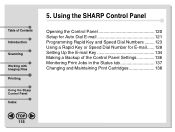
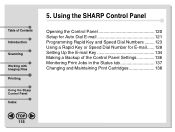
Table of the Control Panel Settings 136 Monitoring Print Jobs in the Status tab 137 Changing and Maintaining Print Cartridges 138 Using the SHARP Control Panel
Opening the Control Panel 120 Setup for Auto Dial E-mail 121 Programming Rapid Key and Speed Dial Numbers ........ 123 Using a Rapid Key or Speed Dial Number for E-mail...... 128...
AJ-5030 Interface Software Manual - Page 120
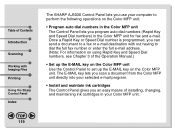
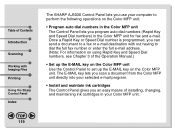
... to a fax or e-mail destination with Imaging Files
Printing
Using the Sharp Control Panel
Index
TOP 119
The SHARP AJ5030 Control Panel lets you program auto dial numbers (Rapid Key and Speed ...directly into your selected e-mail program.
• Install and maintain ink cartridges The Control Panel gives you an easy means of the Operation Manual.)
• Set up the E-MAIL key on the Color MFP ...
Sharp 5030 Reviews
Do you have an experience with the Sharp 5030 that you would like to share?
Earn 750 points for your review!
We have not received any reviews for Sharp yet.
Earn 750 points for your review!


