Sennheiser XSW Digital Components Support and Manuals
Get Help and Manuals for this Sennheiser item
This item is in your list!

View All Support Options Below
Free Sennheiser XSW Digital Components manuals!
Problems with Sennheiser XSW Digital Components?
Ask a Question
Free Sennheiser XSW Digital Components manuals!
Problems with Sennheiser XSW Digital Components?
Ask a Question
Popular Sennheiser XSW Digital Components Manual Pages
Quick Guide XS Wireless Digital - Page 1
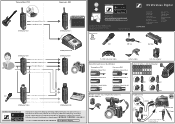
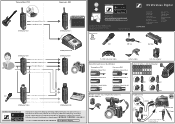
...XSW Digital RX Pedal
ME 2-2
XSW Digital TX 35
Portable Base Set Portable Lavalier Set Portable ENG Set Lavalier Set Presentation Base Set
XSW Digital RX 35
1 23
XS 1
Portable Interview Set
Vocal Set
XSW Digital TX XLR
XLR Base Set
XSW Digital RX XLR
Sennheiser Documentation App
Instruction manual | Bedienungsanleitung | Notice d'emploi | Istruzioni per l'uso | Instrucciones de manejo...
Quick Guide XS Wireless Digital - Page 2
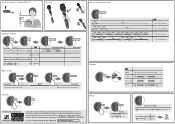
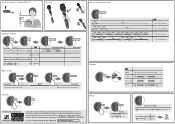
...Portable) Lavalier Set / Portable ENG Set
Vocal Set
Battery status ...Manual de instruções | Gebruiksaanwijzing | Instrukcja obsługi | Bruksanvisning | Betjeningsvejledning | Käyttöohje Kullanım kılavuzu
or online at www.sennheiser.com/download XS Wireless Digital_
OFF
PAIRING
min. 5 s
Pairing 0.5 s 0.5 s
Nearly out of range
Error
Instruction Manual
Instruction manual - XS Wireless Digital PDF - Page 1


XS Wireless Digital
Instruction Manual
Sennheiser electronic GmbH & Co. KG Am Labor 1, 30900 Wedemark, Germany, www.sennheiser.com
XS Wireless Digital - v2.1
Instruction manual - XS Wireless Digital PDF - Page 10


..., if necessary. ▷ If this does not correct the fault, please contact Sennheiser customer
service: www.sennheiser.com/service-support
9
The wireless connection is below 15% (see „Checking the charge level ... and receiver off in alternation. Operation
Pairing The transmitter and the receiver of a set are pre-paired at a time.
Out-of-range monitoring The status LEDs begin ...
Instruction manual - XS Wireless Digital PDF - Page 11


LAVALIER SET
Package contents
►
Package contents
Additional information 1 Belt clip for the transmitter 2 XSW Digital TX 35: transmitter (3.5 mm jack socket) for connecting to
the clip-...
Instruction manual - XS Wireless Digital PDF - Page 14


The audio signal can mute the audio signal. Operation Muting the audio signal When using a set, you can then be unmuted.
►
▷ To mute the audio signal: Briefly press the button on the transmitter or receiver.
►
▷ To unmute the audio signal: Briefly press the button on the transmitter or receiver.
13
Instruction manual - XS Wireless Digital PDF - Page 17


...
service: www.sennheiser.com/service-support
16 The status LEDs will remain green once the transmitter and receiver are paired and connected. Operation
Pairing The transmitter and the receiver of a set are pre-paired at a time. Please note that both the transmitter and receiver are switched off and on the receiver until the status LEDs...
Instruction manual - XS Wireless Digital PDF - Page 23


...again. ▷ Perform pairing, if necessary. ▷ If this does not correct the fault, please contact Sennheiser customer
service: www.sennheiser.com/service-support
22 You can only use one transmitter at the factory and therefore ready for immediate use "). If the status... are switched off in alternation. Operation
Pairing The transmitter and the receiver of a set are pre-paired at a time.
Instruction manual - XS Wireless Digital PDF - Page 30


... status LEDs begin flashing red when the transmitter and receiver are almost out of a set are switched off and on the receiver until the status LEDs start flashing green and ..., if necessary. ▷ If this does not correct the fault, please contact Sennheiser customer
service: www.sennheiser.com/service-support
29 If the status LEDs do not remain green, the charge level is established ...
Instruction manual - XS Wireless Digital PDF - Page 37


... up to four transmitters to the receiver. Operation
Pairing The transmitter and the receiver of a set are pre-paired at a time. The other . Correcting faults If the status LED remains ...if necessary. ▷ If this does not correct the fault, please contact Sennheiser customer
service: www.sennheiser.com/service-support
36 You can only use one transmitter at the factory and therefore ready for...
Instruction manual - XS Wireless Digital PDF - Page 46


...in alternation.
►
▷ Press the button on the transmitter until a "P" appears on and within range of a set are paired and connected.
Correcting faults If the status LED remains red, a fault has occurred. ▷ Unplug any ...;Checking the charge level during this does not correct the fault, please contact Sennheiser customer
service: www.sennheiser.com/service-support
45
Instruction manual - XS Wireless Digital PDF - Page 54


...receiver are paired and connected. Operation
Pairing The transmitter and the receiver of a set are pre-paired at a time.
The status LEDs will remain green once the... pairing, if necessary. ▷ If this does not correct the fault, please contact Sennheiser customer
service: www.sennheiser.com/service-support
53 Correcting faults If the status LED remains red, a fault has occurred. ▷...
Instruction manual - XS Wireless Digital PDF - Page 62


...of-range monitoring The status LEDs begin flashing red when the transmitter and receiver are almost out of a set are switched off in the meantime. ▷ Make sure that you can pair up to four transmitters ...again. ▷ Perform pairing, if necessary. ▷ If this does not correct the fault, please contact Sennheiser customer
service: www.sennheiser.com/service-support
61
The other .
Instruction manual - XS Wireless Digital PDF - Page 71


... off and on again. ▷ Perform pairing, if necessary. ▷ If this does not correct the fault, please contact Sennheiser customer
service: www.sennheiser.com/service-support
70 Operation
Pairing The transmitter and the receiver of a set are paired and connected. You can only use "). The status LEDs will remain green once the transmitter and receiver...
Instruction manual - XS Wireless Digital PDF - Page 78


... if necessary. ▷ If this does not correct the fault, please contact Sennheiser customer
service: www.sennheiser.com/service-support
77 Please note that both the transmitter and receiver are switched off and on ...level is established once the transmitter and receiver are switched on and within range of a set are pre-paired at a time. You can only use one transmitter at the factory ...
Sennheiser XSW Digital Components Reviews
Do you have an experience with the Sennheiser XSW Digital Components that you would like to share?
Earn 750 points for your review!
We have not received any reviews for Sennheiser yet.
Earn 750 points for your review!
