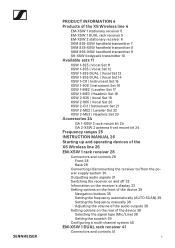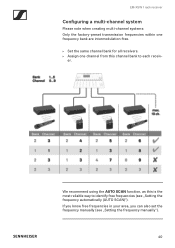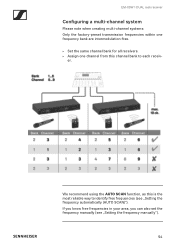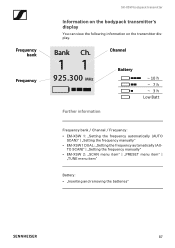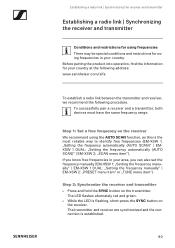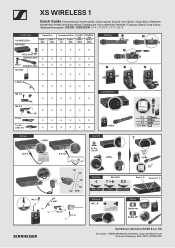Sennheiser XSW 1-CI1 Support and Manuals
Get Help and Manuals for this Sennheiser item

View All Support Options Below
Free Sennheiser XSW 1-CI1 manuals!
Problems with Sennheiser XSW 1-CI1?
Ask a Question
Free Sennheiser XSW 1-CI1 manuals!
Problems with Sennheiser XSW 1-CI1?
Ask a Question
Sennheiser XSW 1-CI1 Videos
Popular Sennheiser XSW 1-CI1 Manual Pages
Sennheiser XSW 1-CI1 Reviews
We have not received any reviews for Sennheiser yet.