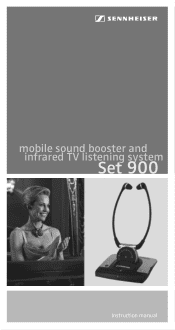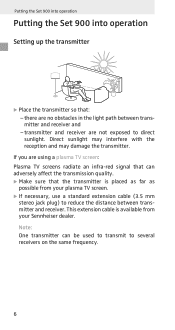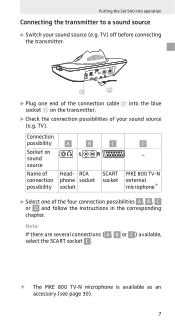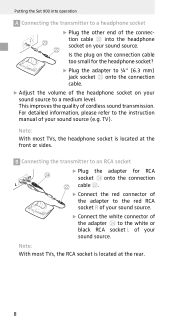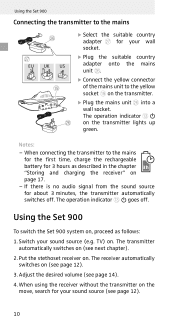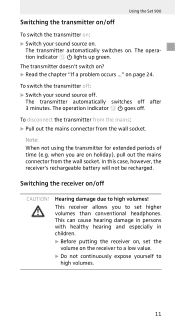Sennheiser Set 900 Support and Manuals
Get Help and Manuals for this Sennheiser item

View All Support Options Below
Free Sennheiser Set 900 manuals!
Problems with Sennheiser Set 900?
Ask a Question
Free Sennheiser Set 900 manuals!
Problems with Sennheiser Set 900?
Ask a Question
Most Recent Sennheiser Set 900 Questions
Recharging Light Not Coming On When Receiver Is In Charging Cradle
Hi there, My receiver is not charging on the cradle. It's been fine up until a few days ago and now...
Hi there, My receiver is not charging on the cradle. It's been fine up until a few days ago and now...
(Posted by bsmeyer 10 years ago)
Sennheiser Set 900 Videos
Popular Sennheiser Set 900 Manual Pages
Sennheiser Set 900 Reviews
We have not received any reviews for Sennheiser yet.