Sennheiser SL DW Rack Receiver 5362C Support and Manuals
Get Help and Manuals for this Sennheiser item
This item is in your list!

View All Support Options Below
Free Sennheiser SL DW Rack Receiver 5362C manuals!
Problems with Sennheiser SL DW Rack Receiver 5362C?
Ask a Question
Free Sennheiser SL DW Rack Receiver 5362C manuals!
Problems with Sennheiser SL DW Rack Receiver 5362C?
Ask a Question
Popular Sennheiser SL DW Rack Receiver 5362C Manual Pages
Product Specification Sennheiser Control Cockpit - Page 4
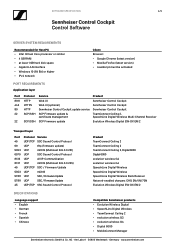
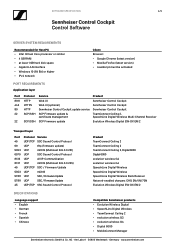
... HTTP HTTPS HTTP SCP/SSH
SCP/SSH
Service
Product
Web UI
Sennheiser Control Cockpit
Web UI (optional)
Sennheiser Control Cockpit
Sennheiser Control Cockpit update service Sennheiser Control Cockpit
SCP Firmware update & certificate management
TeamConnect Ceiling 2, SpeechLine Digital Wireless Multi-Channel Receiver
SCP Firmware update
Evolution Wireless Digital EW-DX EM 2
Transport...
Instruction manual SpeechLine Digital Wireless PDF - Page 1
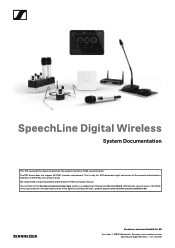
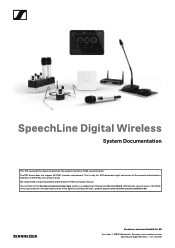
... Labor 1, 30900 Wedemark, Germany, www.sennheiser.com
SpeechLine Digital Wireless - SpeechLine Digital Wireless
System Documentation
This PDF document has been created from the original interactive HTML documentation. v4.1, 01/2021 You will find it in the download section of the HTML instruction manual. The PDF format does not support all the content and interactive...
Instruction manual SpeechLine Digital Wireless PDF - Page 3


... to set up, use and manage and that lets the presenter concentrate on their words, not on site, thus eliminating the need for manual level adjustment. AMX, Crestron) or the browser-based Sennheiser Control Cockpit software.
2 SpeechLine Digital Wireless is the first digital wireless microphone system designed specifically for the bodypack transmitter) and a rack receiver. SpeechLine...
Instruction manual SpeechLine Digital Wireless PDF - Page 73
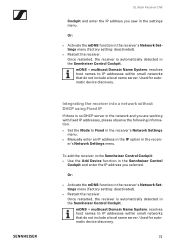
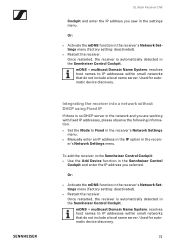
...
Cockpit and enter the IP address you saw in the Sennheiser Control Cockpit.
Used for automatic device discovery. Once restarted, the receiver is automatically detected in the settings menu. mDNS = multicast Domain Name System: resolves host names to Fixed in the receiver's Network Settings
menu. ▷ Manually enter an IP address in the IP option in...
Instruction manual SpeechLine Digital Wireless PDF - Page 74


SL Rack Receiver DW
Updating the firmware
The firmware of the Sennheiser website. You can find more information about this procedure in the software help
73 The Sennheiser Control Cockpit software help within the software itself or from the Sennheiser Documentation app or the download area of the receiver is updated using the Sennheiser Control Cockpit software.
Instruction manual SpeechLine Digital Wireless PDF - Page 84


.... • See „The System Settings menu". 8 Name of the radio link • The name of the radio link can
be configured freely.
SL Rack Receiver DW
5 6-step display for the RF...". 9 Expected remaining battery life of the received transmitter
• Displays the remaining battery life of the received transmitter in hours (only when the original Sennheiser BA 10, BA 30 and BA 40 ...
Instruction manual SpeechLine Digital Wireless PDF - Page 88


... filter is activated. This output
always issues a line signal.
Audio Output • Level: Slider for manually adjusting the sound
settings.
ers. • Media: Recommended sound profile for male speak-
SL Rack Receiver DW
The Audio Settings menu
The Audio Settings menu at menu level 1 allows you to the factory defaults. • No: Keeps the current audio...
Instruction manual SpeechLine Digital Wireless PDF - Page 192
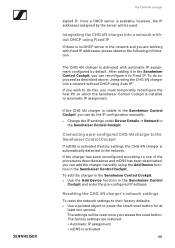
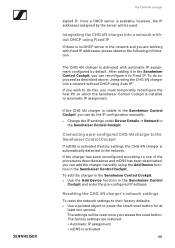
..., the IP addresses assigned by default. Once a DHCP server is visible in the Sennheiser Control Cockpit, you can do the IP configuration manually: ▷ Change the IP settings under Device Details -> Network in the Sennheiser Control Cockpit. The CHG 4N charger is installed to one second. To do this, you are restored: • Automatic IP...
Instruction manual SpeechLine Digital Wireless PDF - Page 208


...setups using the AWM 4 and general recommendations on antenna usage under „Recommendations on antenna mounting". For direct connection of the receivers to the AWM 4, we recommend using the following low-loss Sennheiser...of the
first receiver to the connections LINK I of the AWM 4. ▷ Connect the two antenna outputs ANT I and ANT II of the
second receiver to the SL Rack Receiver DW and ...
Planning and setting up single-room and multi-room installations with SpeechLine Digital Wireless - Page 8


... and multi-room installations
SpeechLine Digital Wireless
Multi-Room Mode setup procedure with SpeechLine Digital Wireless
With this scenario the manual mode needs to be used . For detailed technical information on product variants and country-specific regulations (see "Shared use the manual mode, please navigate to the RF Settings tabs in the System Settings -> RF Power menu...
Sennheiser Sound Control Protocol for SpeechLine Digital Wireless - Page 76


...)
SSC Developer's guide for the other interface is immediately restarted so that after restart the new settings are set to false the ...IP configuration have to /audio/out2/network/ether/interfaces. Post-condition: N.A. Description: Array containing a list of boolean indicating whether IPv4 is automatically restarted. SSC Method List (SL Multi-Channel Receiver...
Sennheiser Sound Control Protocol for SpeechLine Digital Wireless - Page 105


...2 -
update error
•
Bit 2 - communication error
•
Bit 1 - SSC Method List (CHG 2N/CHG 4N)
14.54 /bays/state
Parameter type: 2 arrays of 2 numbers each (CHG 4N)
Permission: Read only
Pre-Condition: N.A. Error indication (Bit set to '1' means error):
•
Bit 0 -
overcurrent error
•
Bit 3 - 5V charging voltage missing
Example (CHG 2N):
TX: {"bays...
Product Specification - SL Rack Receiver DW - Page 3


...as part of a wireless RF transmission system. Two reverse SMA sockets shall be provided for custom audio settings. The receiver shall operate on country-specific ...receiver shall be typical 0.1 %. Signal-to another frequency if any interference is detected. The receiver shall feature automatic gain optimization. Total harmonic distortion (THD) at 1 kHz shall be the Sennheiser SL Rack Receiver...
Digital Workflows by Sennheiser - software-supported workflows designed for the daily business routine - Page 8


... key Digital Workflows for software and firmware updates
Identify devices
Support hub with software-supported workflows by Sennheiser
Digital Workflows by Sennheiser
A short extract from all key Digital Workflows by Sennheiser | 8/10 CONTROL
ASSISTANCE MAINTENANCE
Remote control of device settings
Information via email & SMS before possible error
Newsletter & onscreen notification for...
Digital Workflows by Sennheiser - software-supported workflows designed for the daily business routine - Page 9


... money on manually servicing microphone solutions that needs to be a challenge when microphones are dispersed among conference rooms, offices or auditoriums. In campus-wide setups, there are spread all the devices in different rooms. With only little staff and a lot of devices to save time, cost and hassle with software-supported workflows by Sennheiser
The...
Sennheiser SL DW Rack Receiver 5362C Reviews
Do you have an experience with the Sennheiser SL DW Rack Receiver 5362C that you would like to share?
Earn 750 points for your review!
We have not received any reviews for Sennheiser yet.
Earn 750 points for your review!
