Sennheiser SL DW Handheld 865 Support and Manuals
Get Help and Manuals for this Sennheiser item
This item is in your list!

View All Support Options Below
Free Sennheiser SL DW Handheld 865 manuals!
Problems with Sennheiser SL DW Handheld 865?
Ask a Question
Free Sennheiser SL DW Handheld 865 manuals!
Problems with Sennheiser SL DW Handheld 865?
Ask a Question
Popular Sennheiser SL DW Handheld 865 Manual Pages
Instruction manual SpeechLine Digital Wireless PDF - Page 1
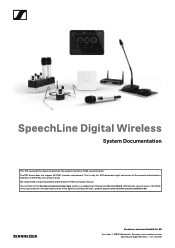
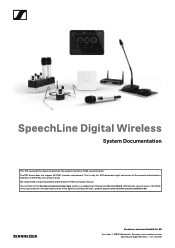
The PDF format does not support all the content and interactive elements of the SpeechLine Digital Wireless product page at www.sennheiser.com/speechline-dw
Sennheiser electronic GmbH & Co. We recommend using the complete and interactive HTML instruction manual. Alternatively, you can access the HTML instruction manual in the Sennheiser Documentation App, which is why this PDF document might...
Instruction manual SpeechLine Digital Wireless PDF - Page 13


... SL Rack Receiver DW receiver
►
The 9.5" rack receiver (SL Rack Receiver DW) is the core of different lengths also al-
12 The user-friendly pairing function ensures a reliable connection between the rack receiver and the transmitter, all transmitter settings can either be remote controlled and monitored using a media control system (e.g. AMX, Crestron) or the Sennheiser...
Instruction manual SpeechLine Digital Wireless PDF - Page 55
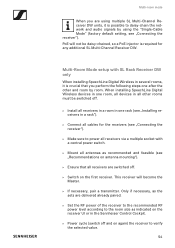
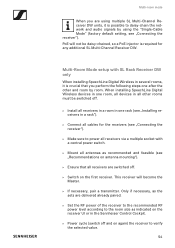
....
▷ If necessary, pair a transmitter. When installing SpeechLine Digital Wireless devices in one room, all devices in all cables for any additional SL Multi-Channel Receiver DW. Multi-Room Mode setup with a central power switch.
▷ Mount all antennas as indicated on the receiver UI or in the Sennheiser Control Cockpit.
▷ Power cycle (switch...
Instruction manual SpeechLine Digital Wireless PDF - Page 63


...Crestron) or the Sennheiser Control Cockpit software. Return to be adjusted on the receiver. SL Rack Receiver DW
SL Rack Receiver DW
The 9.5" rack receiver (SL Rack Receiver DW) is the core of the instruction manual
62 The antenna cables are available as accessories. The receiver's automatic frequency management eliminates the need for manual frequency setting and the automatic interference...
Instruction manual SpeechLine Digital Wireless PDF - Page 70


...the network using the Sennheiser Control Cockpit software, refer to the instruction manual of the software. For more information on which the Sennheiser Control Cockpit Service is installed must be monitored and ... as the devices that are less prone to interference than unbalanced cables. SL Rack Receiver DW
Connecting an amplifier or mixing console to the receiver
The unbalanced audio output...
Instruction manual SpeechLine Digital Wireless PDF - Page 72
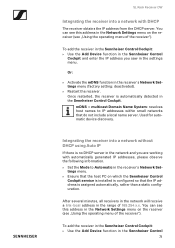
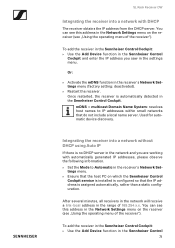
...Sennheiser Control
Cockpit service is installed is configured so that do not include a local name server. You can see this address in the Network Settings...Sennheiser Control
71
To add the receiver in the Sennheiser Control Cockpit: ▷ Use the Add Device function in the receiver's Network Settings menu (factory setting: deactivated).
▷ Restart the receiver. SL Rack Receiver DW...
Instruction manual SpeechLine Digital Wireless PDF - Page 73
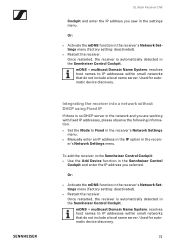
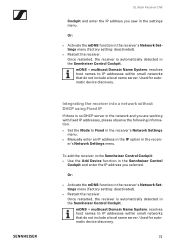
SL Rack Receiver DW
Cockpit and enter the IP address you saw in the Sennheiser Control
Cockpit and enter the IP address you are working with fixed IP addresses, please observe the following information. ▷ Set the Mode to Fixed in the receiver's Network Settings
menu. ▷ Manually enter an IP address in the IP option in...
Instruction manual SpeechLine Digital Wireless PDF - Page 74


You can find more information about this procedure in the software help
73 The Sennheiser Control Cockpit software help within the software itself or from the Sennheiser Documentation app or the download area of the receiver is updated using the Sennheiser Control Cockpit software. SL Rack Receiver DW
Updating the firmware
The firmware of the Sennheiser website.
Instruction manual SpeechLine Digital Wireless PDF - Page 79


.... The GA 4 mounting kit is available separately as an accessory and is also supplied with the following sets: • SL Handheld-Set R • SL Headmic-Set R • SL Lavalier-Set R The GA 4 mounting kit consists of:
►
Fastening the mounting angles (to install a receiver)
To fasten the mounting angles: ▷ Unscrew and remove the two recessed head screws on...
Instruction manual SpeechLine Digital Wireless PDF - Page 84


... padlock icon is displayed, the lock mode function is activated. SL Rack Receiver DW
5 6-step display for the RF signal level • Displays...life of the received transmitter in hours (only when the original Sennheiser BA 10, BA 30 and BA 40 accupacks are used).
...;The lock mode function is
deactivated. • See „The System Settings menu". 8 Name of the radio link • The name of the...
Instruction manual SpeechLine Digital Wireless PDF - Page 88


SL Rack Receiver DW
The Audio Settings menu
The Audio Settings menu at menu level 1 allows you to the factory defaults. • No: Keeps the current audio settings.
87 Sound Profiles ...dB: The audio sensitivity can be manually adjust-
Audio Default • Yes: Resets the audio settings (Low Cut and Sound Profiles)
to adjust the following settings. Sensitivity • Automatic: The audio...
Instruction manual SpeechLine Digital Wireless PDF - Page 99


The interface supports redundant output and daisy-chaining (see „Controlling and monitoring the receiver via the network").
You can configure in the Sennheiser Control Cockpit whether the sum...
Sec
PoE
LAN
98 SL MCR DW
Outputting digital audio signals
The Dante™ interface with two RJ-45 sockets, Dante I and Dante II, is mixed automatically or manually (see above for outputting...
Instruction manual SpeechLine Digital Wireless PDF - Page 142


The Sennheiser Control Cockpit software can be used to monitor and control the SL Tablestand 153-S DW remotely. The SL Tablestand 153-S DW can be charged either wirelessly or via USB.
Because it is completely wireless, the SL Tablestand 153-DW is available separately. Return to first page of the instruction manual
141 The SL Tablestand 153-S DW is equipped with an...
Instruction manual SpeechLine Digital Wireless PDF - Page 192
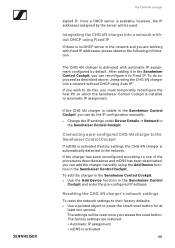
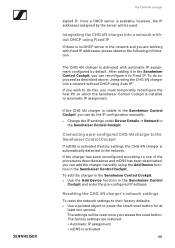
...wish to Fixed IP. The settings will be reset once you must temporarily reconfigure the host PC on which the Sennheiser Control Cockpit is installed to press the small reset button... the following information.
To do the IP configuration manually: ▷ Change the IP settings under Device Details -> Network in the Sennheiser Control
Cockpit and enter the pre-configured IP address...
Product Specification - SL Handheld DW - Page 3


... No. 506802 Art. No. 505980 Art. No. 506800 Art. No. 555086 Art. PRODUCT SPECIFICATION (V2.1)
3/3
SpeechLine Digital Wireless SL Handheld DW
PRODUCT VARIANTS
SL HANDHELD DW-3-EU SL HANDHELD 865 DW-3-EU
Art. No. 506706 with e865 microphone capsule -7 BR variant 1,910 to 1,920 MHz Brazil
SL HANDHELD 865 DW-7-BR Art. No. 506801 Art. No. 505972
Sennheiser electronic GmbH & Co.
Sennheiser SL DW Handheld 865 Reviews
Do you have an experience with the Sennheiser SL DW Handheld 865 that you would like to share?
Earn 750 points for your review!
We have not received any reviews for Sennheiser yet.
Earn 750 points for your review!
