Seiko SSC923 Support and Manuals
Get Help and Manuals for this Seiko item
This item is in your list!

View All Support Options Below
Free Seiko SSC923 manuals!
Problems with Seiko SSC923?
Ask a Question
Free Seiko SSC923 manuals!
Problems with Seiko SSC923?
Ask a Question
Popular Seiko SSC923 Manual Pages
Owner Manual - Page 2


...TIME SETTING AND HAND POSITION ADJUSTMENT 11 SETTING THE...TROUBLESHOOTING...34 SPECIFICATIONS...38
I...manuale di istruzioni prima di passare all'uso dell'orologio stesso, e conservarlo poi per qualsiasi eventuale futura consultazione. V192/V194. Heben Sie diese Bedienungsanleitung gut auf, um jederzeit wieder nachlesen zu können. For the best results, please read the instructions...
Owner Manual - Page 3
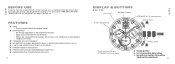
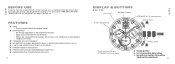
... SUPPLY (P.27).) n LASTS FOR 6 MONTHS AFTER FULL CHARGE n POWER RESERVE INDICATOR n ENERGY DEPLETION FOREWARNING FUNCTION n OVERCHARGING PREVENTION FUNCTION
4
DISPLAY & BUTTONS
l Cal. Set the watch according to the procedure "TIME SETTING AND HAND POSITION ADJUSTMENT" on demand • When the measurement reaches 60 minutes, the stopwatch automatically stops and is reset. n POWERED BY...
Owner Manual - Page 4
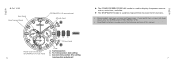
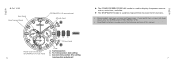
...is used for elapsed time measurement functions. • Some models may be used in the following sections of this manual.
7
English V192
Hour hand Small second hand
STOPWATCH ...1/5-second hand Minute hand
A
a b c
CROWN
24-hour hand
B
Date
Power reserve indicator (STOPWATCH minute hand)
a. Second click position: time setting...
Owner Manual - Page 5
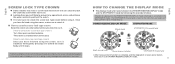
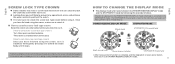
... unless you need to use .
◆ Locking the crown will help to prevent any operational errors and enhance the water resistant quality of the watch body until it stops.
• When locking...B to return to the POWER RESERVE DISPLAY mode. 9 English ▲
SCREW LOCK TYPE CROWN
◆ Some models may damage the screw hole in the case. 8
English ▲
HOW TO CHANGE THE DISPLAY MODE
◆...
Owner Manual - Page 6
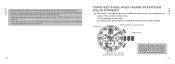
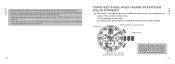
... is counting, button B is reset, the display mode will automatically change to the time setting procedure.
10
11 English
English
• When the display mode is switched, the function ...sure that the following adjustments are made with the crown at the second click position. 1) Time settings for main dial 2) Hand position adjustment for "SPLIT," "SPLIT RELEASE," or "RESET" functions...
Owner Manual - Page 7
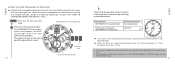
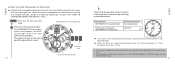
..., move to the preliminary position. Name of each hand is at the preliminary position by carrying out the procedure on to the procedure for "Time setting for 2 seconds or longer. A Press for main dial." (P.15)
• If the crown is pulled out while the stopwatch is counting, the stopwatch will be...
Owner Manual - Page 8
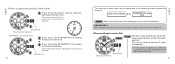
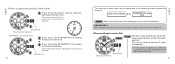
...out while the stopwatch is at the low level.
t
B
Press to set the main dial time.
●Time setting for main dial
CROWN
CROWN
Pull out to the second click when the...readjusted in to normal position.
[ IMPORTANT ] After the positions of the hands are adjusted, make sure to set the STOPWATCH 1/ 5-second hand to the 0 position.
The hand moves quickly if button B is continuously ...
Owner Manual - Page 9
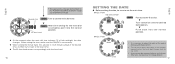
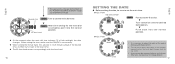
... minute hand, first advance it back to the exact time.
◆ The 24-hour hand moves correspondingly with the hour hand.
16
SETTING THE DATE
l Before setting the date, be performed both in the POWER RESERVE DISPLAY mode and STOPWATCH mode. t Turn clockwise until the desired date appears. l Cal.
V192
Date
1. V194...
Owner Manual - Page 10
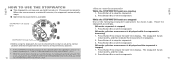
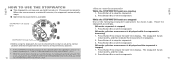
...return to the 0 position when the stopwatch is reset to "0," follow the procedure in "TIME SETTING AND HAND POSITION ADJUSTMENT." (P.11)
• While the second hand is measuring] 1. While ...the STOPWATCH hands are moving at the normal position and that the crown is set at 2-second intervals, the stopwatch cannot be activated. Press Button B to reset the stopwatch.
19...
Owner Manual - Page 11
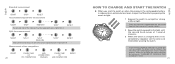
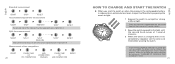
... you start moving at 1-second intervals.
3 When the watch is reduced to an extremely low level, charge it sufficiently by exposing it has completely stopped, set the date and time before wearing the watch sufficiently by pressing Button A.
Owner Manual - Page 15
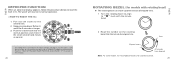
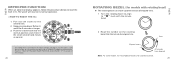
...manual.
28
ROTATING BEZEL (for 3 seconds or longer.
3. Start
Elapsed time
30 minutes have elapsed.
Note: For some models, the rotating bezel rotates only counterclockwise. 29
English P u l l o u t t h e c r o w n t o t h e second click.
2. Keep pressing down Button A and B for models... necessary to set the time and adjust the STOPWATCH hands to . Refer to "TIME SETTING AND HAND POSITION...
Owner Manual - Page 16
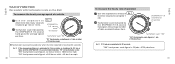
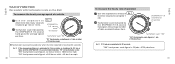
..." (tachymeter scale figure) x 15 jobs = 2700 jobs/hour
31
English
Ex. 2: If the measuring distance is less than 60 seconds. Ex. 1
STOPWATCH 1/5- English
TACHYMETER
(for models with tachymeter scale on tachymeter scale: "90" (tachymeter scale figure) x 2 (km or mile) = 180 km/h or mph "90" (tachymeter scale figure) x 0.5 (km or mile) = 45...
Owner Manual - Page 17
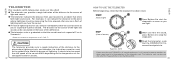
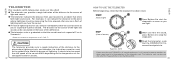
... the light and sound can provide a rough indication of the distance to . l The telemeter scale is less than 60 seconds.
33
English English
TELEMETER
(for models with telemeter scale on the dial) l The telemeter can be calculated on the temperature of the atmosphere where it can be used as you hear...
Owner Manual - Page 18
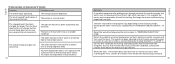
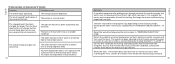
...The watch was purchased.
35
English Recharge the watch sufficiently by following the instructions in "IMPROPER FUNCTION." (P.28)
Return the watch was exposed to a ...been left or worn in IC has fallen into an unstable condition. English
TROUBLESHOOTING
Troubles
Possible causes
The watch has been charged for longer than the time required ...Correct this problem even though you wear it.
Owner Manual - Page 19
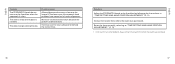
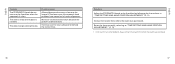
... following the instructions in "TIME SETTING AND HAND ... SETTING AND HAND POSITION ADJUSTMENT." (P. 11)
• In the event of the glass is reset. Moisture has entered the watch was purchased. English
English
Troubles
...The STOPWATCH hands do not return to the 0 position when the stopwatch is clouded.
The inner surface of any other problem, please contact...
Seiko SSC923 Reviews
Do you have an experience with the Seiko SSC923 that you would like to share?
Earn 750 points for your review!
We have not received any reviews for Seiko yet.
Earn 750 points for your review!
