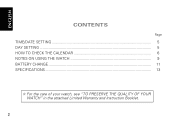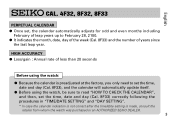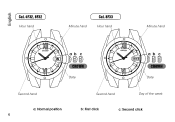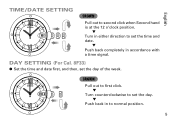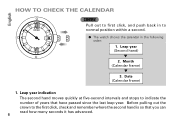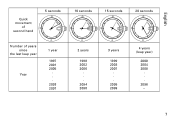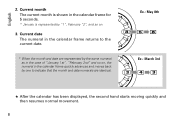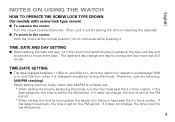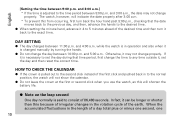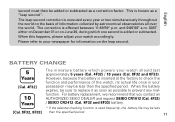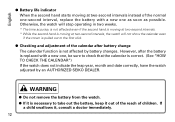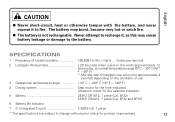Seiko 4F32 Support and Manuals
Get Help and Manuals for this Seiko item

Most Recent Seiko 4F32 Questions
How To Set Month On Seiko 4f32?
When the calendar being checked, the month show "25" for 5 seconds and then return to current date.
When the calendar being checked, the month show "25" for 5 seconds and then return to current date.
(Posted by kcmak123 10 years ago)
Popular Seiko 4F32 Manual Pages
Seiko 4F32 Reviews
We have not received any reviews for Seiko yet.