Seagate STM3250620A - Maxtor DiamondMax 250 GB Hard Drive Support and Manuals
Get Help and Manuals for this Seagate item
This item is in your list!

View All Support Options Below
Free Seagate STM3250620A manuals!
Problems with Seagate STM3250620A?
Ask a Question
Free Seagate STM3250620A manuals!
Problems with Seagate STM3250620A?
Ask a Question
Popular Seagate STM3250620A Manual Pages
DiamondMax 21 PATA Product Manual - Page 3


...36
5.0 Maxtor support services 37
DiamondMax 21 PATA Product Manual, Rev. B
i Contents
1.0 Introduction 1
2.0 Drive specifications 3
2.1 Specification summary tables 3 2.2 Formatted capacity 10
2.2.1 LBA mode 10 2.3 Default logical geometry 10 2.4 Recording and interface technology 11 2.5 Physical characteristics 11 2.6 Seek time 12 2.7 Start/stop times 12 2.8 Power specifications 13...
DiamondMax 21 PATA Product Manual - Page 31


... master with no jumpers installed. To enable cable select, set on pins 7 and 8.
The drive is the 8-pin dual header between the interface connector and the power connector. Refer to your computer manual to configure the drive as a master with a non-ATA-compatible slave. Use the following settings to determine whether your computer supports this jumper setting only if the...
DiamondMax 21 PATA Product Manual - Page 43


... tutorials, specifications, jumper settings, installation guides, and product manuals.
• Software downloads Installation software, utilities, and diagnostics.
• Knowledge Base Troubleshooting information, FAQs, and resolved problem database.
• Product Index Current and legacy Maxtor products listing. 5.0 Maxtor support services
Before contacting Maxtor Support, use the Hard Disk...
DiamondMax 20 & 21 Installation Guide - PATA - EN - Page 2


... the System Cover 5 Setting the Jumper 6 Mounting the Hard Drive 8 Attaching the Cables 9 Configuring the System BIOS 12 Formatting the Hard Drive 14 Installing a New Boot Drive (Windows 98, Me 15 Installing a New Boot Drive (Windows 2000, XP 17 Installing an Additional Storage Drive or Replacement Boot Drive 19 Using a Drive Larger than 137 GB 21 Getting Help 24 Contacting Maxtor 25
DiamondMax 20 & 21 Installation Guide - PATA - EN - Page 3
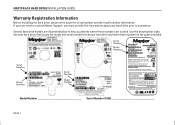
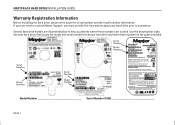
... 1
Set the jumper to achieve the best performance.
1. Save and Exit the setup
program.
5. Accessible capacity may vary depending on operating environment and formatting. Use an 80-conductor Ultra ATA cable with your hard drive prior to contact Maxtor Support, you identify where these numbers in the space provided. Do not over tighten the screws. Serial Number Model...
DiamondMax 20 & 21 Installation Guide - PATA - EN - Page 5
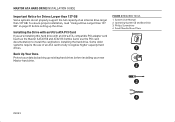
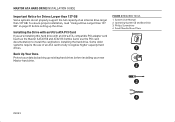
...existing hard drives before setting up the drive.
System User Manual 2. Back Up Your Data Protect your new Maxtor hard drive. FIGURE 2 REQUIRED TOOLS 1. Some older systems require the use the PCI card documentation to fully recognize higher capacity hard drives. MAXTOR ATA HARD DRIVE INSTALLATION GUIDE
Important Notice for Drives Larger than 137 GB Some systems do not properly support...
DiamondMax 20 & 21 Installation Guide - PATA - EN - Page 6


... than 137 GB in most Mac models, you must be installed on a partition that is within the first 8 GB of the on-board ATA controller. If you have a system older than the one included with this kit. PAGE 4 MAXTOR ATA HARD DRIVE INSTALLATION GUIDE
Installing the Drive in a Macintosh If you are installing a drive larger than 137 GB" on page 21...
DiamondMax 20 & 21 Installation Guide - PATA - EN - Page 7
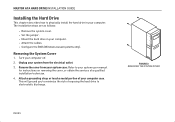
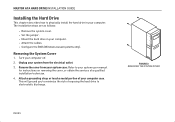
MAXTOR ATA HARD DRIVE INSTALLATION GUIDE
Installing the Hard Drive
This chapter describes how to electrostatic discharge. Attach the cables. - Unplug your system case. Set the jumper. - Configure the BIOS (Windows-based systems only).
Refer to your system user manual for instructions on removing the cover, or obtain the services of your computer. The installation steps are as ...
DiamondMax 20 & 21 Installation Guide - PATA - EN - Page 8
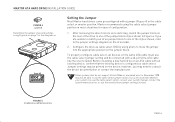
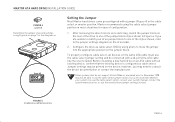
... the cable select option, consult your drive jumper block to use the master/slave jumper settings instead. After removing the drive from its anti-static bag, match the jumper block on the device; Before installing a new hard drive on
Style A2
Setting the Jumper
Most Maxtor hard drives come preconfigured with an existing device, confirm that do not support Ultra ATA/66 or are unable...
DiamondMax 20 & 21 Installation Guide - PATA - EN - Page 18


... the onscreen instructions to navigate through the program.
Above the prompt, you should see a line saying Drive X: = Driver MSCD001 unit 0 where X is the CD-ROM drive letter) and press Enter.
10. Note the CD-ROM drive letter, and insert your system BIOS. PAGE 16 MAXTOR ATA HARD DRIVE INSTALLATION GUIDE
The DOS version of MaxBlast does not currently support USB mouse...
DiamondMax 20 & 21 Installation Guide - PATA - EN - Page 22


... ATA HARD DRIVE INSTALLATION GUIDE
To look up the jumper settings for additional storage. Unplug the ATA cable from both drives to ensure they are using Windows 2000 or XP, see "Figure 6 Jumper Block Positions" on . Failure to install the correct service pack and the EnableBigLBA registry patch will appear as drive letter C. The old hard drive can now be used for Maxtor hard drives, see...
DiamondMax 20 & 21 Installation Guide - PATA - EN - Page 24


... full capacity of MaxBlast to enable complete support for Windows application (Start menu: Programs: Maxtor MaxBlast: MaxBlast) and select the Set Up Your Hard Disk option. Run the MaxBlast for large drives.
Installing the latest Service Pack without subsequently running the Set Up Your Hard Disk Option in MaxBlast. To download the latest Service Pack for Windows XP or 2000...
DiamondMax 20 & 21 Installation Guide - PATA - EN - Page 25


... been partitioned and formatted, you can install Windows onto your operating system. PAGE 23 MAXTOR ATA HARD DRIVE INSTALLATION GUIDE
Chipset Solutions for your system. If you are not sure what kind of the driver can use . Other Chipsets: Some motherboards and PCI ATA cards equipped with Windows 98SE, Me, 2000, and XP operating systems. The latest...
DiamondMax 20 & 21 Installation Guide - PATA - EN - Page 26


... DRIVE INSTALLATION GUIDE
4 - My ATA hard drive is not detected or recognized by Answer ID" option.
- ID# 350 - Instructions for testing ATA / IDE hard drives with Red Hat Linux? To access the Maxtor Knowledge Base, go to overcome BIOS capacity limitation. Using MaxBlast "Set Hard Drive Size" utility to www.maxtor.com and click on hard drive installation and troubleshooting...
DiamondMax 20 & 21 Installation Guide - PATA - EN - Page 27
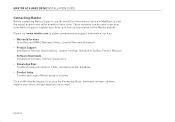
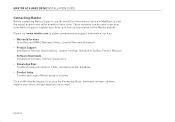
.... Product Support
Installation Tutorial, Specifications, Jumper Settings, Installation Guides, Product Manuals - PAGE 25 Software Downloads
Installation Software, Utilities, Diagnostics -
Product Index
Current and Legacy Maxtor product's listing Click on the Maxtor website. Knowledge Base
Troubleshooting information, FAQs, resolved problem database - Warranty Services
Drive Returns (RMA...
Seagate STM3250620A Reviews
Do you have an experience with the Seagate STM3250620A that you would like to share?
Earn 750 points for your review!
We have not received any reviews for Seagate yet.
Earn 750 points for your review!
