Seagate STM310004SDAB0G-RK - Maxtor Shared Storage II NAS Server Support and Manuals
Get Help and Manuals for this Seagate item
This item is in your list!

View All Support Options Below
Free Seagate STM310004SDAB0G-RK manuals!
Problems with Seagate STM310004SDAB0G-RK?
Ask a Question
Free Seagate STM310004SDAB0G-RK manuals!
Problems with Seagate STM310004SDAB0G-RK?
Ask a Question
Popular Seagate STM310004SDAB0G-RK Manual Pages
User Guide - Page 2
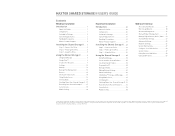
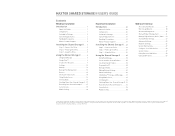
... Serving 35
Web User Interface
Accessing the Web UI 37 Run Set-up the Drive 4 Step 3 - Maxtor may make changes or improvements to the information herein which will be incorporated in Package 21 System Requirements 21 Handling Precautions 21 Maxtor Product Support 21
Installing the Shared Storage II. . . 22
Step 1 - All other brands or products...
User Guide - Page 3
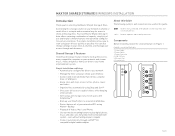
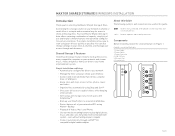
... II WINDOWS INSTALLATION
Introduction
Thank you will see. Connecting this guide:
Bold
Used for menu, command, and keyboard selections you make and screens you for selecting the Maxtor Shared Storage II Drive. Your new Maxtor Shared Storage II drive offers a winning combination of capacity, simplicity of your drive at any time, and manage user...
User Guide - Page 4
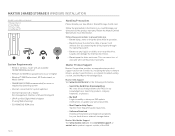
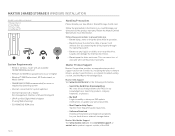
... EasyManage™
Software - Maxtor Backup™ Software - Maxtor Shared Storage II
User Guide (English)
WINDOWS English Français Deutsch Español Italiano
MACINTOSH English Français Deutsch
© 2006 Maxtor Corporation and its web site, including the latest software drivers, product specifications, a complete troubleshooting section, and the Maxtor Knowledge Base. patents...
User Guide - Page 14
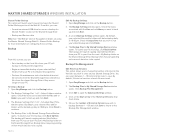
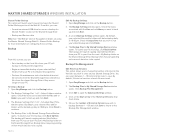
...Maxtor Shared Storage Web UI -
The Backup: Settings Part 2 of 2 - The Backup Files to continue.
4. Edit My Backup Settings 1. A second Backup: Settings...information on configuring these settings. Backup and Restore data
Note: See "The Web UI" later in this guide for details on ...To Setup a Backup 1. Backup times may vary pending on your browser and open the Advanced Settings ...
User Guide - Page 21


... hours after being copied to have problems with your household (e.g., radio's, stereo...settings will help determine strength and weakness of your wireless router for configuration (WEP) settings.
- If you 're still having detection issues, reset all routers, switches, the Maxtor...paths of new devices.
-
MAXTOR SHARED STORAGE II WINDOWS INSTALLATION
Considerations for diagnosis.
- To ...
User Guide - Page 22
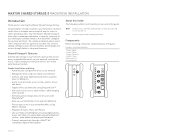
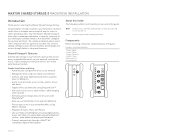
... streaming feature to public folders, while keeping others private
- Status Lights 2. You can also change settings on all users with SimpleView™
- Automatically configure the drive to your networked Macs using Maxtor® Backup
-
The simple installation allows you to an external USB drive
-
even without turning on a networked home entertainment system - Power...
User Guide - Page 23
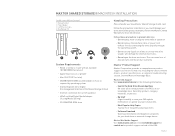
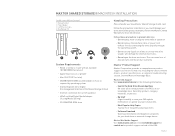
.... This can cause loss of data and will damage the internal electronics.
- Search the Hard Drive Knowledge Base We store all resolved problems and FAQ's in operation.
-
Do not set any liquids or drinks on its Licensors. Maxtor Worldwide Support Visit www.maxtor.com and click worldwide support or contact us for more as required by product...
User Guide - Page 26
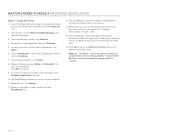
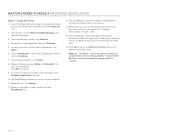
... the License Agreement and click Continue.
5. Click Yes to set an administrative password. To start the installation, click Install.
8. When prompted, type your CD-ROM drive and double-click the Install CD icon.
2. The EasyManage software will begin locating Shared Storage Drives detected on configuring these settings.
Setup the Drive
1. To accept the terms of the user...
User Guide - Page 38


...devices. - If you continue to have problems with your routers and media players. -... be available for access for configuration (WEP) settings. - Use of a hand held WiFi detector... survey and note all routers, switches, the Maxtor Shared Storage Drive, computers, and finally media players... that your wireless router (WEP) security settings will help determine strength and weakness of the wireless...
User Guide - Page 42
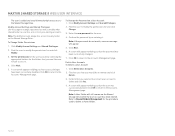
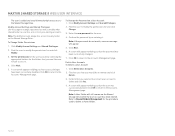
... to the Accounts Management page. Set the permissions for and click Modify.
3. Modify Account Settings and Shared Privileges Use this page to change a password as well as modify what shared... Password on a User Account 1. Confirm the password by selecting the appropriate buttons for the user.
4. Click Delete User Accounts.
2.
Click OK to return to on pre-existing accounts. MAXTOR ...
User Guide - Page 48
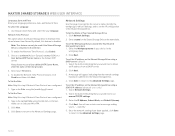
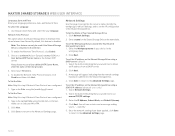
... return to the Internet.
1. To set the IP configuration of the Shared Storage Drive. Once the network settings have been submitted to use manual TCP/IP settings.
3.
Use the pull down menu ...allows the Shared Storage Drive to the Advanced Settings page.
Enter the IP Address, Subnet Mask, and Default Gateway.
4. Type in 1. MAXTOR SHARED STORAGE II WEB USER INTERFACE
Language, Date...
User Guide - Page 51
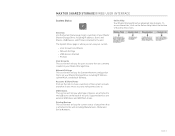
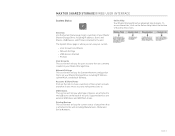
... of devices are external USB drives and USB flash drives. Supported devices are attached to the unit including Manufacturer, Model and Serial Numbers.
Online Help Your Shared Storage Drive has ...back of the drive file screen.
User Accounts and Shares - Network Settings - Accounts & Share Status Click on your Maxtor Shared Storage Drive, including IP address, Users and Shares, USB ...
User Guide - Page 52
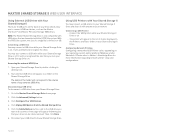
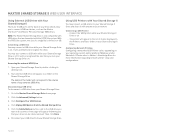
...Unplug USB devices from your Shared Storage Drive is limited to Maxtor's Knowledge Base for more information regarding network printer setup and configurations. Disconnect your USB drive from your Shared Storage... correspond to the volume name of your Shared Storage Drive on.
Click the Advanced Settings button.
3.
Connect the USB printer while your drive can be recognized the next ...
Quick Start Guide - Page 47
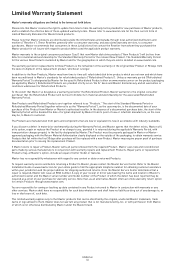
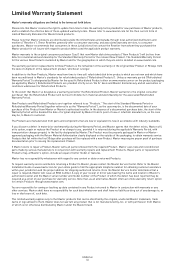
... an online warranty return option for warranty service.
If Maxtor elects to as the "Warranty Period"), as applied by Maxtor under the Maxtor brand.
Refer to the Maxtor Installation Guide or www.maxtor.com for your purchase of the Standard Warranty Period or Refurbished Warranty Period (together referred to repair a Product, Maxtor owns all warranties or conditions whatsoever for...
Quick Start Guide - Page 48


... during installation of ESD protection - Products whose Maxtor Serial Number and/or Material Number label have other rights are granted whatsoever.
Certain Products include software or firmware as ...THAN AS EXPRESSLY SET FORTH HEREIN, MAXTOR SPECIFICALLY DISCLAIMS TO THE MAXIMUM EXTENT PERMITTED BY LAW ANY AND ALL REPRESENTATIONS, WARRANTIES AND CONDITIONS AS TO THE PRODUCTS, SERVICES, OR ANY...
Seagate STM310004SDAB0G-RK Reviews
Do you have an experience with the Seagate STM310004SDAB0G-RK that you would like to share?
Earn 750 points for your review!
We have not received any reviews for Seagate yet.
Earn 750 points for your review!
