Seagate ST39175LW - Barracuda 9.1 GB Hard Drive Support and Manuals
Get Help and Manuals for this Seagate item
This item is in your list!

View All Support Options Below
Free Seagate ST39175LW manuals!
Problems with Seagate ST39175LW?
Ask a Question
Free Seagate ST39175LW manuals!
Problems with Seagate ST39175LW?
Ask a Question
Popular Seagate ST39175LW Manual Pages
Product Manual - Page 5


commands 47
5.0 Seagate Technology support services 49
Barracuda 7200.9 PATA Product Manual, Rev. Contents
1.0 Introduction 1
2.0 Drive specifications 3
2.1 Specification summary table 3 2.2 Formatted capacity 18
2.2.1 LBA mode 18
2.3 Default logical geometry 18 2.4 Recording and interface technology 19 2.5 Physical characteristics 20 2.6 Seek time 20 2.7 Start/stop ...
Product Manual - Page 13


The system will be asked to access the following web page: www.seagate.com/support/service/ From this page, click on distribution units. You will display the warranty information for a specific drive, use a web browser to provide the drive serial number, model number (or part number) and country of purchase. humidity)
ST3500841A
ST3500641A
5-22 Hz: 0.25 Gs, Limited displacement...
Product Manual - Page 15


...seagate.com/support/service/ From this page, click on distribution units. C
7 Drive specification Vibration, nonoperating
Drive acoustics, sound power (bels) Idle** Quiet seek Nonrecoverable read
0.34%
5 years on the "Verify Your Warranty" link. You will display the warranty information for a specific drive, use a web browser to provide the drive serial number, model number (or part...
Product Manual - Page 17


...)
1 per 1014 bits read errors Annualized Failure Rate (AFR) Warranty
Contact start-stop cycles (25°C, 50% rel. To determine the warranty for your drive.
50,000
Barracuda 7200.9 PATA Product Manual, Rev. You will display the warranty information for a specific drive, use a web browser to provide the drive serial number, model number (or part number) and country of...
Product Manual - Page 19


... warranty for your drive.
50,000
Barracuda 7200.9 PATA Product Manual, Rev. The system will be asked to access the following web page: www.seagate.com/support/service/ From this page, click on distribution units. C
11 You will display the warranty information for a specific drive, use a web browser to provide the drive serial number, model number (or part number) and country...
Product Manual - Page 21


... the warranty for your drive.
50,000
Barracuda 7200.9 PATA Product Manual, Rev. The system will be asked to access the following web page: www.seagate.com/support/service/ From this page, click on distribution units. You will display the warranty information for a specific drive, use a web browser to provide the drive serial number, model number (or part number) and country...
Product Manual - Page 23


....seagate.com/support/service/ From this page, click on distribution units. To determine the warranty for your drive.
50,000
Barracuda 7200.9 PATA Product Manual, Rev. You will display the warranty information for a specific drive, use a web browser to provide the drive serial number, model number (or part number) and country of purchase. Drive specification Vibration, nonoperating
Drive...
Product Manual - Page 25


.... You will display the warranty information for a specific drive, use a web browser to the S.M.A.R.T. The system will be asked to provide the drive serial number, model number (or part number) and country of drive idle, some offline activity may occur according to access the following web page: www.seagate.com/support/service/ From this page, click on operating environment...
Product Manual - Page 29


..., 40 percent read/write mode (1 write for the drives are listed in power-down mode. Barracuda 7200.9 PATA Product Manual, Rev. C
21
Servo electronics are based on an... 2.8
Power specifications
The drive receives DC power (+5V or +12V) through a four-pin standard drive power connector.
2.8.1
Power consumption
Power requirements for each 10 reads) and 20 percent drive idle mode....
Product Manual - Page 37


..., model number (or part number) and country of purchase. C
29 The system will be asked to confirm compliance with paragraph 1 of Article 11 of Information and Communication (MIC) logo, they comply with the EC directives specified in the previous paragraph. The drive is performed to access the following web page: www.seagate.com/support/service/ From...
Product Manual - Page 43


... a slave. To access the full capacity of the drive, you can:
• Update the BIOS • Use third-party software such as a master with non ATAcompatible slave Cable select
Limit drive capacity to solve issues with a non-ATA-compatible slave. Use the following settings to support drives with a jumper set a jumper on pins 5 and 6 as master with some BIOS during...
Product Manual - Page 44


...inch-lb.). • Do not use a drive interface cable that is more than 18 inches long.
36
Barracuda 7200.9 PATA Product Manual, Rev. Figure 5 Ultra ATA cable connectors
...pin cable is reported in a Fast Rise Detected bit (bit 13 of the drive for drive mounting dimensions.
The drive supports both host and drive cable detection. The drive detects the 80-conductor cable by sampling pin...
Product Manual - Page 57


... questions.
You can help installing your drive, consult your system's documentation or contact the dealer's support services department for assistance specific to your drive's "ST" model number available. Worldwide support is also available to assist you determine which Seagate products are not available on the web. Presales Support: www.seagate.com/support/email/email_presales.html or...
Product Manual - Page 58


... (Eastern time).
50
Barracuda 7200.9 PATA Product Manual, Rev. C Resellers or end users of drive products should contact their place of purchase or one of storage media. To get a free quick quote or speak with a case management representative, call 1-800-475-0143. USA/Canada/Latin America support services
Seagate Service Centers
Presales Support Call center Americas
Toll...
Product Manual - Page 59
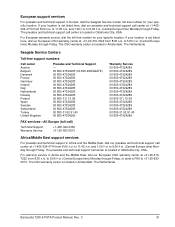
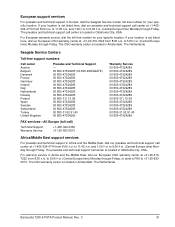
European support services
For presales and technical support in Europe, dial the Seagate Service Center toll-free number for your specific location. to 11:45 A.M.
to 11:45 A.M. The presales and technical support call center is located in Africa and the Middle East, dial our European CSO warranty center at +1-405-324-4714 from 8:30 A.M. For warranty service in...
Seagate ST39175LW Reviews
Do you have an experience with the Seagate ST39175LW that you would like to share?
Earn 750 points for your review!
We have not received any reviews for Seagate yet.
Earn 750 points for your review!
