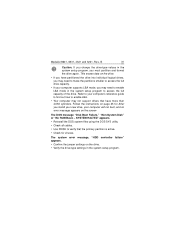Seagate ST33221A - Medalist 3.2 GB Hard Drive Support and Manuals
Get Help and Manuals for this Seagate item

View All Support Options Below
Free Seagate ST33221A manuals!
Problems with Seagate ST33221A?
Ask a Question
Free Seagate ST33221A manuals!
Problems with Seagate ST33221A?
Ask a Question
Most Recent Seagate ST33221A Questions
My Seagate Central Led Never Turns Solid Green.
Cannot connect my seagate central. The LED never turns solid green. I have a new internet company. I...
Cannot connect my seagate central. The LED never turns solid green. I have a new internet company. I...
(Posted by bdhepburn 6 years ago)
Popular Seagate ST33221A Manual Pages
Seagate ST33221A Reviews
We have not received any reviews for Seagate yet.