Seagate ST320005SHA10G-RK - BlackArmor NAS 420 Server Support and Manuals
Get Help and Manuals for this Seagate item
This item is in your list!

View All Support Options Below
Free Seagate ST320005SHA10G-RK manuals!
Problems with Seagate ST320005SHA10G-RK?
Ask a Question
Free Seagate ST320005SHA10G-RK manuals!
Problems with Seagate ST320005SHA10G-RK?
Ask a Question
Seagate ST320005SHA10G-RK Videos
Popular Seagate ST320005SHA10G-RK Manual Pages
BlackArmor NAS 440/420 Data Sheet - Page 3


... working from.
Seagate® Barracuda® Internal Drive If you decide to upgrade to integrate and upgrade the BlackArmor NAS 400 series. We're Here for your business, we offer a line of accessories designed to a larger capacity or install additional drives (NAS 420), you to get up the PC you can be user-serviceable for archiving...
BlackArmor NAS 440/420 Data Sheet - Page 4
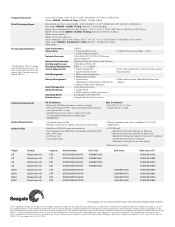
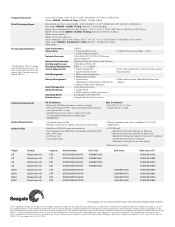
...) Seagate Global Access™ service
• 4 USB 2.0 host ports (3-Rear, 1-Front)
•Share folder level Access Control List (ACL) support • Quotas setting ...Model Number ST320005SHA10G-RK ST340005SHA10G-RK ST360005SHA10G-RK ST380005SHA10G-RK ST320005SHD10G-RK ST340005SHD10G-RK ST360005SHD10G-RK ST380005SHD10G-RK
UPC Code 763649015193 763649015902 763649015919 763649015926
EAN Code...
BlackArmor® NAS 440/420 White Paper - Page 2


...model in just seconds without the need to maintain the correct air-flow rate across the drives. Four built-in USB ports support... the free Seagate Global Access™ service and the...support creation of the unit's contents to set up through the browserbased administrative interface. Files that bypasses the network and full support... replaceable. The unit's two to four internal Seagate ...
BlackArmor NAS 440/420 User Guide - Page 11
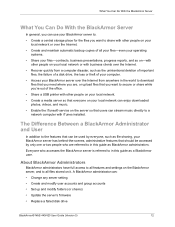
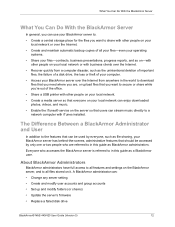
...setting
• Create and modify user accounts and group accounts • Set up and modify folders (or shares)
• Update the server's firmware
• Replace a failed disk drive
BlackArmor® NAS 440/420 User Guide...progress reports, and so on-with iTunes installed. Everyone who are referred to in ... music.
• Enable the iTunes® service on the server so that users can stream ...
BlackArmor NAS 440/420 User Guide - Page 29
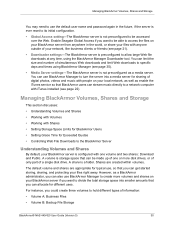
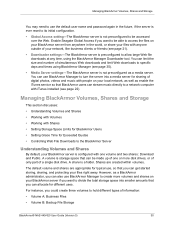
...; Understanding Volumes and Shares
• Working with Volumes
• Working with iTunes installed (see page 22). Enable Seagate Global Access if you could create three volumes to hold different types of simultaneous Web downloads and limit Web downloads to specific days and times using the BlackArmor Manager Downloader tool. A share is not preconfigured...
BlackArmor NAS 440/420 User Guide - Page 33
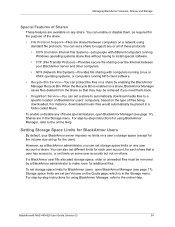
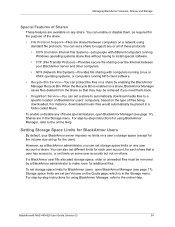
... Bin Service-You can set a share to support any of these protocols:
• CIFS (Common Internet File System)-Lets people with different computers running Windows operating systems share files without having to , or set limits on some user accounts but not on others.
For instance, downloaded music files would automatically be removed by -step instructions...
BlackArmor NAS 440/420 User Guide - Page 40
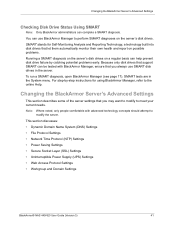
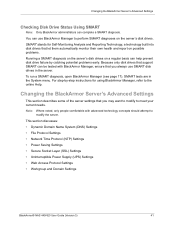
... that support SMART can use SMART disk drives in the System menu. To run a SMART diagnosis, open BlackArmor Manager (see page 17).
For step-by catching potential problems early. Changing the BlackArmor Server's Advanced Settings
Checking Disk Drive Status Using SMART
Note: Only BlackArmor administrators can help prevent disk drive failure by -step instructions...
BlackArmor NAS 440/420 User Guide - Page 41
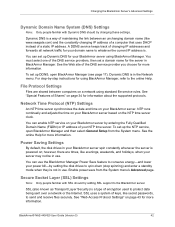
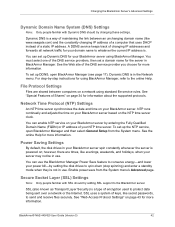
... IP addresses and forwards all network traffic for more information. To set up the NTP service, open BlackArmor Manager (see page 17).
You can set a domain name for information about the supported protocols. however, there are shared between an unchanging domain name (like secret passwords, to send and receive files securely. You can use the...
BlackArmor NAS 440/420 User Guide - Page 43
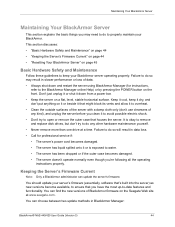
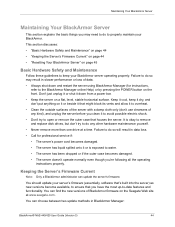
... is okay to remove and replace disk drives, but don't try to open or remove the outer case that houses the server. Failure to do so will result in slower performance or loss of BlackArmor firmware on the Seagate Web site at a time.
You can update the server's firmware. You should update your BlackArmor server operating...
BlackArmor NAS 440/420 User Guide - Page 44
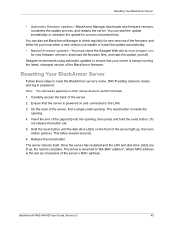
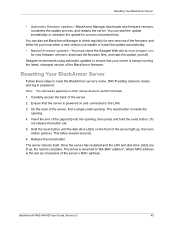
... or install the update automatically. • Manual firmware updates-You must check the Seagate Web site at www.seagate.com
for a more convenient time. Release the reset button. Resetting Your BlackArmor Server
• Automatic firmware updates-BlackArmor Manager downloads new firmware versions, completes the update process, and restarts the server. You can also set BlackArmor Manager...
BlackArmor NAS 440/420 User Guide - Page 46
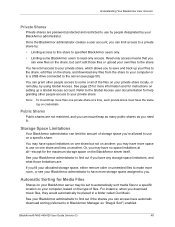
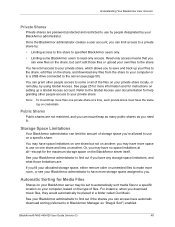
... BlackArmor User Account
Private Shares
Private shares are password protected and restricted to use by people designated ...Guide (Version 3)
48 You can access have more information and for Media Files
Shares on a specific share.
you download music files, they would automatically be set to automatically sort media files to the share.
Automatic Sorting for instructions on setting...
BlackArmor NAS 440/420 User Guide - Page 51


... User Guide (Version 3)
53 I can 't connect to a power source and turned on page 8 for a list of supported browsers. • Ensure that the server is running a supported Web browser. Check that the server is powered on page 8 for more information. • Ensure that your network is functioning properly. • Ensure that you have problems setting up...
BlackArmor NAS 440/420 User Guide - Page 52
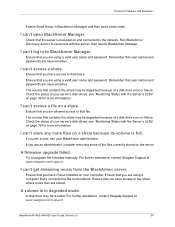
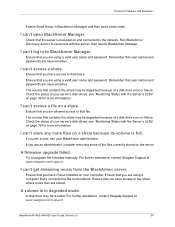
... is full.
see your computer.
Ensure that 's connected to upgrade the firmware manually. I can 't access a file on page 39 for more files on and connected to that you are case-sensitive. For further assistance, contact Seagate Support at www.seagate.com/support
BlackArmor® NAS 440/420 User Guide (Version 3)
54 A disk drive may be degraded because of...
BlackArmor NAS 440/420 User Guide - Page 61
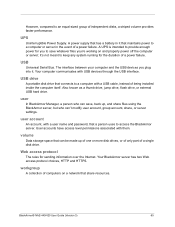
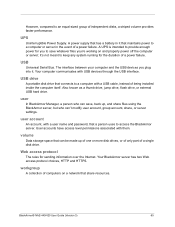
... of being installed inside the computer... connects to a computer with a user name and password, that can be made up , and share files... up of one or more disk drives, or of only part of a power failure.
Also known as a thumb drive...striped volume provides faster performance. BlackArmor® NAS 440/420 User Guide (Version 3)
65 The interface between your computer and the USB devices...
BlackArmor NAS 440/420 User Guide - Page 63
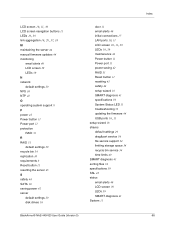
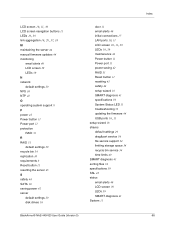
... RAID 31 Reset button 11 resetting 45 safety 44 setup wizard 18 SMART diagnosis 41 specifications 59 System Status LED 11 troubleshooting 53 updating the firmware 44
USB ports 10, 11
setup wizard 18
shares default settings 29 drag&sort service 34 file service support 34 limiting storage space 34 recycle bin service 34 time limits 49
SMART diagnosis 41 sorting...
Seagate ST320005SHA10G-RK Reviews
Do you have an experience with the Seagate ST320005SHA10G-RK that you would like to share?
Earn 750 points for your review!
We have not received any reviews for Seagate yet.
Earn 750 points for your review!

