Seagate ST3120022A - Barracuda 120 GB Hard Drive Support and Manuals
Get Help and Manuals for this Seagate item
This item is in your list!

View All Support Options Below
Free Seagate ST3120022A manuals!
Problems with Seagate ST3120022A?
Ask a Question
Free Seagate ST3120022A manuals!
Problems with Seagate ST3120022A?
Ask a Question
Popular Seagate ST3120022A Manual Pages
Barracuda 7200.7 PATA Product Manual - Page 4
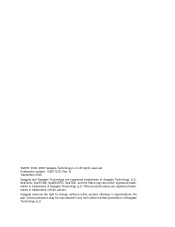
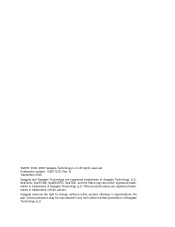
... reserves the right to change, without written permission of Seagate Technology LLC. N September 2005
Seagate and Seagate Technology are either registered trademarks or trademarks of this publication may be reproduced in any form without notice, product offerings or specifications. No part of Seagate Technology LLC. SeaTools, SeaFONE, SeaBOARD, SeaTDD, and the Wave logo are registered...
Barracuda 7200.7 PATA Product Manual - Page 5


commands 32
5.0 Seagate Technology support services 35
Barracuda 7200.7 Product Manual, Rev. N
iii Contents
1.0 Introduction 1
2.0 Drive specifications 3
2.1 Specification summary table 3 2.2 Formatted capacity 5
2.2.1 LBA mode 5
2.3 Default logical geometry 5 2.4 Physical organization 6 2.5 Recording and interface technology 6 2.6 Physical characteristics 7 2.7 Seek time 7 2.8 ...
Barracuda 7200.7 PATA Product Manual - Page 7


...
Figure 1. Figure 6. Typical 5V startup and operation current profile 9 Typical 12V startup and operation current profile 9 Breather filter hole location 20 Master/slave jumper settings 21 Ultra ATA cable connectors 22 Mounting dimensions-top, side and end view 23 I/O pins and supported ATA signals 26
Barracuda 7200.7 Product Manual, Rev. N
v
Figure 4. Figure 3. Figure 5.
Barracuda 7200.7 PATA Product Manual - Page 9


...Write Multiple commands. • Support for S.M.A.R.T. 1.0 Introduction
This manual describes the functional, mechanical and interface specifications for the following Seagate® Barracuda® 7200.7 model drives:
Barracuda 7200.7 Plus • ST3200822A • ST3200021A
Barracuda 7200.7 • ST3160023A • ST3160021A • ST3120026A • ST3120022A • ST380013A •...
Barracuda 7200.7 PATA Product Manual - Page 13


... a specific drive, use a web browser to operational levels.
2.2
Formatted capacity
Model
ST3200822A ST3200021A
ST3160023A ST3160021A
ST3120026A ST3120022A
ST380013A ST380011A
ST340014A
Formatted capacity* 200 Gbytes
160 Gbytes
120 Gbytes
80 Gbytes
40 Gbytes
Guaranteed sectors 390,721,968
312,581,808
234,441,648
156,301,488
78,165,360
Bytes per track 63
Barracuda 7200.7 Product Manual...
Barracuda 7200.7 PATA Product Manual - Page 18


...Idle mode
The buffer remains enabled, and the drive accepts all commands and returns to Active mode any drive
10
Barracuda 7200.7 Product Manual, Rev.
The standby timer delay is calculated...mode
The drive enters Standby mode when the host sends a Standby Immediate command. If the host has set the standby timer, the drive can control power management through the system setup program....
Barracuda 7200.7 PATA Product Manual - Page 22


...asked to access the following web page: www.seagate.com/support/service/ From this page, click on all systems will display the warranty information for Information Technology Equipment (ITE). Drives are defined by the product standards for your drive. Testing is designed for their products.
14
Barracuda 7200.7 Product Manual, Rev.
N Computer manufacturers and system integrators...
Barracuda 7200.7 PATA Product Manual - Page 29


... than 32 Gbytes, the alternate capacity jumper changes the total available
LBA sectors to 32 Gbytes to configure the drive for operation. The ATA Set Features subcom-
Drive as a master with no jumpers installed. mand "F1H Report Full Capacity Available" causes Identify Data words 60 and 61 to 32 Gbytes
7531
8642
Circuit Board
Figure 1. Use this option.
3.3.3
Alternate...
Barracuda 7200.7 PATA Product Manual - Page 33
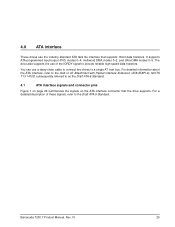
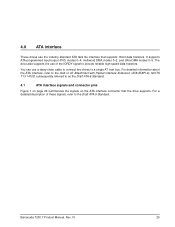
... the IORDY signal to a single AT host bus. You can use a daisy-chain cable to connect two drives to provide reliable high-speed data transfers. 4.0 ATA interface
These drives use the industry-standard ATA task file interface that the drive supports. Barracuda 7200.7 Product Manual, Rev. It supports ATA programmed input/output (PIO) modes 0-4; multiword DMA modes 0-2, and Ultra DMA modes...
Barracuda 7200.7 PATA Product Manual - Page 37


... multiple and Write multiple (16) Reserved Standard Standby timer, IORDY supported and may not be set to zero. 4.1.2
Identify Device command
The Identify Device command (command code ECH) transfers information about the drive to the host following commands contain drive-specific features that may be disabled ATA-reserved PIO data-transfer cycle timing mode Retired Words 54...
Barracuda 7200.7 PATA Product Manual - Page 38


... sectors transferred during a Read Multiple or Write Multiple command Total number of user-addressable LBA sectors available (see description following this table) Security erase time Enhanced security erase time Master password revision code Hardware reset value (see Section 2.2 for drives that support the 48-bit addressing feature. N Word 55 56 57-58 59
60-61...
Barracuda 7200.7 PATA Product Manual - Page 39


... are required for drives that support the 48-bit addressing feature.
N
31 Maximum value: 0000FFFFFFFFFFFFh.
104-127 128 129-159 160-254 255
ATA-reserved Security status Seagate-reserved ATA-reserved Integrity word
Value
ST3200822A = 390,721,968 ST3200021A = 390,721,968 ST3160023A = 312,581,808 ST3160021A = 312,581,808 ST3120026A = 234,441,648 ST3120022A = 234,441...
Barracuda 7200.7 PATA Product Manual - Page 44


... for assistance. N
to 5:00 P.M., Saturday (Eastern time).
36
Barracuda 7200.7 Product Manual, Rev.
Have your drive's "ST" model number and serial number available. Seagate distributors, OEMs and other direct customers should contact their Seagate Customer Service Operations (CSO) representative for Seagate drives. Additional information, including an online request form and data loss...
Barracuda 7200.7 PATA Product Manual - Page 45


... Netherlands. to 5:00 P.M. (Central Europe time) Monday through Friday. Barracuda 7200.7 Product Manual, Rev. to 5:00 P.M. (Central Europe time) Monday through Friday.
N
37 If your specific location. The presales and technical support call center at +31-20-316-7222 from 8:30 A.M. For European warranty service, dial the toll-free number for your location is not...
Barracuda 7200.7 PATA Product Manual - Page 50


... 7779 12
J
jumper settings 21
K
Korean RRL 15
L
LBA mode 5 length 7 logical geometry 5
M
maintenance 14 master 21 master/slave 1 Master/slave configuration 21 maximum temperature 11 Mean time between failures (MTBF) 14 modes 25 monitoring 1
mounting the drive 19, 22
N
noise 10 nominal power 3 nonoperating shock 12 nonoperating vibration 12 nonrecoverable read errors 14
O
operating...
Seagate ST3120022A Reviews
Do you have an experience with the Seagate ST3120022A that you would like to share?
Earn 750 points for your review!
We have not received any reviews for Seagate yet.
Earn 750 points for your review!
