Seagate ST19171W - Barracuda 9.1 GB Hard Drive Support and Manuals
Get Help and Manuals for this Seagate item
This item is in your list!

View All Support Options Below
Free Seagate ST19171W manuals!
Problems with Seagate ST19171W?
Ask a Question
Free Seagate ST19171W manuals!
Problems with Seagate ST19171W?
Ask a Question
Popular Seagate ST19171W Manual Pages
Product Manual - Page 8


... 52 SCSI interface physical description 55 SCSI interface cable requirements 55
9.6.4 Mating connectors 57 9.7 Electrical description 69
9.7.1 Single-ended drivers/receivers 69 9.7.2 Differential drivers/receivers 70 9.8 Terminator requirements 72
9.9 Terminator power 72 9.10 Disc drive SCSI timing 73
10.0 Seagate technical support services 75 vi
Barracuda 9 Product Manual, Rev.
Product Manual - Page 11


...®, Inc. The SCSI Interface Product Manual (part number 77738479) describes general SCSI interface characteristics of Seagate drives.
Barracuda 9™ disc drives. From this point on in this manual.
Barracuda 9 disc drive (ST19171N drive shown) Barracuda 9 drives support the small computer system interface (SCSI) as "the drive" (unless references to the extent described...
Product Manual - Page 15
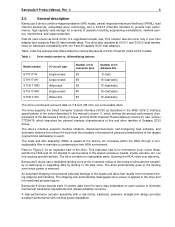
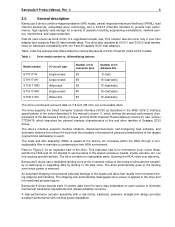
... host from the servo data embedded on 3.5-inch (86 mm) non-removeable discs. The drive contains no replaceable parts. Barracuda 9 drives decode track 0 location data from the necessity of knowing the physical characteristics of this requires special facilities. Barracuda 9 Product Manual, Rev. The drive supports the Small Computer System Interface (SCSI) as Ultra SCSI) is sealed at the...
Product Manual - Page 25


...interference, or equipment malfunction. Barracuda 9 Product Manual, Rev. C
15
5.0
Reliability specifications
The following reliability specifications assume correct host/drive operational interface, including all flaws reallocated.
5.1
Error rates
The error rates stated in this specification assume the following: • The drive is considered acceptable if the drive does not generate an...
Product Manual - Page 28


18
Barracuda 9 Product Manual, Rev. The drive will issue to the "host" an 01-5D00 sense code. Subject to the reporting method, the firmware will measure and save parameters once every two hours subject to the number of errors for the current interval. To determine rate, error events are logged and compared to an idle period on the...
Product Manual - Page 45


... standard OEM drives.
Configure drive options
For option jumper locations and definitions refer to set the drive ID using both 8 and 16 bit data buses.
• If multiple devices are needed for Seagate support services telephone numbers.
• Do not remove the manufacturer's installed labels from the factory low level formatted in the system manuals for "N" and "W" models using...
Product Manual - Page 53


...Y
Message parity error
09h
Y
Message reject
07h
Y
Modify data pointer
[1]
N
No operation
08h
Y
Queue tag messages (two bytes)
Head of Advanced SCSI Architecture firmware. Table 6: SCSI messages supported by Barracuda 9 family drives
Message Name
Message Code
Supported by the SCSI-2 and SCSI-3 modes of the interface requirements/implementation is Seagate's second generation...
Product Manual - Page 54


... format Bytes from index Physical sector format DPRY bit supported DCRT bit supported STPF bit supported IP bit supported DSP bit supported IMMED bit supported VS (vendor specific) bit Inquiry Date code page (C1h) Device behavior page (C3h) Firmware numbers page (C0h) Implemented operating definitions page (81h) Jumper settings page (C2h) Supported vital product data pages (0h) Unit serial number...
Product Manual - Page 56


46
Barracuda 9 Product Manual, Rev. C
Table 7: Commands supported by Barracuda 9 family drive (continued)
Command Name
Command Code
Search data equal
31h
Search data high
30h
Search data low
32h
Seek
0Bh
Seek extended
2Bh
Send diagnostics
1Dh
Supported diagnostics pages (00h)
Translate page (40h)
Set limits
33h
Start unit/stop unit (start/stop spindle)
1Bh
Synchronize ...
Product Manual - Page 57


... to send back.
9.3.2
Mode Sense data
The Mode Sense command provides a means for Model ST19171N. The drive maintains four sets of drive. Default values are wide data bus drives and that is stored in the SCSI Interface Product Manual, part number 77738479, section 5.1.1.3. Table 8: Barracuda 9 family drive Standard Inquiry data
Bytes Data (HEX)
0-15
00 00 [02]1 [02]2 8F...
Product Manual - Page 78
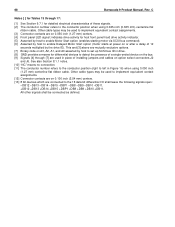
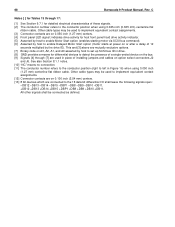
...installing jumpers and cables on or after a delay of 12
seconds multiplied by the drive...code on A3, A2, A1, and A0 asserted by host to set up SCSI bus ID in Figure 16) when using 0.025-inch (0.635 mm) centerline flat
ribbon cable. 68
Barracuda 9 Product Manual, Rev. indicates drive...connected to left in drive. [8] GND provides a means for host front panel hard drive activity indicator. [5]...
Product Manual - Page 85


...-SEAGATE or 408-456-4496
Seagate technical support FAX You can obtain troubleshooting tips, free utility programs, drive specifications and jumper settings for disc drives and tape drives. Dealers are sent during business hours.
In addition, you can FAX questions or comments to DiscSupport @ Seagate.com or TapeSupport @ Seagate.com.
C
75
10.0 Seagate technical support services...
Product Manual - Page 86


... 24 hours daily and exchange messages with a technical support specialist between 6:00 A.M. to 5:00 P.M., M-F) 33 1-41 86 10 86 (9:30 A.M. Customer service centers
Seagate direct OEM, Distribution, and System Integrator customers should contact their Seagate service representative for all Seagate drives. 76
Barracuda 9 Product Manual, Rev. to 12:30 P.M., 2:00 P.M. to 5:00 P.M., M-F) 44...
Product Manual - Page 88


... and errors 33 drive mounting 42 drive orientation 41 drive power 35 drive primary defects list 33 drive reset 39 drive select headers 52 drive volume 35 drivers/receivers 6
differential 70 single-ended 69 DS bit command 44 DSP bit 44 DU bit 44
E
EFT defect list 33
Barracuda 9 Product Manual, Rev. See head and disc assembly C
electrical description 69 electrical specifications...
Product Manual - Page 91


... interface data 10 SCSI interface messages 43 SCSI interface physical description 55
SCSI Interface Product Manual 1, 4, 5
SCSI status supported 51 SCSI systems error 34 SCSI systems error consideration 33 SCSI systems error management 34 SCSI timing 73 SCSI-3 (Fast-20) interface 5 Seagate support service 35 search data equal command 46 search data high command 46 search data low...
Seagate ST19171W Reviews
Do you have an experience with the Seagate ST19171W that you would like to share?
Earn 750 points for your review!
We have not received any reviews for Seagate yet.
Earn 750 points for your review!
