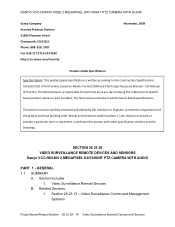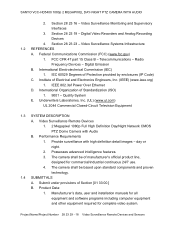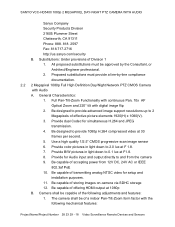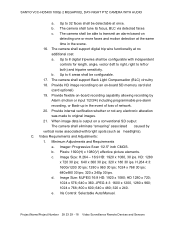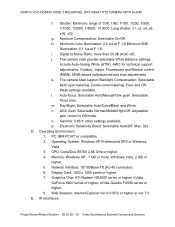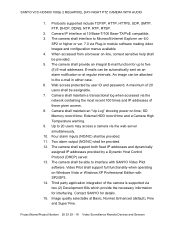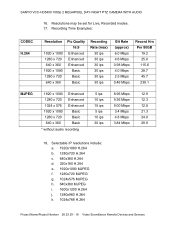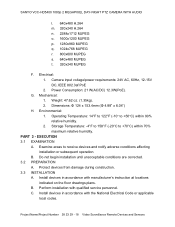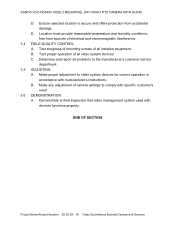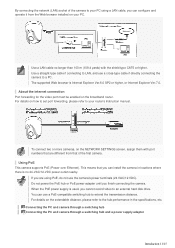Sanyo VCC-HD5400 - Full HD 1080p Day/Night Pan-Tilt-Zoom Camera Support and Manuals
Get Help and Manuals for this Sanyo item

View All Support Options Below
Free Sanyo VCC-HD5400 manuals!
Problems with Sanyo VCC-HD5400?
Ask a Question
Free Sanyo VCC-HD5400 manuals!
Problems with Sanyo VCC-HD5400?
Ask a Question
Most Recent Sanyo VCC-HD5400 Questions
Parts For Sanyo Vcc-hd5400
i am wondering where can i get parts for the Sanyo VCC-HD5400 ptz camera?i am looking for wiring har...
i am wondering where can i get parts for the Sanyo VCC-HD5400 ptz camera?i am looking for wiring har...
(Posted by kathyashmore 11 years ago)
Sanyo VCC-HD5400 Videos
Popular Sanyo VCC-HD5400 Manual Pages
Sanyo VCC-HD5400 Reviews
We have not received any reviews for Sanyo yet.