Sanyo VCC-HD4000P Support and Manuals
Get Help and Manuals for this Sanyo item
This item is in your list!

View All Support Options Below
Free Sanyo VCC-HD4000P manuals!
Problems with Sanyo VCC-HD4000P?
Ask a Question
Free Sanyo VCC-HD4000P manuals!
Problems with Sanyo VCC-HD4000P?
Ask a Question
Sanyo VCC-HD4000P Videos
Popular Sanyo VCC-HD4000P Manual Pages
Instruction Manual, VCC-HD4000P Installation - Page 1
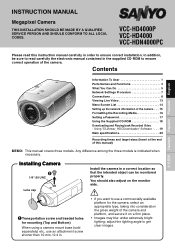
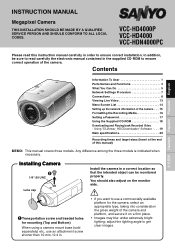
... the end of the camera. . . . 15 Formatting the Recording Media 16 Setting a Password 17 Using the Supplied CD-ROM 18 Downloading and Playing back Recorded Video - INSTRUCTION MANUAL
Megapixel Camera
THIS INSTALLATION SHOULD BE MADE BY A QUALIFIED SERVICE PERSON AND SHOULD CONFORM TO ALL LOCAL CODES. In addition, be monitored properly. VCC-HD4000P VCC-HD4000 VCC-HDN4000PC
Deutsch Españ...
Instruction Manual, VCC-HD4000P Installation - Page 2
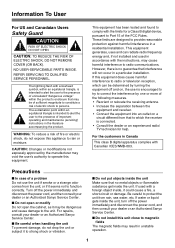
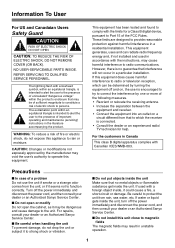
... operating and maintenance (servicing) instructions in unstable operation.
1 For the customers in a particular installation. For repairs, consult your dealer or an Authorized Sanyo Service Center.
■ ...installation.
The exclamation point within the product's enclosure that to which the receiver is intended to alert the user to the presence of electric shock to Part 15 of a problem...
Instruction Manual, VCC-HD4000P Installation - Page 3


...as the temperature may cause deformation and paint peeling. Be careful when installing close to read all accompanying instructions. To remove stains, wipe with a soft cloth moistened with a ...countries in ! SANYO FISHER Sales (Europe) GmbH Stahlgruberring 4, D-81829 München, Germany
SANYO Electric Co., Ltd. 1-1, Sanyo-cho, Daito City, Osaka 574-8534, Japan
For Russian Users
This product ...
Instruction Manual, VCC-HD4000P Installation - Page 5


...on the TV OUT SETTING screen via the network.
4 E ALARM IN 1/2 terminal
Used to an HD video device.
Connect this camera. ■Rear Face
& For connections, see the manual for color and black/... Definition) video.
3AC24V / DC12V terminals
Connect this terminal to the power supply. • When the camera is detected. For details, see pages 11 and 12.
1 ALARM IN 1 ALARM
ALARM OUT IN ...
Instruction Manual, VCC-HD4000P Installation - Page 11


...: If you install multiple cameras, for second and later cameras, specify different numbers for ports 1 and 2 than those for the first camera via the network. • Port 1: [NETWORK] → "PORT NUMBER" • Port 2: [CODEC/STREAMING] → "UDP (Unicast) PORT"
10 Consult your router's Instruction manual. However, it may not be enabled on how to set port forwarding...
Instruction Manual, VCC-HD4000P Installation - Page 14
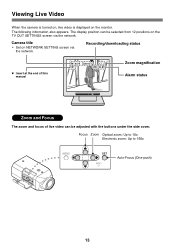
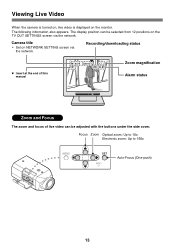
The following information also appears. Camera title
• Set on the TV OUT SETTINGS screen via the network. Recording/downloading status
✱ Insert at the end of this manual
Network Camera x1.0
E01
REC ALM1
Zoom magnification Alarm status
Zoom and Focus
The zoom and focus of live video is displayed on the monitor. The display...
Instruction Manual, VCC-HD4000P Installation - Page 16
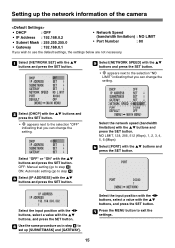
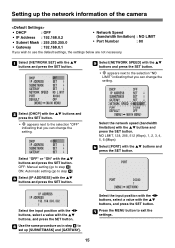
... the input position with the dc buttons, select a value with the jl buttons, and press the SET button.
4 Use the same procedure as in step 2 to set up the network information of the camera
• DHCP
: OFF
• IP Address : 192.168.0.2
• Subnet Mask : 255.255.255.0
• Network Speed
(bandwidth limitation) : NO...
Instruction Manual, VCC-HD4000P Installation - Page 17
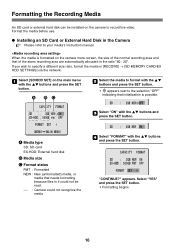
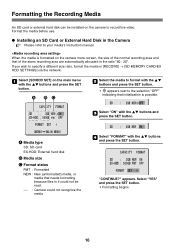
...alarm recording area are automatically allocated in the Camera
& Please refer to your media's Instruction manual. A BC
CAPACITY FORMAT
SD : 2GB NEW ON EX-HDD : 500GB FMT OFF
FORMAT SET y
[MENU]_(MAIN MENU)
A Media type
...Select the media to format with the jl buttons and press the SET button.
Format the media before use.
● Installing an SD Card or External Hard Disk in the ratio "80 :...
Instruction Manual, VCC-HD4000P Installation - Page 19
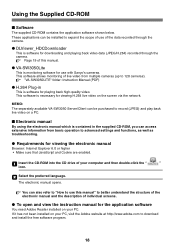
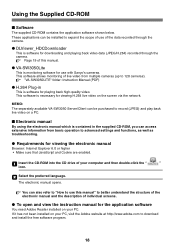
... CD drive of live video on the screen via the network. This software allows monitoring of your PC. The electronic manual opens.
& You can access extensive information from multiple cameras (up to 128 cameras). & "VA-SW3050LITE" folder: Instruction Manual (PDF)
● H.264 Plug-in
This is software for downloading and playing back video data (JPEG/H.264) recorded through...
Instruction Manual, VCC-HD4000P Installation - Page 20


... Files\SANYO\HDC Utilites When installation is not installed on -screen instructions to install the software. Follow the on an SD card or hard disk can be downloaded to a PC. • You can select JPEG or H.264. • You can connect media (an SD card or hard disk) to your PC's CD-ROM drive.
2 Execute "Setup.exe...
Instruction Manual, VCC-HD4000P Installation - Page 30
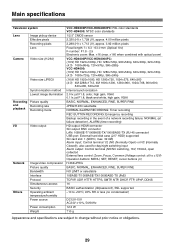
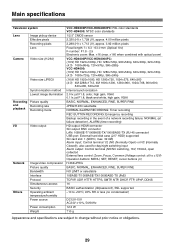
...temperature/humidity Power source
Power consumption Weight
VCC-HD4000P/VCC-HDN4000PC: PAL color standards VCC-HD4000: NTSC color standards
1/2.5" CMOS sensor
2,...IP, UDP, HTTP, HTTPS, SMTP, NTP, DHCP, FTP, UPnP, DDNS
16
BASIC authentication (ID/password), SSL supported
-10 to +50°C, 90% RH or less (no condensation)
DC12V-15V AC24V ±10%, 50/60Hz
12.3 W
710 g
Appearance and specifications...
Instruction Manual, VCC-HD4000P Installation - Page 32


....
Main specifications
License for referring to the license agreement.
• For information on the screen during the software installation process. Software, this manual, note ...manual is used in this manual are introduced in the United States and other products or services provided by SANYO Electric Co., Ltd. All other countries. In this manual and the electronic manual...
Instruction Manual, VCC-HD4000P Installation - Page 161
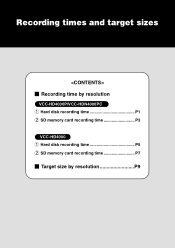
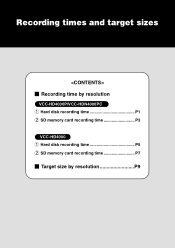
Recording times and target sizes
b Recording time by resolution
VCC-HD4000P/VCC-HDN4000PC
1 Hard disk recording time P1 2 SD memory card recording time P3
VCC-HD4000
1 Hard disk recording time P5 2 SD memory card recording time P7 b Target size by resolution P9
Instruction Manual, VCC-HD4000P Network QSG - Page 1
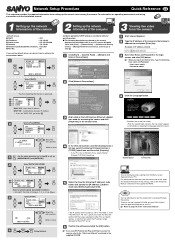
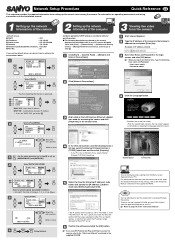
...Panel] → [Network and Sharing Center] → [Manage Network Connections], and then go to set to perform the setups shown below.
1
MENU
NETWORK SET SET y
SD/HDD SET
SET y
PASSWORD
SET y
SET
FIRMWARE VERSION SET y
[MENU]_(MENU END)
Select [DHCP]. If the IP address for accessing the camera and click [Properties] in the context menu.
• Switches over to the live screen...
Instruction Manual, VCC-HD4000P Network QSG - Page 2
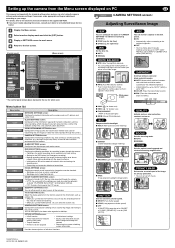
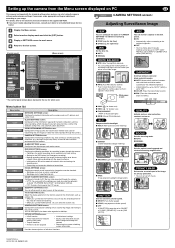
... certain part of the image for privacy protection. • You can start using the camera without performing any selected portion of communication error due to
network failure during recording with the standard setting values and you have trouble adjusting the camera, consult your usage.
TV OUT SETTING screen:
Select the display position on the camera such as IP address...
Sanyo VCC-HD4000P Reviews
Do you have an experience with the Sanyo VCC-HD4000P that you would like to share?
Earn 750 points for your review!
We have not received any reviews for Sanyo yet.
Earn 750 points for your review!

