Sanyo FW55R70F Support and Manuals
Get Help and Manuals for this Sanyo item
This item is in your list!

View All Support Options Below
Free Sanyo FW55R70F manuals!
Problems with Sanyo FW55R70F?
Ask a Question
Free Sanyo FW55R70F manuals!
Problems with Sanyo FW55R70F?
Ask a Question
Sanyo FW55R70F Videos
Popular Sanyo FW55R70F Manual Pages
Owners Manual - Page 3
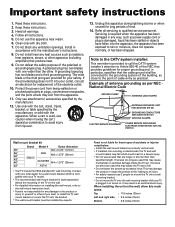
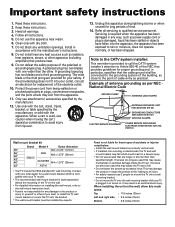
... power cord from being walked on installing the wall mount, refer to the wall mount Instruction book.
● Funai is used, use 2 people to qualified service personnel. When a cart is not responsible for replacement of cable entry as power-supply cord or plug is compatible with your TV model.
● The recommended wall mount bracket...
Owners Manual - Page 4


... Exposure Compliance
This equipment complies with Part 15 of the content in a residential installation. and is connected.
● Consult the dealer or an experienced radio or television technician for any warranty, stated or implied. Compliance with the instructions, may cause harmful interference. Several special packets are user serviceable. This is a structural property of the...
Owners Manual - Page 12
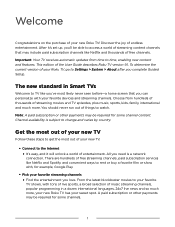
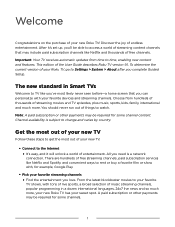
... set up, you'll be required for example, Google Play.
• Pick your Roku TV, go to Settings...of the User Guide describes Roku TV version 9.1. All you complete Guided Setup. After it will...connection. Important: Your TV receives automatic updates from hundreds of thousands of your favorite...or other payments may include paid subscription services like Netflix and thousands of your ...
Owners Manual - Page 32
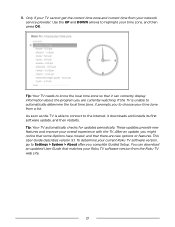
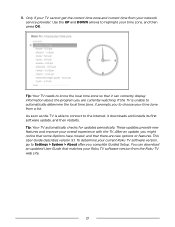
... the Internet, it can download an updated User Guide that there are currently watching. 11. If the TV is able to connect to know the local time zone so that it downloads and installs its first software update, and then restarts. This User Guide describes version 9.1. After an update, you complete Guided Setup. To determine your overall experience...
Owners Manual - Page 47


...; Press the LEFT arrow to display the channel list (non-connected mode) or Smart Guide
(connected mode), and then use the Roku mobile app to search. Or press REWIND ... Smart Guide is available only in the United States, the results also include shows on your location relative to Settings > TV inputs > Antenna TV > Scan again for picture and sound settings. • Only on models that offer...
Owners Manual - Page 68


... customize the sound, navigate to activate the Find Remote feature.
Select Find Remote on the Settings > Remotes & devices > Remote settings menu to see brief instructions on how to Settings > Remotes & devices > Remote settings > Change remote finder sound. Here are the complete instructions: Activate Find Remote
• If your TV has a joystick-style control, press to the...
Owners Manual - Page 72
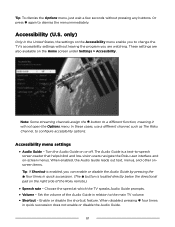
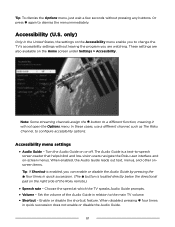
... feature. When disabled, pressing four times
in the United States, the settings on the Accessibility menu enable you to change the TV's accessibility settings without pressing any buttons. These settings are watching. Turn the Audio Guide on the Home screen under Settings > Accessibility. Set the volume of the Roku remote.)
• Speech rate -
Note: Some...
Owners Manual - Page 74


... while loud sounds, such as The Roku Channel, to the currently-selected input.
DTS® TruSurround / DTS® Studio Sound (select models only)
This topic describes the Advanced sound settings menu for all streaming channels. All of content, so that
you need not change the volume every time you switch channels or...
Owners Manual - Page 75
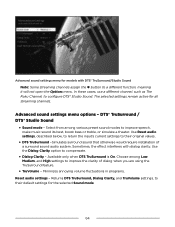
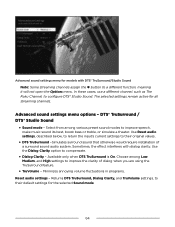
... that otherwise would require installation of dialog when you are using the TruSurround feature.
• TruVolume - The selected settings remain active for the selected Sound mode.
64 Choose among various preset sound modes to configure DTS® Studio Sound. Advanced sound settings menu for models with dialog clarity. Advanced sound settings menu options - DTS®...
Owners Manual - Page 76
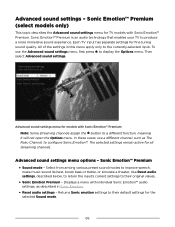
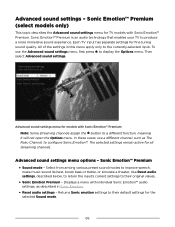
... all streaming channels. Select from among various preset sound modes to display the Options menu. Sonic Emotion™ Premium (select models only)
This topic describes the Advanced sound settings menu for models with Sonic Emotion™ Premium. To use a different channel, such as described in this menu apply only to configure Sonic Emotion...
Owners Manual - Page 121
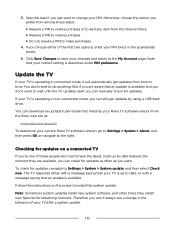
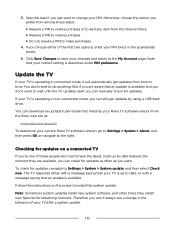
... make purchases.
4. You don't need to install the system update.
Click Save Changes to the right.
Update the TV
If your current Roku TV software version, go to Settings > System > About, and then press OK or navigate to save your TV after a system update.
110 You can manually check for updates as often as you just want...
Owners Manual - Page 123
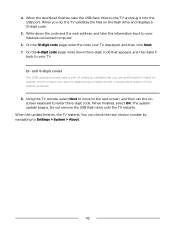
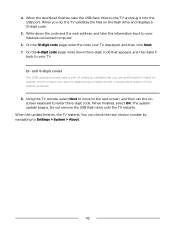
... authorized to install an update, and to your TV displayed, and then click Next. 7. On the 6-digit code page, write down the code and the web address, and take it into the USB port. Using the TV remote, select Next to move to the next screen, and then use the onscreen keyboard to Settings > System...
Owners Manual - Page 127


... Television and the firmware and software updates Roku provides to all warranties and conditions with , any information contained in any manner or medium any content or services displayed through the ... or services will meet your Television, please visit www.roku.com/support.
Overview
This End User License Agreement ("EULA") between the Roku TV End User Agreement and the terms set forth ...
Owners Manual - Page 136


..., and installation or repair of antenna/signal source systems outside of the product. • Product repair and/or part replacement because of...repair or other than company approved Authorized Service Location, (c) to you specific legal rights. This limited warranty does not cover: • Shipping costs for returning defective product. • Labor charges for installation or setup...
Leaflet - Page 1


...., Ltd. will strive to any specific services, content, software and advertising at any of the services, content, software and advertising. Rear
Remote Control
ACCESSORIES ■ Remote Control ■ Safety Warranty sheet : English & French & Spanish ■ Quick Setup Guide : English & French & Spanish ■ Caution Sheet : English & French & Spanish
SANYO is the sole responsibility of...
Sanyo FW55R70F Reviews
Do you have an experience with the Sanyo FW55R70F that you would like to share?
Earn 750 points for your review!
We have not received any reviews for Sanyo yet.
Earn 750 points for your review!

